NordPass

Best Overall
- XChaCha20 encryption
- Zero-knowledge architecture
- Optional VPN
Dashlane

Best Free Password Manager
- Free option
- AI powered password changer
- Well-known brand
1Password

Best Family Password Manager
- Secure data-sharing feature
- Email address masking
- Travel mode
List of the Best Password Managers in 2025
- NordPass – Best Password Manager
- Dashlane – Best Free Password Manager
- 1Password – Best Password Manager for Families
- LastPass – Best Password Encryption
NordPass
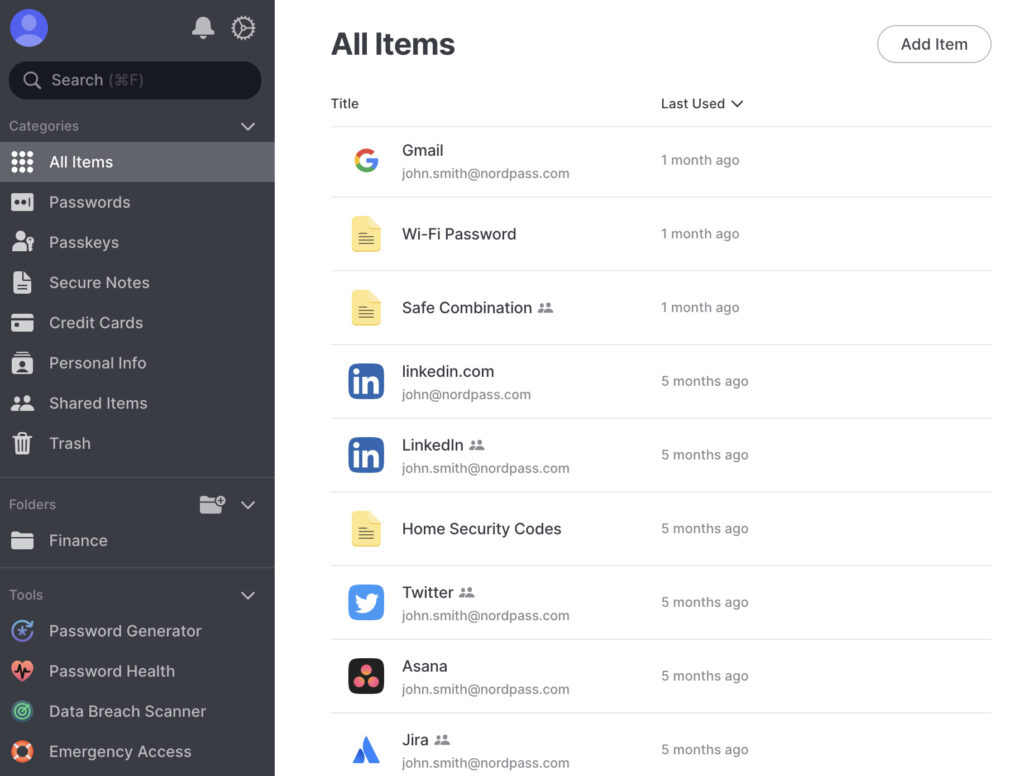
NordPass is often considered one of the best password managers due to a combination of factors that contribute to its strong reputation. It is developed by the team behind NordVPN, a well-respected name in the cybersecurity industry, which lends it a significant amount of credibility. NordPass offers a user-friendly interface that simplifies the process of storing and managing passwords, making it accessible even to those who are not tech-savvy.
One of the key features that sets NordPass apart is its use of XChaCha20 encryption for the vault, which is an advanced encryption standard that is not only secure but also efficient in terms of performance. This means that users can expect a high level of security without compromising on speed or convenience.
NordPass also provides a zero-knowledge architecture, which ensures that only the user has access to the passwords and data stored within the manager. Not even NordPass’s own staff can access user data, which significantly reduces the risk of data breaches and unauthorized access.
The password manager includes additional features such as password generation, secure sharing, and a breach scanner, which alerts users if their stored credentials have been compromised in any data breaches. These features contribute to an overall package that prioritizes security while also focusing on a seamless user experience.
Furthermore, NordPass offers cross-platform compatibility, which means it can be used on various devices and browsers, allowing for a synchronized experience across all user devices. This flexibility is a significant advantage for users who work across multiple platforms and need access to their passwords on-the-go.
Lastly, NordPass has a free version that provides basic features, which is a great way for users to test the service before committing to a subscription. The premium version is competitively priced and includes additional features such as secure item sharing and multi-factor authentication, which further enhance security and usability.
The combination of strong encryption, user-friendly design, cross-platform compatibility, and additional security features, all backed by a reputable company, contribute to NordPass’s standing as a top-tier password manager in the market.
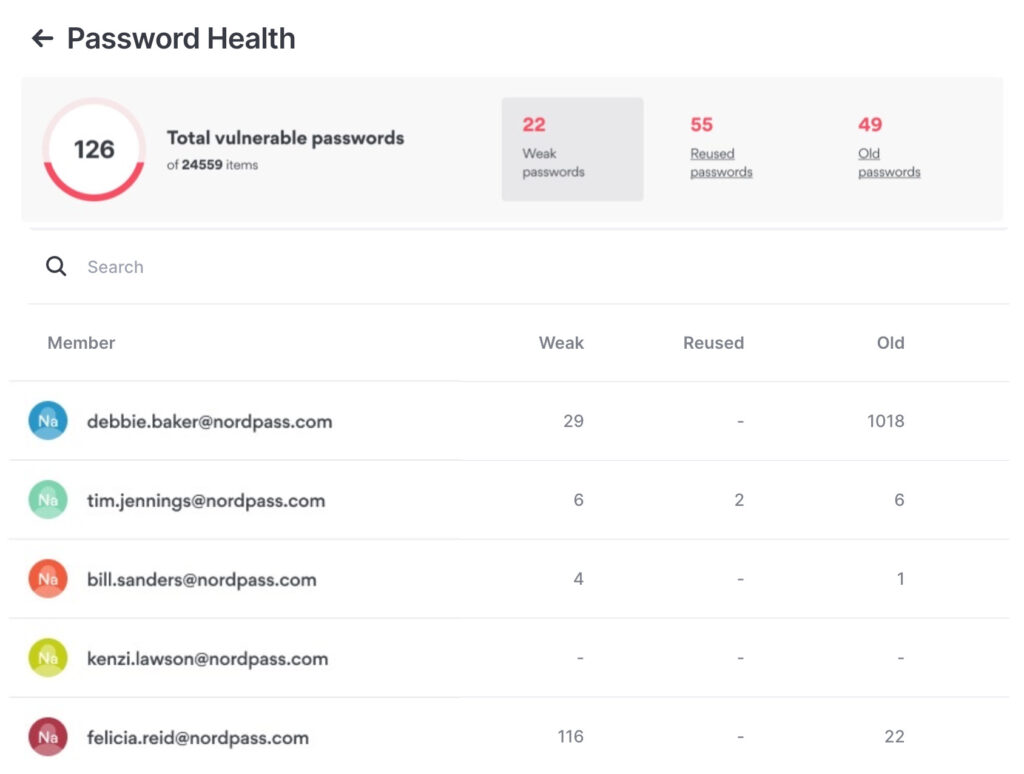
Features
- Security: NordPass uses XChaCha20 for encryption, which is a highly secure, industry-standard encryption algorithm. It also features zero-knowledge architecture, meaning that your data is encrypted on your device before it reaches their servers, and only you can decrypt it.
- Ease of use: The NordPass interface is simple and user-friendly, making it easy for anyone to use, regardless of their tech savviness. It’s designed to allow users to save, autofill, and generate strong passwords with just a few clicks.
- Cross-platform compatibility: NordPass is available on a variety of platforms, including Windows, macOS, Linux, Android, and iOS. It also has browser extensions for Chrome, Firefox, Edge, and Safari, enabling easy integration into a user’s daily internet habits.
- Two-factor authentication: NordPass offers two-factor authentication (2FA), an additional layer of security that requires users to verify their identity using a second method, on top of the username and password.
- Secure sharing: NordPass allows you to securely share passwords with others, adding an extra layer of convenience without compromising security.
- Trusted company: NordPass is developed by the creators of NordVPN, a highly regarded VPN provider. This means the company behind NordPass has a history and proven track record in online security and privacy.
- Data Breach Scanner: This feature allows users to see if their data has been part of any known breaches or leaks, allowing them to take proactive steps to secure their information.
Get NordPass for Only $1.49 per Month
Limited Time Offer
Dashlane
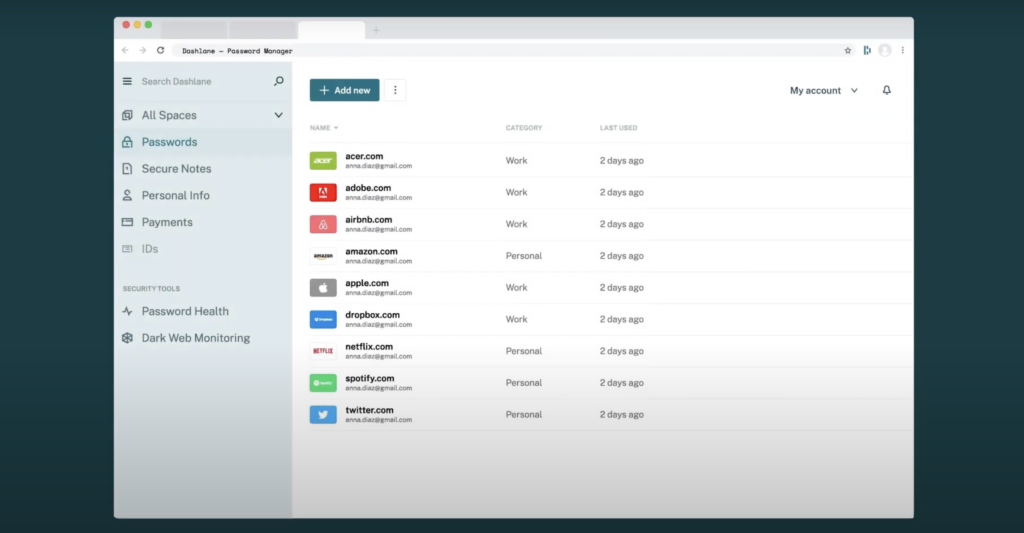
Dashlane is often praised as one of the top password managers for several reasons that resonate with both individual users and businesses. It provides a robust set of features that go beyond just password management, including form autofill, digital wallet functionality, and secure notes.
Security is at the forefront of Dashlane’s offerings, with the use of AES-256 bit encryption, which is the same standard used by financial institutions and militaries. This encryption is coupled with a zero-knowledge protocol, ensuring that only the user has access to their data.
The user experience with Dashlane is also a significant draw. It has a clean, intuitive interface that simplifies navigation and management of personal data. The software integrates seamlessly with various web browsers and platforms, offering automatic password replacement that helps users change old passwords into strong, new ones across multiple sites with just a few clicks.
Dashlane’s security dashboard is another highlight, providing users with a clear overview of their password health, alerting them to weak, reused, or compromised passwords. This proactive approach to digital security helps users maintain strong, unique passwords for all their accounts.
The addition of a VPN for online privacy and dark web monitoring for premium users shows Dashlane’s commitment to a comprehensive security suite. These features provide an extra layer of security, especially when connecting to unsecured public Wi-Fi networks, and alert users if their information appears where it shouldn’t.
Moreover, Dashlane’s ability to store and autofill personal information, payment details, and IDs streamlines the online shopping experience, making it both secure and convenient. The digital wallet feature not only stores credit card information but also tracks receipts for easy expense management.
For businesses, Dashlane offers team and business plans that include features like secure password sharing, group management, and a dashboard for monitoring and managing employee access, which is crucial for maintaining security across an organization.
The combination of advanced security features, ease of use, and additional tools for privacy and online safety contribute to Dashlane’s reputation as a leading password manager in the industry.
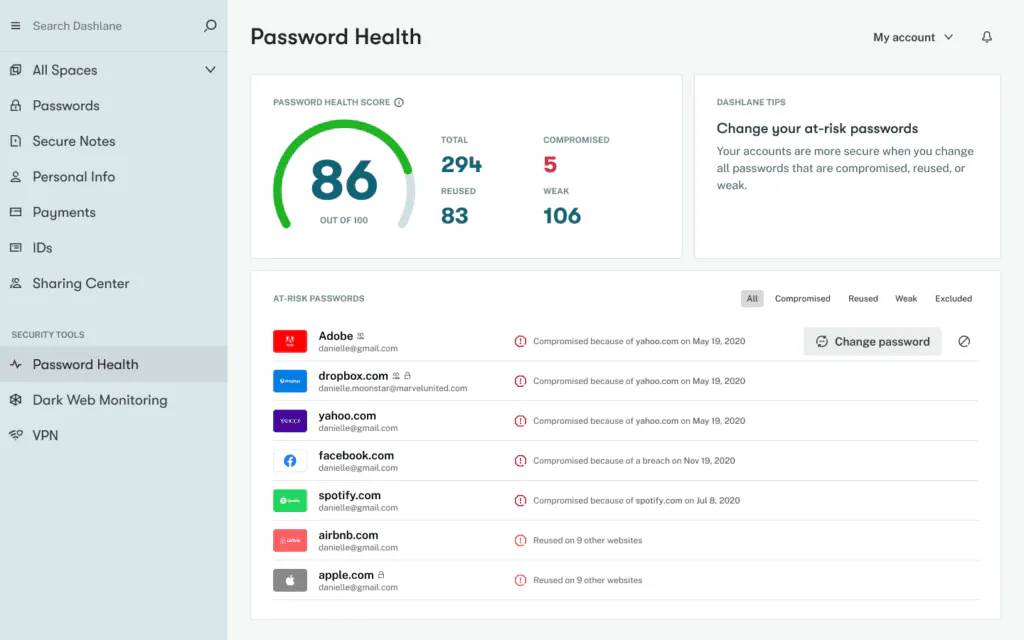
Features
- User-Friendly Interface: Dashlane has a clean, intuitive interface that makes it easy for users to store, manage, and retrieve their passwords and other sensitive information.
- Strong Security: Dashlane uses advanced encryption (AES-256) to secure user data, and it does not store the master password on its servers, ensuring that only the user has access to their stored information.
- Password Generator: The tool includes a built-in password generator that can create strong, unique passwords for each of your accounts, helping to improve your overall security.
- Auto-Fill and Auto-Login: Dashlane can automatically fill in your login credentials and payment information on websites, saving time and reducing the risk of phishing attacks.
- Password Health and Breach Alerts: Dashlane provides a Security Dashboard that analyzes your stored passwords, identifies weak or reused passwords, and suggests improvements. It also alerts users if their information is found in a data breach.
- Cross-Platform Support: Dashlane offers apps for Windows, Mac, iOS, and Android, as well as browser extensions, allowing users to access their passwords and other stored information across various devices.
- Secure Sharing: Users can securely share access to specific passwords with trusted contacts without revealing the password itself.
- Digital Wallet: Dashlane includes a digital wallet feature that securely stores payment information, making online shopping faster and more secure.
- Two-Factor Authentication: Dashlane supports two-factor authentication, adding an additional layer of security to the user’s password vault.
- Regular Updates and Support: Dashlane regularly updates its software to address security vulnerabilities and add new features, and it provides customer support to assist users with any issues they may encounter.
1Password
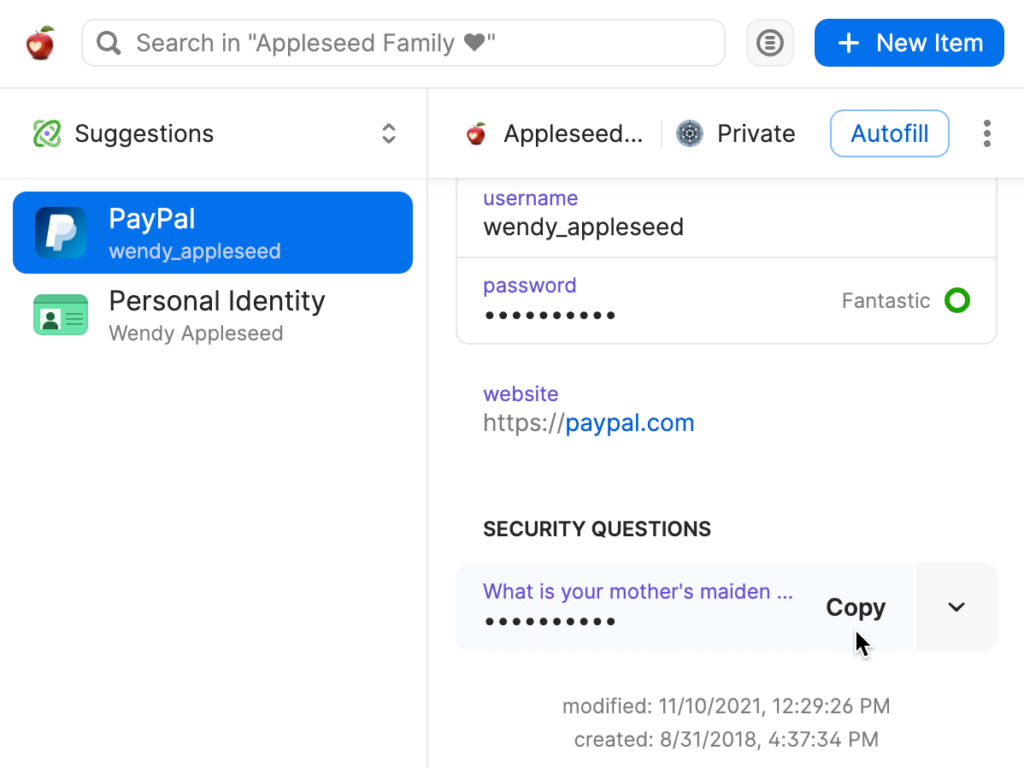
1Password is often highlighted as a top password manager due to its comprehensive security approach, user-friendly design, and wide array of features that cater to both individual users and businesses.
At the core of 1Password’s security is its strong encryption model, which utilizes AES-256 bit encryption to protect user data. This is the same level of encryption used by governments and security experts worldwide to safeguard sensitive information. Additionally, 1Password employs a zero-knowledge security model, meaning that the encryption keys are generated locally on the user’s device, and not even 1Password’s servers can decrypt the stored data.
The design of 1Password emphasizes simplicity and ease of use. Its interface is clean and intuitive, making it easy for users to store, find, and manage their passwords and other sensitive information. The password manager integrates smoothly with various browsers and platforms, offering features like automatic form filling and password generation that help users create strong, unique passwords for each of their accounts.
1Password’s Watchtower feature is particularly notable for keeping users informed about their online security. It monitors for password breaches and security vulnerabilities and alerts users to take action, such as changing passwords that have been compromised or exposed in a data breach.
For users with multiple devices, 1Password offers seamless syncing capabilities, ensuring that their passwords and data are accessible and up to date on all devices. This cross-platform compatibility is essential for users who need to access their secure information on the go, regardless of the device they are using.
The password manager also includes a variety of features that extend beyond password management, such as secure storage for documents, credit card information, and software licenses. These features are protected within the user’s vault, which can be organized into multiple sections and shared with family members or team members as needed.
For businesses, 1Password provides team-focused features like customizable groups, user permissions, and activity logs, which help in managing access to sensitive company information. This makes it a valuable tool for collaboration without compromising on security.
1Password’s commitment to privacy is evident in its subscription model, which does not rely on advertising or the sale of user data. This business model aligns with its focus on user security and trust.
The combination of robust security practices, a user-friendly interface, and a suite of features that cater to a wide range of needs are what make 1Password a preferred choice for many users looking for a reliable password management solution.
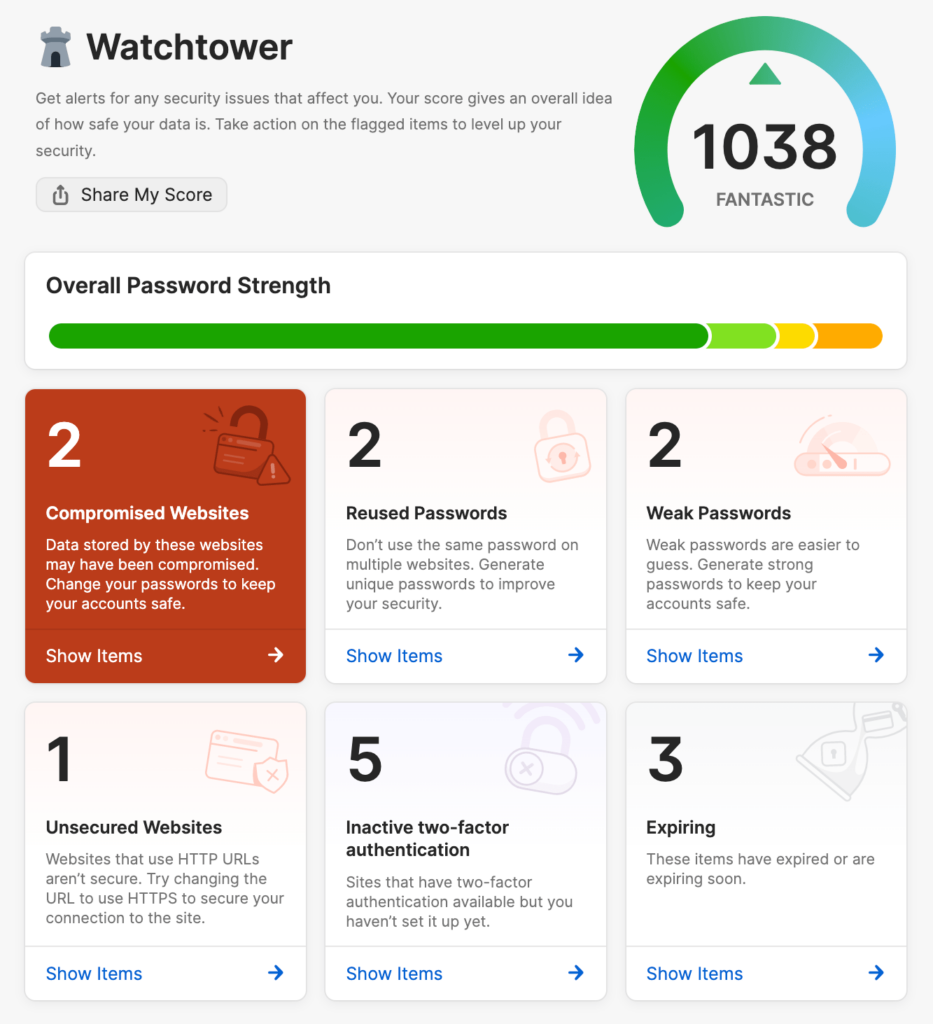
Features
- Strong Security: 1Password uses end-to-end encryption to ensure that your data is secure. Only you have the keys to decrypt and access your information.
- User-Friendly Interface: The application is designed to be intuitive and easy to use, making it accessible for users of all technical backgrounds.
- Cross-Platform Compatibility: 1Password offers applications for Windows, macOS, iOS, and Android, as well as browser extensions for Chrome, Firefox, Safari, and Edge.
- Secure Password Generator: The tool includes a built-in password generator that helps users create strong, unique passwords for each of their accounts.
- Biometric Login: 1Password supports biometric login (such as Touch ID and Face ID on Apple devices), making it both secure and convenient to access your stored information.
- Watchtower: This feature alerts you to any security vulnerabilities, such as weak passwords, reused passwords, or accounts that have been compromised in data breaches.
- Travel Mode: This unique feature allows you to remove sensitive data from your devices when you travel, protecting your information in case your device is lost or confiscated.
- Family and Team Plans: In addition to individual plans, 1Password offers family and team plans, making it easy to securely share passwords and other sensitive information with trusted individuals.
- Two-Factor Authentication: 1Password supports two-factor authentication for an additional layer of security.
- Excellent Customer Support: The company is known for providing responsive and helpful customer support.
- Regular Updates: 1Password regularly updates its software to add new features, improve security, and ensure compatibility with the latest devices and operating systems.
LastPass
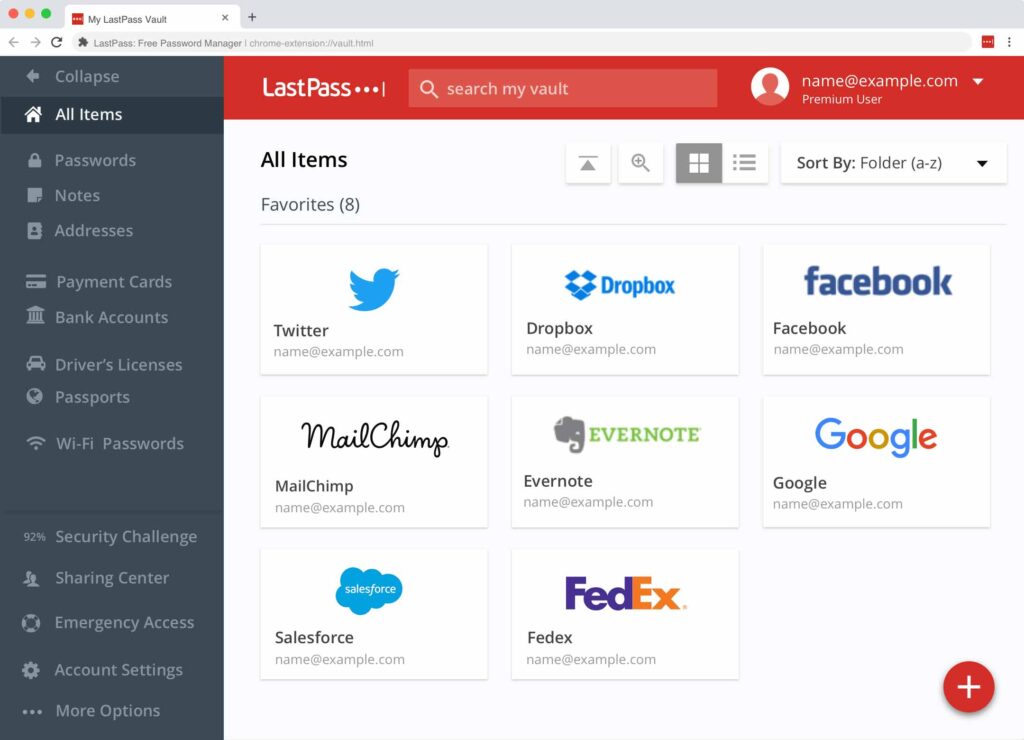
LastPass is frequently counted among the best password managers for a variety of reasons that resonate with a broad user base. Its popularity stems from its strong security measures, ease of use, and a wide range of features that cater to both individual users and businesses.
Security is a cornerstone of LastPass’s service. It uses AES-256 bit encryption, which is among the most secure encryption methods available and is considered virtually impenetrable when used correctly. This encryption is applied locally on the user’s device, which means that passwords are encrypted before they ever leave the device and are only stored in an encrypted form. LastPass also operates on a zero-knowledge model, meaning that the company does not have access to the user’s master password and therefore cannot decrypt the user’s vault.
The user experience with LastPass is often highlighted for its convenience. The password manager features a browser extension and mobile app that streamline the process of saving and filling in passwords. With automatic password capture and autofill, LastPass minimizes the hassle of managing a multitude of online accounts.
LastPass’s Security Challenge is another feature that helps users maintain strong security hygiene. It analyzes all stored passwords, identifies weak, reused, or potentially compromised passwords, and prompts the user to change them, thereby improving overall security.
Cross-platform synchronization is another key benefit of LastPass, allowing users to access their passwords across various devices and operating systems. This ensures that users have their passwords available whenever they need them, regardless of the device they are currently using.
For users with more advanced needs, LastPass offers secure note storage, the ability to share passwords securely, and multifactor authentication options for an additional layer of security. These features provide users with the flexibility to secure more than just passwords, extending to documents, bank account information, and other sensitive data.
LastPass also caters to families and businesses with its multi-user plans. These plans offer shared folders, administrative tools, and user management options that make it easier to manage passwords for a group while still allowing for private user spaces.
The freemium model of LastPass has also contributed to its popularity. Users can access a robust set of features without cost, with the option to upgrade to premium plans that offer even more functionality.
Overall, LastPass’s combination of advanced security features, user-friendly design, and a comprehensive set of tools for password management and digital security contribute to its reputation as a leading password manager in the market.
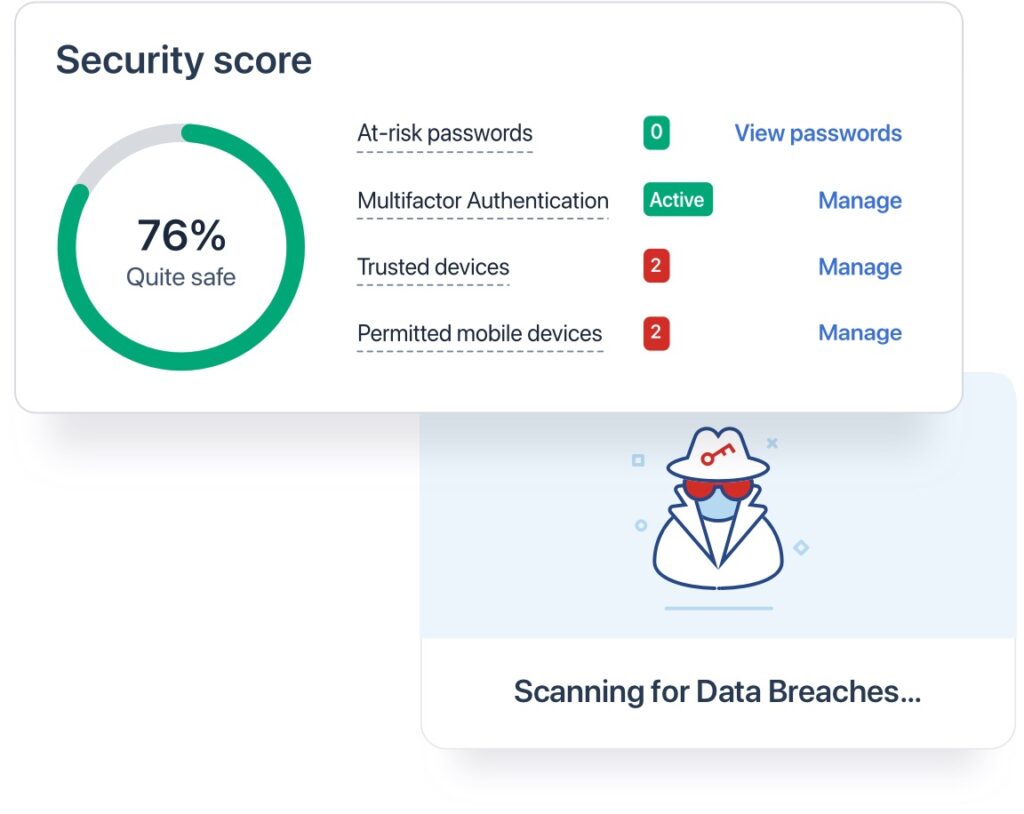
Features
- Ease of Use: LastPass has a user-friendly interface that makes it easy for users to store, manage, and retrieve their passwords and other sensitive information.
- Strong Security: LastPass uses AES-256 bit encryption with PBKDF2 SHA-256 and salted hashes to ensure complete security in the cloud. The user’s master password, and the keys used to encrypt and decrypt user data, are never sent to LastPass’s servers, and are never accessible by LastPass.
- Automatic Password Capture and Replay: LastPass can automatically capture your login credentials when you sign in to websites and replay them when you return to those sites.
- Password Generator: LastPass includes a password generator that helps users create strong, unique passwords for each of their accounts.
- Secure Password Sharing: Users can securely share their login credentials with trusted friends or family members.
- Cross-Platform Compatibility: LastPass is available on various platforms, including Windows, Mac, iOS, and Android, and it offers browser extensions for Chrome, Firefox, Safari, and Edge.
- Password Auditing: LastPass provides a Security Challenge that analyzes your stored passwords, identifies weak or reused passwords, and suggests improvements.
- Two-Factor Authentication: LastPass supports two-factor authentication, adding an additional layer of security to your LastPass vault.
- Emergency Access: Users can designate trusted individuals to have emergency access to their LastPass account, ensuring that their information can be accessed by loved ones in case of an emergency.
- Affordable Plans: LastPass offers a free version with a robust set of features, and its premium plans are competitively priced.
- Regular Updates and Support: LastPass regularly updates its software to address security vulnerabilities, add new features, and improve user experience. They also offer customer support to assist users with any issues they may encounter.
Other Highly Rated Password Managers in 2025
The following is a list of other highly rated password managers that we would suggest looking into:
- Bitwarden: An open-source password manager offering transparency and security. Provides secure password storage, password generation, and auto-fill capabilities. Offers a free version and premium plans.
- Keeper: Emphasizes security with features like biometric login, secure file storage, and breach watch alerts. Offers personal, family, and business plans.
- RoboForm: Offers secure password storage, auto-fill, and form-filling capabilities. Available on various platforms with a free version and a premium subscription.
- Enpass: Provides secure password storage and auto-fill capabilities. Offers a one-time purchase option and supports a wide range of platforms.
- KeePass: An open-source password manager for users who prefer to manage their own security. Offers secure password storage and a range of plugins for additional functionality.
- Zoho Vault: Offers secure password storage, password generation, and auto-fill capabilities. Provides a free version and premium plans, catering to both individuals and businesses.
- Password Boss: A password management tool that offers secure storage for passwords, personal information, and digital wallets, aiming to simplify and enhance users’ online security across various devices.
49% of Americans between the ages 18 and 29 use a password manager.
Summary
When looking for the best password manager for your needs, it’s crucial to consider a variety of factors to ensure that the tool meets your security needs and is user-friendly. Start by evaluating the security features of the password manager, ensuring it uses strong encryption to protect your data and offers two-factor authentication for an added layer of security. The password manager should have a clear and transparent privacy policy, indicating how your data is handled and stored.
Assess the user interface to make sure it is intuitive and easy to navigate, as you’ll be interacting with the software regularly. Check for cross-platform compatibility to ensure that the password manager works seamlessly across all the devices and browsers you use. Look into the password manager’s reputation and read user reviews to gain insights into its reliability and customer support quality.
Consider the pricing model and determine whether it offers good value for the features provided. Some password managers offer free versions with basic features, while others require a subscription for access to more advanced features. Ensure that the password manager includes a secure password generator and can securely store other types of sensitive information, such as payment details and secure notes.
Look for additional features that might be beneficial to you, such as secure password sharing, digital wallet functionality, and breach monitoring. Finally, ensure that the password manager is regularly updated to address any security vulnerabilities and to add new features, ensuring that your digital security stays up to date. Taking the time to carefully evaluate these factors will help you choose a password manager that provides robust security and enhances your online experience.
4 out of 10 Americans with a Bachelor’s degree or higher use a password manager.
Password Manager FAQs
What is a password manager?
A password manager is a service and browser extension that allows you to securely store all of your passwords in a single place. It also gives you the option to auto-populate login screens with your login credentials.
What is the best password manager?
The best password managers are LastPass, Dashlane, NordPass, and 1Password.
How does a password manager work?
A password manager works by securely storing all of your login credentials in an encrypted vault that can only be accessed by you.
Why use a password manager?
Password managers should be used since they hide your passwords, notify you of weak or breached passwords, and also give you the option to securely log into platforms thanks to their browser extensions. Password managers are the most effective way to securely store your login credentials.
What is a Password Manager?
A password manager is a tool that helps users store and manage their passwords securely. It typically stores a variety of passwords, PIN codes, and other sensitive information in a secure database that is protected by a strong master password. The user only needs to remember this one master password to access all of their other passwords.
32% of Americans use a password manager on their devices.
A password manager is a software application that helps users store and organize passwords securely. It typically includes the ability to generate strong passwords, store them securely, and automatically fill them in when the user visits a website or application. This allows the user to use different, strong passwords for each account without having to remember them all. Some password managers also include additional features such as two-factor authentication and the ability to share passwords with others.

Features of Password Managers
Common features of password managers include:
- Encryption of stored passwords, to protect them from unauthorized access.
- Ability to generate strong, unique passwords for different accounts.
- Automatic filling of login credentials for websites and apps.
- Synchronization of passwords across multiple devices.
- Two-factor authentication for added security.
- Backup and restore options in case of data loss.
- The ability to share passwords with others in a secure manner.
- Support for multiple platforms such as Windows, Mac, iOS, and Android.
- A built-in password strength checker to ensure the password is strong enough.
- A user-friendly interface that makes it easy to navigate and manage passwords.
Password managers are equipped with a range of features designed to enhance security, streamline user experience, and manage credentials efficiently. One core feature is the generation of strong, unique passwords for each account, mitigating the risk of using weak or repeated passwords. These tools also store passwords in an encrypted vault, where the encryption is typically done using advanced algorithms like AES-256, ensuring that even if data is intercepted, it remains unreadable without the master password.
Secure sharing of passwords with trusted individuals or teams is facilitated without exposing the passwords in plain text, enhancing collaborative security practices. Auto-fill and auto-login capabilities allow for seamless integration with browsers and apps, reducing the friction of entering login credentials while maintaining security.
Two-factor authentication (2FA) support adds an additional layer of security, requiring a second form of verification beyond the master password. This could include biometric data, mobile device confirmation, or time-based one-time passwords (TOTPs).
Some password managers offer secure storage for other sensitive information beyond passwords, such as bank account details, credit card numbers, and personal documents, all encrypted within the same vault.
Password health reports and security audits are features that analyze stored passwords for vulnerabilities such as reuse across accounts, weak passwords, or those compromised in known data breaches, prompting users to change them.
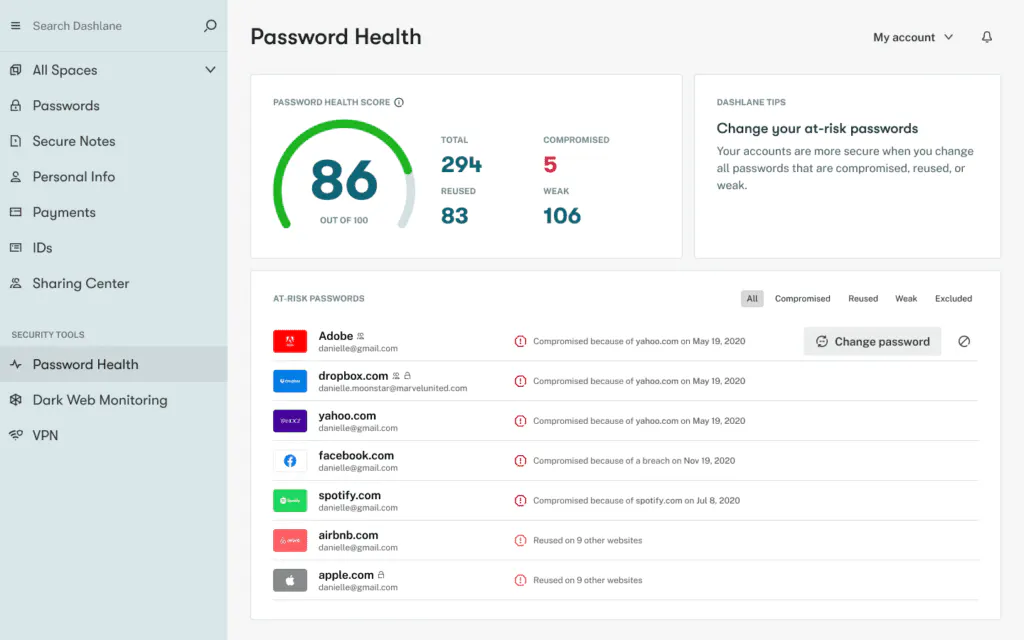
Cross-platform compatibility ensures that users can access their passwords from any device or operating system, syncing data securely across devices to keep the password database up to date.
Emergency access features allow designated individuals to gain access to the user’s vault in case of emergency, ensuring that critical information is not lost.
User-friendly interfaces and intuitive design principles are applied to make managing passwords and navigating the software accessible for users with varying levels of technical expertise.
Password Manager Device, Operating System, and Browser Compatibility
A password manager can be used on a wide range of devices, including:
- Desktop computers (Windows, macOS, Linux)
- Laptops (Windows, macOS, Linux)
- Smartphones (iOS, Android)
- Tablets (iOS, Android)
- Web browsers (Chrome, Firefox, Safari, Edge, etc.)
Password managers are designed to be highly versatile, supporting a wide range of devices to ensure users can access their secure information wherever they go. Desktop computers, including those running Windows, macOS, and Linux operating systems, can install password manager applications or use browser extensions to integrate seamlessly with their web browsing experience. This allows for easy access to passwords and secure notes directly from the desktop environment.
Smartphones and tablets, with operating systems such as iOS and Android, have dedicated password manager apps available in their respective app stores. These mobile apps often feature biometric authentication methods, such as fingerprint or facial recognition, for added security and convenience.
Web browsers like Chrome, Firefox, Safari, and Edge support password manager extensions, enabling auto-fill functionality and secure password generation directly within the browser interface, regardless of the underlying operating system. This ensures that even users who switch between different computers and operating systems can maintain a consistent and secure experience.
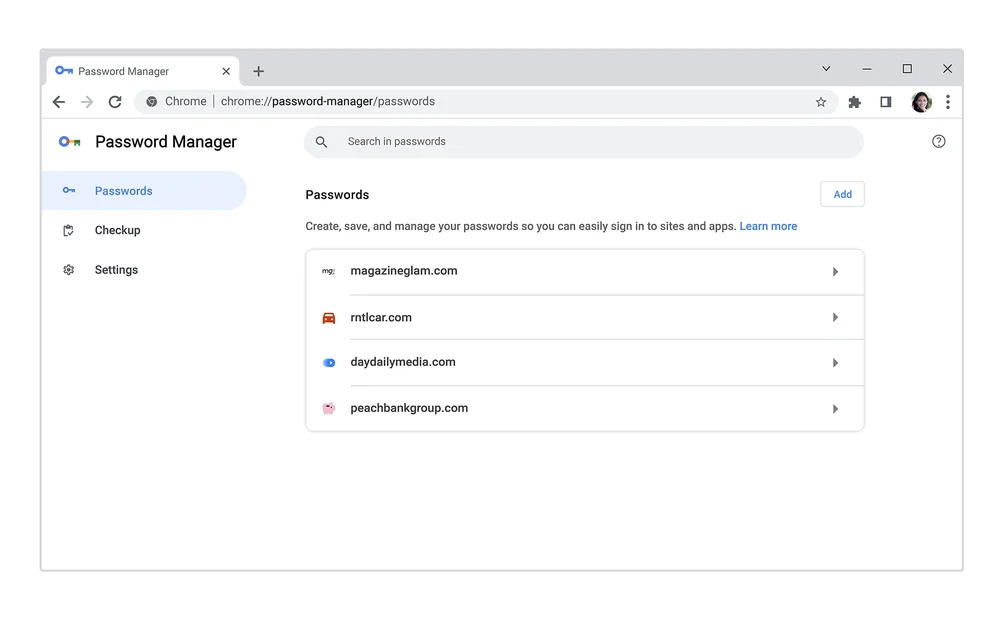
Smart wearables, including smartwatches, are beginning to support password manager apps, allowing users to access certain credentials directly from their wrist. Though this feature is less common, it represents the expanding ecosystem of devices that can integrate with password management tools.
Even though less common, some password managers offer compatibility with other internet-connected devices, like smart TVs or game consoles, through specific applications or web interfaces designed for these platforms. This allows for a broader range of use cases, such as entering streaming service passwords without the cumbersome on-screen keyboard.
Cloud synchronization features enable these diverse devices to stay updated with the latest passwords and secure notes, ensuring that any change made on one device is immediately reflected across all others. This interconnectedness highlights the importance of strong encryption and secure transmission protocols, like TLS, to protect data in transit between devices and the password manager’s servers.
Benefits of Using a Password Manager
There are several benefits to using a high-quality password manager:
- Increased security: Password managers generate and store strong, unique passwords for each account, making it difficult for hackers to crack them.
- Convenience: Password managers automatically fill in login credentials for websites and apps, saving you time and effort.
- Synchronization: Passwords can be synchronized across multiple devices, allowing you to access them from anywhere.
- Two-factor authentication: Some password managers offer an extra layer of security in the form of two-factor authentication.
- Backup and restore: Password managers often have backup and restore options, so you can recover your data in case of loss or damage.
- Sharing: Some password managers allow you to share passwords with others in a secure manner.
- Multi-platform support: Most password managers support multiple platforms, including Windows, Mac, iOS, and Android.
- Password strength checker: Some password managers have built-in password strength checkers that help to ensure your passwords are strong enough.
- User-friendly interface: The interface of password managers is typically user-friendly and easy to navigate, making it easy to manage your passwords.
- Family protection: Password managers are a great way to protect the entire family from potential data breaches or identity theft.
Password managers significantly enhance online security by enabling the creation and storage of complex, unique passwords for every account, virtually eliminating the risk of password reuse across services. This practice is crucial in mitigating the impact of data breaches, as a compromised password on one service doesn’t endanger others. The encryption used to secure data within a password manager, typically AES-256, ensures that even in the event of a data breach at the password manager’s end, the encrypted contents remain inaccessible without the master password.
The use of strong, random passwords generated by password managers removes the cognitive burden from users of having to create and remember such passwords themselves, addressing the common issue of weak password selection due to human memory limitations. Auto-fill and auto-login functionalities not only streamline the login process but also reduce the risk of phishing by ensuring credentials are only entered on legitimate websites, as recognized by the password manager.
69% of Americans feel overwhelmed by the number of passwords they need to remember.
Integration with two-factor authentication mechanisms enhances account security further, adding an additional layer of verification that must be met before access is granted. This significantly reduces the chances of unauthorized access, even if the master password were somehow compromised.
By centralizing password storage, password managers facilitate easy access to all accounts through a single, highly secure access point. This centralization also simplifies the process of updating passwords, encouraging better security hygiene by making it easier to change passwords regularly or immediately in response to a security threat.
Secure sharing of credentials is another benefit, allowing users to share login information with trusted individuals without exposing the passwords themselves. This feature is particularly useful for teams and families, enabling secure access management to shared accounts without compromising on security.
For individuals and organizations alike, password managers offer the capability to store not just passwords but other sensitive information, such as secure notes, bank account details, and personal identification numbers, in a secure, encrypted vault. This creates a centralized, secure repository for all sensitive data, further reducing the risk of data leakage.
Regular security audits provided by password managers assess the strength and security of stored passwords, identifying weak, reused, or compromised passwords and prompting users to change them. This proactive security measure ensures that vulnerabilities are addressed before they can be exploited.
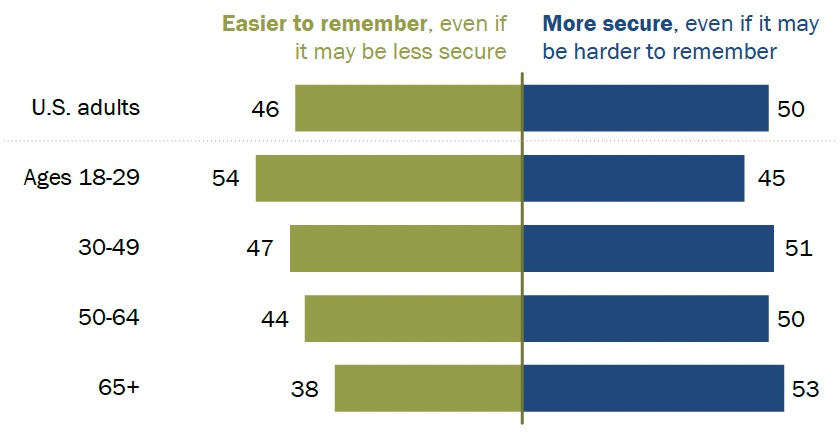
46% of Americans opt for an easier-to-remember password over a more secure password.
The cross-platform compatibility of password managers ensures that users can access their passwords and other stored information from any device, anywhere, maintaining security and convenience whether at home, work, or on the move. This ubiquitous access supports a seamless, secure online experience across devices and platforms.
Password Managers and Identity Theft Prevention
Password managers play a pivotal role in preventing identity theft by securing passwords and sensitive information with robust encryption, typically employing AES-256, which is among the most secure encryption standards available. This encryption ensures that even if data is intercepted, it remains unreadable without the master key, significantly reducing the risk of unauthorized access to personal and financial information.
By generating unique, complex passwords for each account, password managers eliminate the risk of password reuse. This practice is critical because if one account is compromised, unique passwords ensure that attackers cannot gain access to other accounts using the same credentials, a common method used in identity theft.
Auto-fill and auto-login features safeguard against phishing attacks by automatically entering credentials only on verified websites. This mechanism prevents users from inadvertently entering their information on malicious sites designed to mimic legitimate ones, a frequent tactic employed in identity theft schemes.
Two-factor authentication (2FA) support adds an additional security layer, requiring a second form of identification beyond just the master password. This could include a fingerprint, a mobile device, or a time-based one-time password (TOTP), making unauthorized access to the password vault significantly more difficult.
Password managers also alert users to potentially compromised passwords or those that have been reused across multiple sites. These alerts prompt users to change their passwords, thereby preventing attackers from exploiting known credentials.
Secure storage of personal information beyond passwords, such as identity documents, credit card details, and secure notes, within the encrypted vault, protects against data breaches that could lead to identity theft. This centralized and secure approach to storing sensitive information makes it harder for identity thieves to access personal data.
By facilitating regular password changes and monitoring the dark web for signs of compromised credentials, some password managers offer proactive security measures that can alert users to potential identity theft before significant damage occurs.
65% of Americans reuse passwords across multiple accounts.
Comparison of Password Manager Services and Companies
The following is a list of some of the most well-known password managers within the industry:
2025 Data Sources
- https://www.cisa.gov/secure-our-world/use-strong-passwords
- https://www.nsa.gov/Press-Room/News-Highlights/Article/Article/2382804/securing-your-home-office/
- https://consumer.ftc.gov/articles/creating-strong-passwords-and-other-ways-protect-your-accounts
- https://18f.gsa.gov/2019/08/15/keeping-your-accounts-secure/

James (J.T.) Moore
Systems Engineer and Lead Analyst