NordPass

Best Comprehensive Security
- XChaCha20 encryption
- VPN option
- Reputable company
LastPass

Best Password Generator
- Auto password fill feature
- Family management and sharing
- Easy-to-use
Dashlane

Best Permission Settings
- Dark web monitoring
- Automatic password changer
- Password health feature
As technology continues to work its way into family households, it is especially important for all family members to be vigilant with their password protection. We created a list of the best family password managers to help parents find solutions to the growing threat of password theft.
What is a Family Password Manager?
A family password manager is a type of software or service designed to help families securely store, manage, and share passwords and other sensitive information such as bank account details, credit card numbers, secure notes, and personal documents.
The Best Family Password Managers
- NordPass: NordPass is one of the best password managers for families from the makers of the popular VPN service, NordVPN. This password manager has features that are perfect for families of any size and also gives you the option to add on a VPN for additional protection.
- LastPass: LastPass is a popular password manager that allows you to create and store secure passwords for all of your online accounts. With LastPass, you can create a family account that allows you to share passwords with your family members, as well as set up separate vaults for each family member.
- Dashlane: Dashlane is another password manager that is great for families. With Dashlane, you can create a family account that allows you to share passwords, notes, and other important information with your family members. You can also set up individual accounts for each family member, and set permissions for each account.
- 1Password: 1Password is a password manager that is designed specifically for families. With 1Password, you can create a family account that allows you to share passwords, notes, and other important information with your family members. You can also set up individual accounts for each family member, and set permissions for each account.
- Keeper: Keeper is another popular password manager that is great for families. With Keeper, you can create a family account that allows you to share passwords, notes, and other important information with your family members. You can also set up individual accounts for each family member, and set permissions for each account.
NordPass Family
NordPass has a number of family-friendly features that could make it the best password manager for your family:
- Multi-Device Sync: NordPass allows users to access their passwords from any device, whether it’s a computer, smartphone, or tablet. This means every family member can access shared passwords regardless of the device they’re using.
- Sharing Options: In a family setting, there might be the need to share passwords for shared services such as a Netflix account or home utility websites. NordPass has a secure password-sharing feature that could come in handy in these cases.
- Secure Storage: NordPass employs robust encryption to ensure the security of the passwords stored. It uses XChaCha20 encryption for storing passwords which is considered very secure.
- User-Friendly Interface: A password manager needs to be simple enough for all family members to use, regardless of their technical know-how. NordPass has a clean, intuitive user interface that’s user-friendly, even for people who aren’t very tech-savvy.
- Affordable Family Plans: NordPass offers cost-effective family plans that make it a viable option for multiple users. This can be a considerable advantage for families looking to secure their online accounts without breaking the bank.
- Trustworthy Company: NordPass is created by the cybersecurity experts who built NordVPN, a highly regarded VPN service. The reputation of the company can give users more confidence in the product.
NordPass has earned its reputation as one of the best password managers for families due to its comprehensive feature set that specifically caters to the needs of family users, combining security, ease of use, and family-friendly functionalities. Here’s a detailed look into why NordPass stands out:
Shared Items and Secure Notes
NordPass excels in facilitating secure sharing of passwords and sensitive information among family members. It allows users to share login credentials, secure notes, and other sensitive data without exposing the actual content, ensuring that even within a family, individual privacy is respected. This feature is particularly useful for managing shared accounts like streaming services or utility bills, enabling seamless access without compromising security.
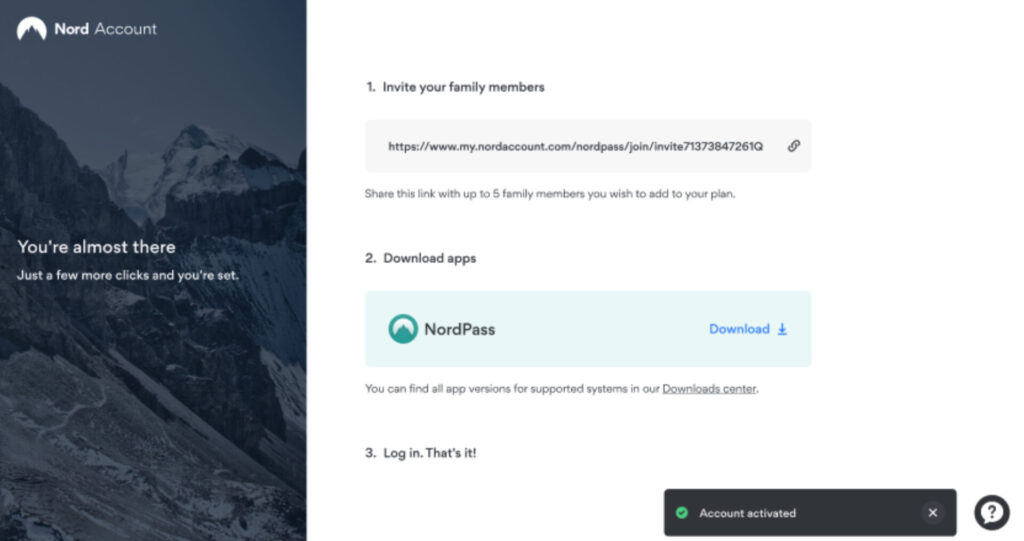
User-Friendly Interface
The platform’s intuitive and user-friendly interface is a significant plus for families. It simplifies the process of storing, managing, and retrieving passwords, making it accessible for users of all ages and technical backgrounds. This inclusivity ensures that every family member, regardless of their tech savviness, can effectively use the password manager, thereby enhancing overall family cybersecurity.
Strong Security Measures
NordPass employs robust security measures such as zero-knowledge architecture, end-to-end encryption, and biometric logins, ensuring that your family’s passwords and data are secure from external threats. The zero-knowledge protocol means that not even NordPass’s servers know your passwords; they are encrypted in such a way that only you can access them. This level of security is critical for protecting sensitive family information from cyber threats.
Flexible Family Plans
NordPass offers flexible family plans that cater to the needs of various family sizes and budgets. These plans provide multiple user accounts, each with its own private vault, under a single subscription. This not only makes it cost-effective but also ensures that each family member enjoys personalized password management while still under the umbrella of family oversight.
Emergency Access
A standout feature for families is the emergency access functionality. It allows family members to designate emergency contacts who can request access to their NordPass vault in the event of unforeseen circumstances. This feature ensures that, in critical situations, loved ones can access important information, such as insurance accounts or financial services, maintaining continuity and security.
Education and Support
NordPass goes beyond just providing a tool; it offers educational resources that help family members understand the importance of cybersecurity and how to maintain it. Coupled with responsive customer support, families have a resource to turn to for guidance and troubleshooting, which is invaluable for maintaining a secure digital environment at home.
Get NordPass for Only $1.49 per Month
Limited Time Offer
LastPass Family Plan
LastPass has established itself as one of the leading password managers for families, thanks to its robust security framework, flexibility, and features that cater directly to the needs of family users. Here’s a deep dive into the technical and family-centric aspects that make LastPass stand out:
LastPass is a top family password manager for some of the following reasons:
- Easy to use: LastPass is designed to be easy to use, with a simple and intuitive interface. This makes it easy for both parents and children to use and understand, even if they have no experience with password managers.
- Family account: LastPass offers a family account feature that allows families to create a shared vault for storing passwords, secure notes, and other important information. This means that parents can easily share passwords and other information with their children, without having to worry about them getting lost or forgotten.
- Security: LastPass uses advanced encryption algorithms and security measures to ensure that all passwords and other sensitive information is kept secure. This gives parents peace of mind knowing that their family’s sensitive data is being protected.
- Automatic password filling: LastPass has a feature that automatically fills in login credentials for websites and apps, which saves time and makes it easier for families to access their accounts.
- Cross-device compatibility: LastPass is compatible with multiple devices and platforms, including desktop computers, smartphones, and tablets. This makes it easy for families to access their passwords and other information from anywhere.
Advanced Security Features
At the core of LastPass’s appeal is its formidable security architecture. It employs strong encryption algorithms (AES-256 bit encryption, salted hashing, and PBKDF2 SHA-256) to secure user data. This encryption happens locally on the user’s device before any data is transmitted to LastPass servers, ensuring that even in the unlikely event of a data breach, your passwords remain secure. For families, this means a reliable safeguard for their most sensitive information.
Family-Oriented Sharing
LastPass simplifies the process of sharing passwords and secure notes within the family through its Shared Folders feature. Family members can have individual access to a shared folder, which can be used to store credentials for household utilities, streaming services, or emergency contacts. This setup ensures that everyone has access to the shared information they need, while also keeping personal data private in their own vault.
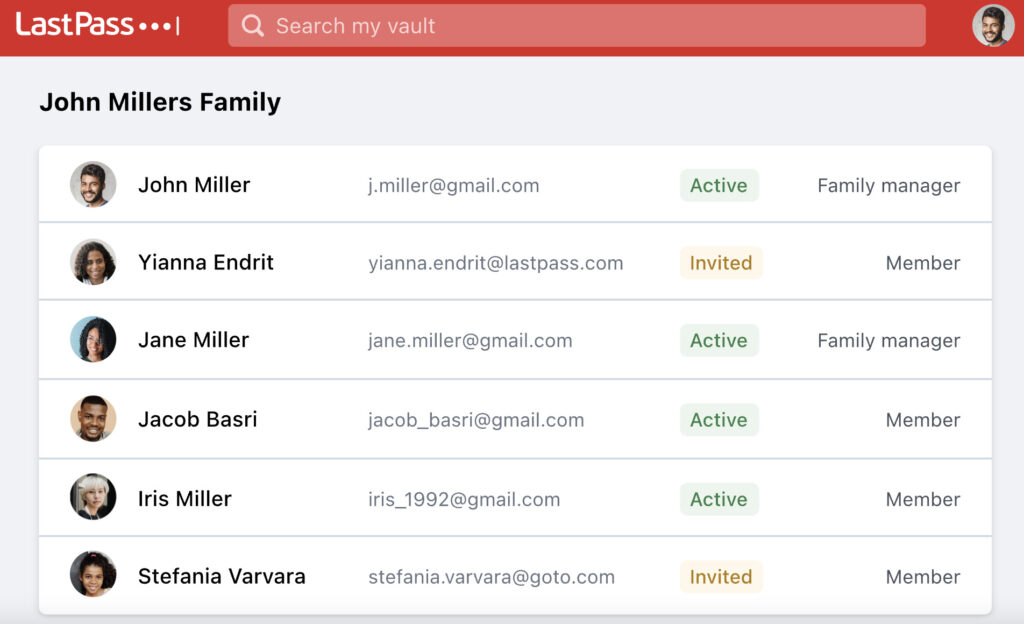
Emergency Access
A crucial feature for families is Emergency Access, which allows users to grant one or more family members the ability to request access to their vault in case of an emergency. This ensures that, in critical situations, family members can gain access to important information, like insurance details, financial accounts, or health records, providing peace of mind and preparedness for unexpected events.
User-Friendly Interface and Accessibility
LastPass is designed with a focus on user experience, making it accessible for members of the family with varying degrees of technical knowledge. Its interface is intuitive, simplifying the process of managing passwords, generating strong passwords, and filling in web forms. For families, this means easing the learning curve and encouraging all members to adopt good password hygiene.
Cross-Platform Compatibility
Families often use a mix of devices and operating systems. LastPass’s wide compatibility across different platforms (Windows, macOS, Android, iOS) and browsers ensures a seamless experience, no matter the device. Each family member can access their passwords and secure information from anywhere, providing flexibility and convenience for the modern, connected family.
Affordable Family Plans
LastPass offers competitively priced family plans that accommodate up to six users, making it an economical choice for families looking to secure their online presence. These plans include not only the premium features of LastPass but also additional perks like priority tech support, which can be especially valuable for families needing assistance to navigate any issues.
Education and Tools for Secure Online Practices
Beyond just storing passwords, LastPass encourages secure online practices through features like Security Challenge, which audits passwords and suggests improvements, and Dark Web Monitoring, which alerts users if their information is found on the dark web. For families, these tools are instrumental in cultivating a culture of cybersecurity awareness and proactive management of online risks.
Dashlane Family Plan
Dashlane is a good password manager for families and parents for several reasons:
- Family Plan: Dashlane offers a Family Plan that allows families to share passwords, notes, and other important information with each other. The Family Plan includes a shared vault, and each family member can have their own private vault as well. This makes it easy for parents to manage passwords and share them with their children.
- Password Health: Dashlane’s Password Health feature evaluates the strength of your passwords and provides recommendations for how to improve them. This helps parents ensure that their family’s passwords are strong and secure.
- Automatic Password Changer: Dashlane has a feature that automatically changes passwords on select websites. This is especially useful for parents who want to ensure that their family’s accounts are regularly updated with strong passwords.
- Dark Web Monitoring: Dashlane’s Dark Web Monitoring feature alerts you if your personal information is found on the dark web. This helps parents protect their family’s sensitive data from potential cyber threats.
- Ease of Use: Dashlane is easy to use and navigate, with an intuitive interface that is suitable for both parents and children.
Dashlane shines as a top-tier password manager for families due to its robust blend of security features, user-centric design, and family-friendly functionalities. Its commitment to creating a secure and convenient digital environment for families is evident in several key areas:
Advanced Encryption and Security
Dashlane uses industry-leading AES-256 encryption to protect user data, ensuring that all passwords and sensitive information are securely stored. This encryption standard is complemented by a zero-knowledge architecture, meaning Dashlane itself cannot access your data. For families, this translates to a secure vault where their digital information is safe from external threats, including potential breaches of Dashlane’s own systems.
Easy Sharing and Management
Understanding the need for families to share passwords and information safely, Dashlane offers a seamless sharing feature. This allows family members to securely share passwords, notes, and important documents without compromising their security. Each member can have their private space within Dashlane, alongside shared spaces for family subscriptions or emergency contacts, balancing privacy with accessibility.
Emergency Access
A standout feature for family use is Dashlane’s Emergency Access. This feature enables users to designate trusted contacts who can request access to their account in case of an emergency. It ensures that family members can access critical information when needed, providing peace of mind that important documents and passwords are reachable in urgent situations.
Intuitive User Interface
Dashlane’s user interface is designed for simplicity and ease of use, making it accessible for family members of all ages and tech-savviness. Navigation is straightforward, with clear categorizations for stored items and intuitive controls for managing passwords and sharing information. This inclusiveness ensures that the entire family can participate in maintaining digital security.
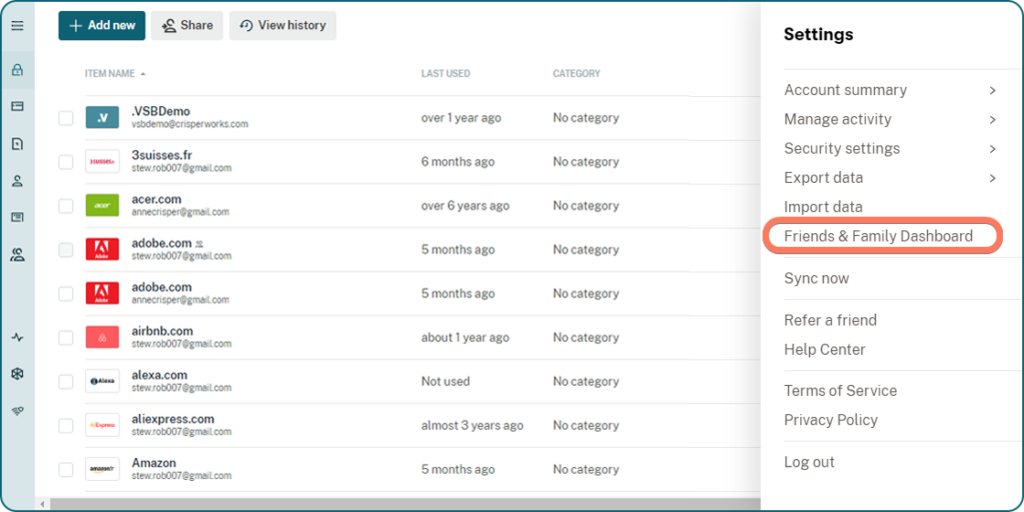
Cross-Platform Accessibility
Families often use a mix of devices and operating systems. Dashlane addresses this by offering wide compatibility across Windows, macOS, iOS, and Android platforms, along with browser extensions. This cross-platform support ensures that family members can access their passwords and secure notes from anywhere, on any device, maintaining convenience and security across the family’s digital landscape.
Family Plans with Added Benefits
Dashlane offers family plans that are cost-effective and packed with features tailored for family usage. These plans provide individual accounts for each family member, allowing for personal password management while also offering shared spaces for collective use. Additional benefits like priority support and advanced monitoring services enhance the value, making it an attractive option for families looking to secure their online presence together.
Proactive Security Measures
Beyond just storing passwords, Dashlane proactively helps families maintain their online security through features like password health reports and dark web monitoring. These tools assess the strength of stored passwords and alert users to potential data breaches involving their information, respectively. Such proactive measures are invaluable for families, guiding them towards safer online practices and helping to preempt potential security threats.
1Password Family Plan
1Password is a great password manager for families due to some of the following features:
- Family Organizer: 1Password’s Family Organizer feature allows parents to manage their family’s passwords and other sensitive information from one central location. Parents can invite family members to join their account, set permissions for each family member, and create shared vaults for storing passwords and other information.
- Watchtower: 1Password’s Watchtower feature alerts users if any of their passwords have been compromised in a data breach. This helps parents ensure that their family’s passwords are secure and up-to-date.
- Travel Mode: 1Password’s Travel Mode allows users to temporarily remove sensitive information from their devices when traveling, and then restore it when they return home. This helps parents protect their family’s sensitive data while traveling.
- Automatic Password Generator: 1Password has a feature that generates strong and unique passwords for each account. This helps parents ensure that their family’s passwords are secure and not easily guessed by hackers.
- Easy to Use: 1Password has an easy-to-use interface that is suitable for both parents and children. It also has mobile apps and browser extensions that make it easy to access passwords and other information from anywhere.
1Password stands out as one of the premier password managers for families, thanks to its robust blend of security, functionality, and family-oriented features. This platform has been meticulously designed to cater to the unique needs of family users, combining ease of use with powerful security measures to ensure a safe and streamlined digital experience. Here’s an in-depth look at what sets 1Password apart in the context of family use:
Exceptional Security Framework
At the heart of 1Password’s offering is its uncompromising approach to security. The use of AES-256 bit encryption, one of the most advanced cryptographic algorithms, ensures that all data stored within 1Password is protected against unauthorized access. Additionally, 1Password’s commitment to a zero-knowledge security model means that only authorized users can decrypt and access their data, with 1Password servers storing only encrypted data without the means to access it. For families, this means a secure digital vault where sensitive information, from passwords to personal documents, is kept safe.
Family-Friendly Sharing
1Password’s Family accounts are specifically designed to simplify the sharing of passwords and sensitive information within the family unit. This includes the ability to create shared vaults for common family accounts like streaming services or household utilities, enabling easy access for all family members without compromising on individual account security. Moreover, permissions can be customized to control who can view or edit information within these shared vaults, ensuring that parents can maintain oversight over what information is accessible to younger family members.
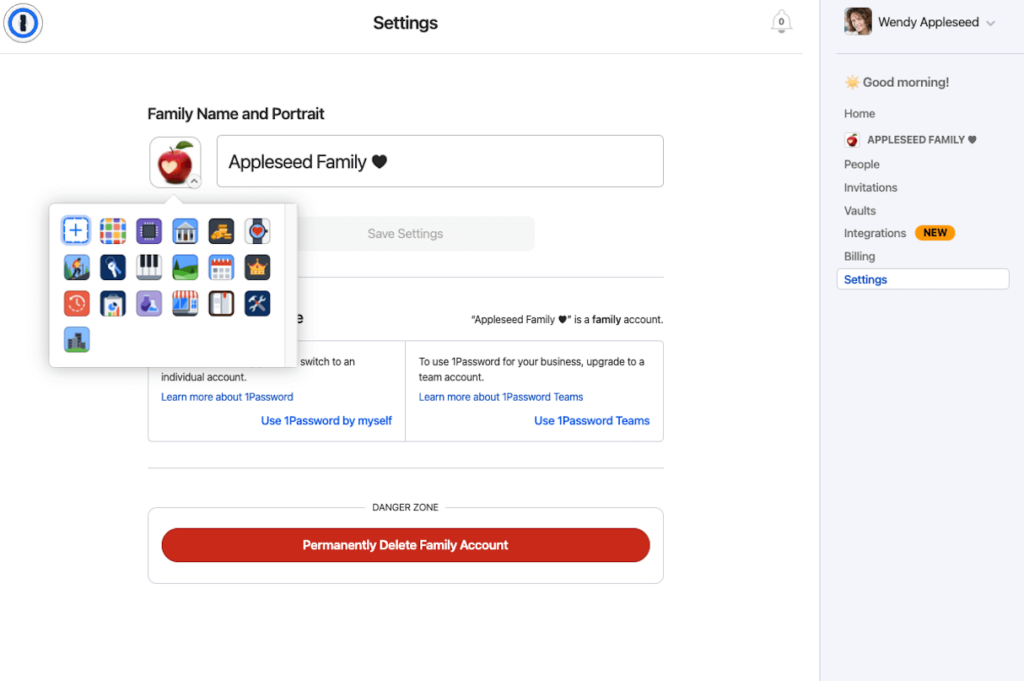
Personal and Shared Vaults
With 1Password, each family member gets their own private vault, in addition to the shared family vaults. This allows for a clear separation between individual and collective information, empowering family members to manage their personal accounts securely while still benefiting from the convenience of shared access where necessary. This dual-vault approach fosters both independence and collaboration within the family’s digital space.
Emergency Access
1Password’s Emergency Access feature is particularly valuable for families. It allows users to designate one or more individuals who can request access to their vault in case of an emergency, ensuring that family members can gain access to crucial information when it’s most needed. This feature provides peace of mind, knowing that in unexpected situations, family members won’t be locked out of important accounts or documents.
User-Friendly Interface and Cross-Platform Compatibility
1Password offers an intuitive interface that simplifies password management for users of all ages and technical backgrounds. Its cross-platform compatibility ensures that family members can access their passwords and information from any device, whether they’re using Windows, macOS, iOS, or Android. This ease of use and accessibility are critical for encouraging all family members to engage with digital security practices actively.
Travel Mode
Unique among password managers, 1Password’s Travel Mode provides an additional layer of security for families while traveling. By temporarily removing sensitive data from devices, families can protect their information during border crossings or in scenarios where their devices might be at risk. This feature underscores 1Password’s commitment to comprehensive security in diverse use cases.
Family Plans and Pricing
1Password offers competitively priced family plans that cater to the financial and security needs of families. These plans provide accounts for up to five family members, with the option to add more if needed. The inclusion of all premium features, such as advanced two-factor authentication options, ensures that families receive a full suite of tools to protect their digital lives without compromising on quality or security.
Keeper Family
Keeper offers a family password manager plan that offers some of the following features:
- Family Plan: Keeper offers a Family Plan that allows families to share passwords and other important information with each other. The Family Plan includes a shared vault, and each family member can have their own private vault as well. This makes it easy for parents to manage passwords and share them with their children.
- Security: Keeper uses advanced encryption and security measures to ensure that all passwords and other sensitive information is kept secure. This gives parents peace of mind knowing that their family’s sensitive data is being protected.
- BreachWatch: Keeper’s BreachWatch feature alerts users if any of their passwords have been compromised in a data breach. This helps parents ensure that their family’s passwords are secure and up-to-date.
- Two-Factor Authentication: Keeper supports two-factor authentication, which adds an extra layer of security to your accounts. This is especially important for parents who want to ensure that their family’s accounts are as secure as possible.
- Ease of Use: Keeper is easy to use and navigate, with an intuitive interface that is suitable for both parents and children. It also has mobile apps and browser extensions that make it easy to access passwords and other information from anywhere.
Keeper stands out as a top choice for family password management due to its comprehensive approach that marries robust security with family-centric functionalities. This platform has been carefully engineered to address the nuanced needs of family units, balancing stringent security protocols with ease of use and collaborative features. Here’s an in-depth analysis of Keeper’s strengths in serving families:
Superior Security Architecture
At its core, Keeper employs a zero-knowledge security model, ensuring that only the user has access to their stored data. It leverages AES-256-bit encryption, the gold standard in the industry, to secure data both in transit and at rest. This means that all passwords, files, and sensitive information are encrypted on the user’s device before being uploaded to Keeper’s servers, offering an additional layer of security. For families, this architecture provides the peace of mind that their personal and shared digital information is protected with state-of-the-art technology.
Customizable Sharing Options
Keeper understands that families need flexibility in how they manage and share their digital information. The platform allows for the creation of shared folders, which family members can use to securely share passwords, documents, and other sensitive data. Access rights can be finely tuned, granting family members the ability to view, edit, or manage shared items. This flexibility ensures that while children may have access to shared streaming service passwords, more sensitive information like financial accounts can be restricted.
Emergency Access Capabilities
A particularly valuable feature for families is Keeper’s Emergency Access. This allows users to designate trusted individuals who can gain access to their vault in the event of an emergency, ensuring that family members can retrieve important information when it’s critically needed. This feature is a cornerstone for families, providing a safety net that in critical situations, access to essential digital assets is maintained.
Intuitive User Experience
Keeper’s platform is designed with all users in mind, featuring an intuitive interface that simplifies password management. This accessibility is crucial for families, where members may have varying levels of technical expertise. The ease of use encourages adoption and regular use among all family members, enhancing the overall security posture of the family’s digital life.
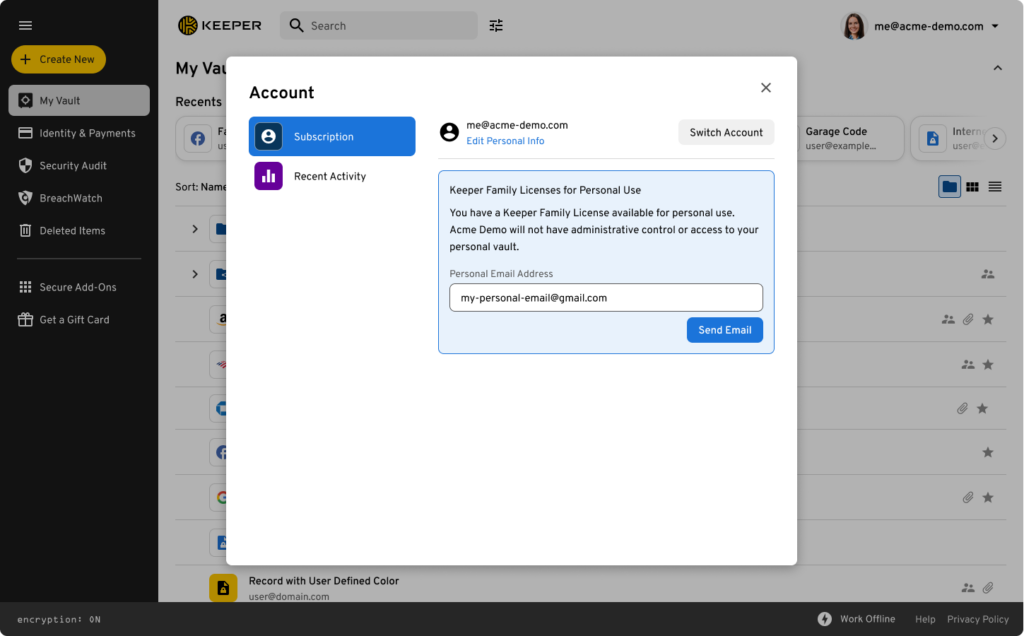
Multi-Platform Support
Families today use a myriad of devices across different operating systems. Keeper’s cross-platform availability means that whether family members are using Android, iOS, Windows, or MacOS, they can access their secure vaults. This universality ensures that no matter where family members are or what device they’re using, they have secure access to their passwords and information.
Secure File Storage
Beyond passwords, Keeper provides secure file storage, allowing families to safely store sensitive documents like passports, wills, and insurance policies. This feature extends the utility of Keeper beyond just password management, making it a comprehensive digital vault for all types of sensitive family information.
Family Plan Value
Keeper offers family plans that provide a cost-effective solution for securing a family’s online presence. These plans typically include multiple user licenses, secure file storage, and access to premium features like the BreachWatch dark web monitoring, which alerts families to any exposure of their personal information on the dark web. The combination of advanced features at a competitive price point makes Keeper an attractive option for families looking to enhance their cybersecurity measures.
Additional Family Password Managers
- Bitwarden Families: Bitwarden is an open-source password manager that offers low-cost family plans. It’s highly customizable and can be self-hosted if desired.
- RoboForm Everywhere Family: RoboForm’s family plan provides a centralized console for managing family members’ access and shared folders for secure sharing of login credentials.
Considerations for Family Password Managers
When parents are choosing a password manager for their family, they should consider several factors to ensure they pick the right one that fits their family’s needs. Security is paramount, so they should look for a password manager that offers strong encryption to protect their data from unauthorized access. It’s also important that the password manager follows a zero-knowledge security model, meaning the company behind the service doesn’t have access to the family’s passwords.
Ease of use is another critical consideration. The password manager should have a user-friendly interface that all family members can navigate, including those who may not be as tech-savvy. This ensures that everyone can use the tool effectively, which is essential for maintaining security across all accounts.
The ability to share passwords securely within the family is a must-have feature. Parents should look for a password manager that allows them to share access to specific accounts without revealing the actual password. This is useful for accounts that need to be accessed by multiple family members. At the same time, the password manager should provide personal vaults for individual family members to store their private information separately from the shared items.
Cross-platform compatibility is also important. The chosen password manager should work seamlessly across various devices and operating systems that the family uses, including smartphones, tablets, and computers. This ensures that family members have access to their passwords no matter which device they are using.
Finally, parents should consider the cost of the password manager. Many password managers offer family plans that can be more cost-effective than individual plans. It’s important to compare the features offered in the family plan and determine if the price aligns with the family’s budget and the value it provides.
By taking into account these considerations, parents can select a password manager that offers a balance of security, convenience, and affordability, making it a valuable tool for the whole family’s online security.