NordPass

Best Mac Password Manager
- XChaCha20 encryption
- Zero-knowledge architecture
- Optional VPN
1Password

Best Mac Password Manager for Families
- Secure data-sharing feature
- Email address masking
- Travel mode
Dashlane

Best Free Trial Mac Password Manager
- Free option
- AI powered password changer
- Well-known brand
What is a Mac Password Manager?
A Mac password manager is a software tool that helps Mac users securely store, organize, and manage their passwords and other sensitive information, such as credit card numbers, personal identification numbers, and other confidential data. Mac password managers provide a secure way to manage and access passwords across multiple devices, making it easier to use strong and unique passwords for each of your online accounts.
Most Mac password managers use encryption algorithms to protect your passwords and sensitive information from unauthorized access. They also offer features such as password generation, autofill, and password strength analysis to help users create and maintain strong passwords.
List of the Best Password Managers for Mac
- NordPass
- 1Password
- Dashlane
- LastPass
- RoboForm
NordPass
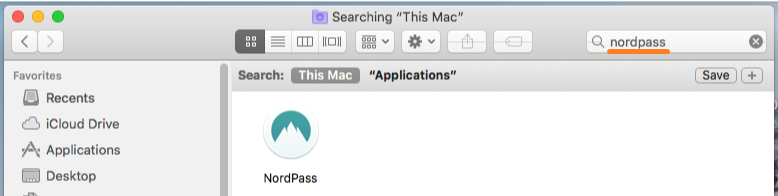
NordPass is often recommended as one of the best password managers for Mac because it is designed to work harmoniously with the Apple ecosystem and macOS features. For instance, NordPass supports Touch ID on Mac, allowing users to use their fingerprint to unlock their password vault, which aligns with the seamless, intuitive user experience that Mac users are accustomed to.
The software also offers a Safari extension, which is the default browser for many Mac users, ensuring that auto-filling passwords and form data is smooth and efficient. This integration means that users don’t have to switch out of their preferred browser environment to take advantage of NordPass’s features.
NordPass’s user interface follows the design ethos of simplicity and elegance that is a hallmark of Apple’s software design. This makes it feel like a natural extension of the Mac environment rather than a third-party add-on.
NordPass offers iCloud synchronization for its users, which means that any changes or additions to the password vault can be updated across all Apple devices in real-time. This is particularly useful for users who are deeply integrated into the Apple ecosystem and use multiple devices like an iPhone, iPad, and Mac.
These specific accommodations for macOS and the broader Apple ecosystem features contribute to NordPass’s reputation as a top password manager for Mac users.
1Password

1Password is often lauded as one of the best password managers for Mac due to its deep integration with the Apple ecosystem and macOS-specific features. It offers a native Mac app that is designed to complement and enhance the macOS experience, with a user interface that feels right at home on a Mac. The app supports macOS features like Dark Mode, which adjusts the appearance of the app to match the system-wide setting for a more cohesive and comfortable viewing experience, especially in low-light environments.
The integration with Safari, Apple’s default web browser, is seamless, providing smooth autofill capabilities for passwords and credit card information directly within the browser. This makes logging into accounts and completing online transactions fast and secure without disrupting the browsing experience.
1Password also utilizes Apple’s Touch ID and Face ID for biometric authentication on compatible Macs, allowing users to quickly and securely unlock their password vault with a fingerprint or facial recognition. This level of convenience is a significant draw for Mac users who are accustomed to these biometric features on their iPhones and iPads.
For those invested in the Apple ecosystem, 1Password offers iCloud Keychain integration, meaning users can import existing passwords from iCloud Keychain into 1Password, consolidating their password management in one place. This is particularly useful for users transitioning to a more robust password management solution without losing the convenience of iCloud Keychain.
1Password’s support for Apple Watch allows users to approve sign-in requests from their wrist, further integrating with the Apple ecosystem’s convenience and security features.
These macOS-specific features and the overall smooth integration with Apple’s services and design philosophy make 1Password a preferred choice for many Mac users looking for a reliable and user-friendly password management solution.
Dashlane

Dashlane is often highlighted as one of the best password managers for Mac due to its strong security features and seamless integration with macOS. It provides a user experience that is both intuitive and in harmony with the design language and functionality that Mac users are accustomed to.
Dashlane offers a Safari extension, which allows users to autofill passwords and payment information directly in their preferred browser, making the process of logging into accounts and completing online purchases quick and secure. This integration is crucial for a frictionless user experience, as Safari is the browser of choice for many Mac users.
Dashlane utilizes the native capabilities of macOS like Touch ID, enabling users to unlock their password vault with a fingerprint. This use of biometric authentication aligns with the Mac’s emphasis on advanced security and ease of use, providing a quick and secure method to access sensitive information.
The app’s design is polished and adheres to the aesthetic standards of macOS applications, ensuring that it looks and feels like part of the ecosystem. Dashlane’s user interface is clean and straightforward, which resonates with the simplicity and elegance that Apple users enjoy.
Dashlane also offers secure syncing across devices, which means that passwords updated on a Mac will automatically be available on other devices, including iPhones and iPads. This feature is particularly beneficial for users who are invested in the Apple ecosystem and use multiple devices.
In addition to these macOS-specific features, Dashlane provides advanced security options like a VPN for secure browsing and dark web monitoring services. These features go beyond typical password management and offer Mac users enhanced protection for their online activities.
The combination of Dashlane’s robust security measures, ease of use, and integration with macOS features makes it a strong contender for Mac users looking for a reliable password management solution.
The combination of these features, along with the robust security measures that LastPass employs to protect user data, contributes to its standing as a top password manager for Mac users. It aligns well with the Apple ecosystem’s emphasis on security, convenience, and a seamless user experience.
LastPass
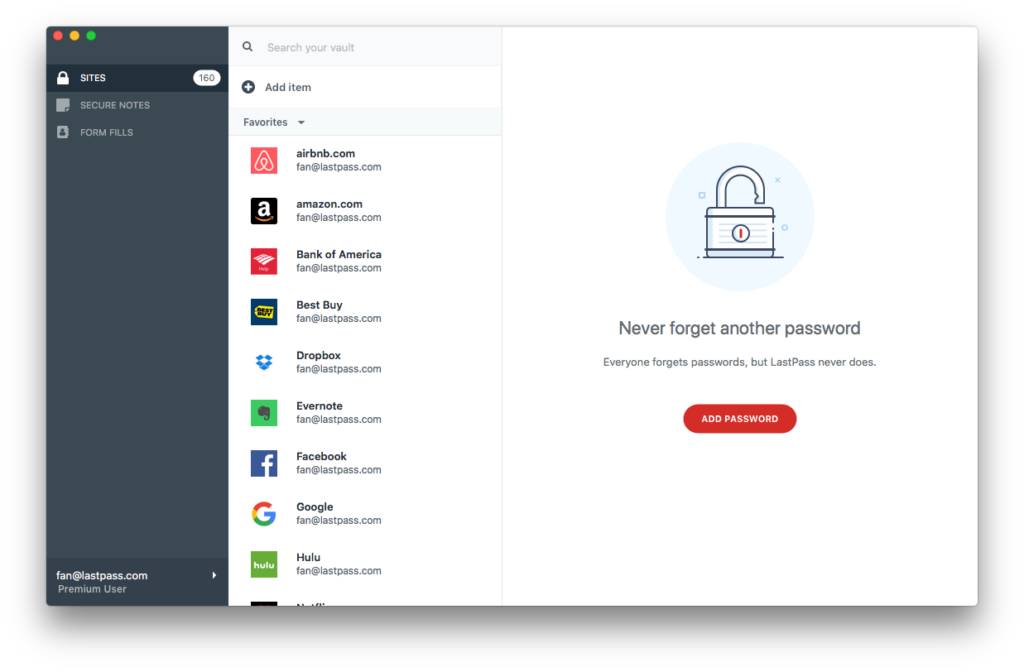
LastPass is considered one of the best password managers for Mac due to its comprehensive feature set and its ability to integrate well with macOS and other Apple services. It provides a seamless user experience that is in line with what Mac users expect from their applications.
One of the key reasons for its popularity among Mac users is its compatibility with Safari, which is the default web browser for many on macOS. LastPass offers a Safari extension that allows users to easily access their passwords and autofill credentials without disrupting their workflow. This integration ensures that users can enjoy the convenience of LastPass without having to switch to a different browser.
LastPass also supports Touch ID on Mac, allowing users to authenticate and access their vault with their fingerprint. This feature leverages the hardware capabilities of Macs to provide a secure and convenient way to manage passwords, which is a significant advantage for users who prefer not to remember complex master passwords.
For those who use multiple Apple devices, LastPass syncs across all of them, ensuring that passwords updated on a Mac are immediately available on an iPhone or iPad. This cross-device synchronization is crucial for users who are deeply integrated into the Apple ecosystem and rely on having their credentials available wherever they go.
LastPass’s ability to store and fill not just passwords but also forms and payment information makes it a versatile tool for online interactions. This functionality is particularly useful for those who frequently shop or fill out forms online, as it saves time and increases accuracy.
RoboForm
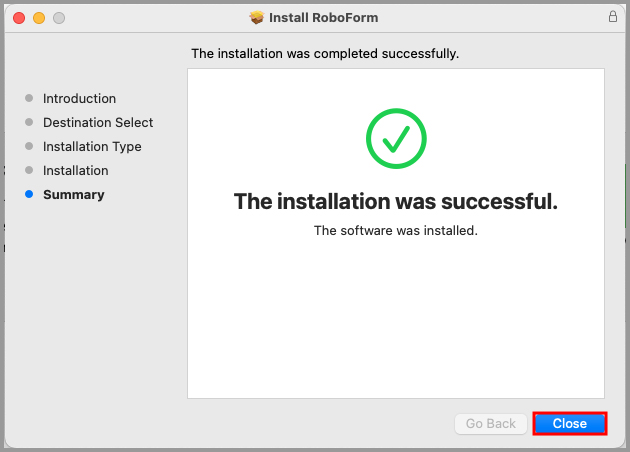
RoboForm is a password manager that offers a variety of features, including password generation, autofill, and secure storage of sensitive information. It also offers a digital wallet feature for storing payment information.
RoboForm is a password manager that has been around for a long time and is available on multiple platforms, including Mac computers. Here are some reasons why it can be considered as one of the best password managers for Mac:
- User-friendly interface: RoboForm has a user-friendly interface that makes it easy to create, store, and manage your passwords and other sensitive information on your Mac.
- Advanced security features: RoboForm uses AES-256 bit encryption to protect your passwords and other sensitive information from unauthorized access. It also offers two-factor authentication and a Security Center that checks the strength and uniqueness of your passwords.
- Browser integration: RoboForm integrates with popular web browsers like Chrome, Safari, Firefox, and Edge, making it easy to autofill your login credentials and other information when you browse the web.
- Digital wallet: RoboForm offers a digital wallet feature that allows you to store and autofill your payment information when you shop online.
Additional Mac Password Managers
- Keeper – A highly secure option that is feature-rich and easy to use. It includes unique features like KeeperChat, an encrypted messaging app, and offers a variety of additional protections.
- NordPass – A user-friendly Mac app with great security features. It is one of the most user-friendly password managers for Mac and uses XChaCha20 encryption.
- Total Password – A cost-effective and safe password manager that works well on Mac, with strong security and an easy-to-use interface.
- Avira Password Manager – A basic but highly secure and easy-to-use password manager, which works perfectly with macOS.
Benefits of Using a Password Manager on Mac Computers
Using a password manager on Mac computers aligns with the Apple ecosystem’s emphasis on security, simplicity, and seamless user experience. A password manager on a Mac offers a centralized, secure vault for all passwords, which is encrypted and can only be accessed with a master password. This is much safer than using the same password across multiple sites or writing them down.
For example, with a password manager, Mac users can take advantage of Touch ID to unlock their password vault, making access both secure and convenient without the need to type in the master password. When browsing the web on Safari, the password manager can autofill login details, which not only saves time but also reduces the risk of falling prey to phishing sites since the autofill will only work on the genuine site associated with that login.
Password managers also offer secure password generation, which is particularly beneficial for Apple users who may not take advantage of the strong password suggestions provided by iCloud Keychain. This ensures that each account has a unique, strong password, reducing the risk of account breaches.
For those who use multiple Apple devices, a password manager can sync passwords across all of them via iCloud or the manager’s own sync service. This means that a password saved on a Mac is immediately available on an iPhone or iPad, and vice versa, maintaining the continuity that Apple users value.
Password managers often provide extra features like secure storage for notes and documents, which can be particularly useful for storing sensitive information that users might otherwise store in unsecured notes apps or documents.
In the unfortunate event of a data breach, many password managers offer breach monitoring services, alerting users if their information appears in compromised databases. This allows Mac users to proactively change their passwords and secure their accounts before any damage can be done.
Lastly, the integration of password managers with the overall design and functionality of macOS ensures that they feel like a natural part of the Mac experience, rather than a clunky add-on. This integration helps maintain the aesthetic and functional harmony that Mac users appreciate about their devices.
iCloud Keychain vs Other Password Managers
iCloud Keychain and third-party password managers both aim to manage your passwords and secure information, but they have several differences in terms of features, functionality, and flexibility.
iCloud Keychain is built into iOS and macOS, offering a seamless experience for users who are fully invested in the Apple ecosystem. It syncs passwords across your Apple devices, autofills credentials in Safari, and suggests strong passwords when you’re creating new accounts. It also supports credit card information and Wi-Fi network passwords. However, its features are relatively basic compared to third-party options. It’s primarily designed for Apple users, so if you use Windows or Android devices, you won’t be able to access your Keychain passwords on those devices. Additionally, iCloud Keychain doesn’t offer advanced features like secure sharing, emergency access, or detailed security auditing.

Third-party password managers, on the other hand, typically offer a broader range of features and are platform-agnostic, meaning they work across various operating systems including Windows, Android, and iOS, in addition to macOS. They often provide more in-depth security features like dark web monitoring, encrypted file storage, and more robust password sharing options. Many third-party managers also include emergency access features, allowing trusted individuals to access your passwords in case of an emergency. They may offer more detailed security audits, alerting you to weak, reused, or old passwords, and helping you to change them easily.
In terms of user interface and experience, third-party password managers often provide more customization options and features tailored to power users. They might also offer various subscription plans, including free versions with basic features and premium plans with advanced security options.
In summary, iCloud Keychain is a good solution for users who are looking for a simple, no-cost option and are exclusively using Apple products. Third-party password managers offer more features, cross-platform support, and advanced security options, which can be beneficial for users who need more than the basics or who are using a mix of devices from different manufacturers.