
1Password and RoboForm stand out as prominent password management solutions, each with its distinct features and approaches to securing user data. Diving deep into their technical specifications and functionalities provides a clear picture of how they cater to different user needs and preferences.
Security
1Password operates on a security model that emphasizes end-to-end encryption, ensuring that user data is encrypted on the device before it is sent to the cloud for storage. This approach means that the decryption keys never leave the user’s device, making it virtually impossible for anyone other than the user to access their passwords and other sensitive information. The encryption algorithm used by 1Password is AES-256, which is considered the gold standard in the industry for securing data. 1Password employs a secret key alongside the user’s master password to add an extra layer of security, significantly reducing the risk of account breaches.
RoboForm also prioritizes security but focuses on providing a more flexible user experience. It uses strong encryption methods, including AES-256, to protect user data. However, RoboForm differentiates itself with its unique form-filling capabilities, allowing users to save not just passwords but also other types of information, like personal details, bank information, and custom notes. This feature makes it particularly useful for users who frequently fill out online forms and need a secure way to streamline the process.
Compatibility
When it comes to platform compatibility, both services offer wide support across various devices and operating systems, including Windows, macOS, iOS, and Android. 1Password extends its reach by also providing a Linux app and a command-line tool, catering to a broader audience, especially among developers and IT professionals who may prefer these platforms.
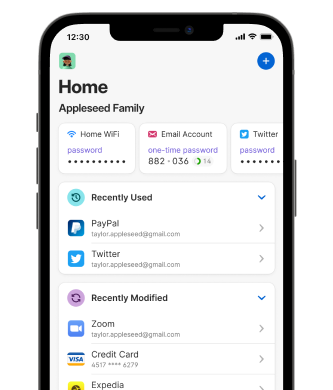
Interface
1Password offers a sleek and intuitive interface that many users find appealing and easy to navigate. Its integration with various browsers and apps through extensions and plugins makes it convenient for users to auto-fill passwords and personal information securely.
RoboForm’s interface, while functional, is often viewed as less modern but highly efficient, particularly for users who prioritize the form-filling aspect and may prefer a more straightforward layout.
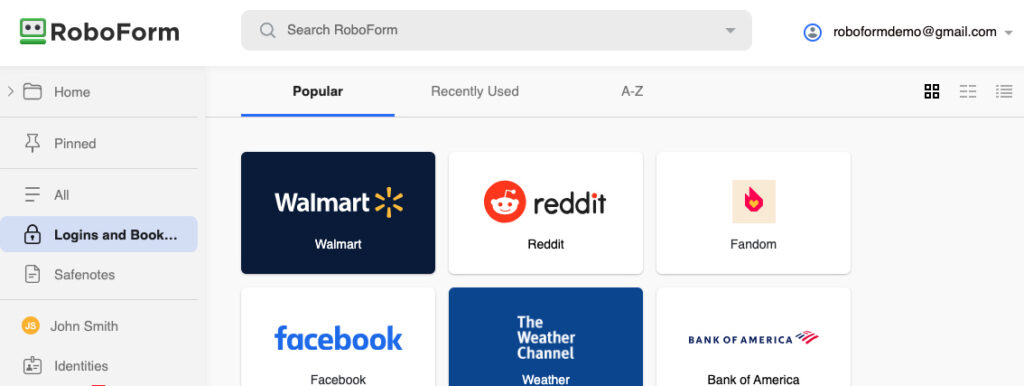
Pricing
1Password adopts a subscription-based model, offering different plans for individuals, families, teams, and enterprises, which include advanced features like secure document storage, team management tools, and custom security policies for organizations. You can try the entry-level plan for 14-days and it won’t require a credit card.
RoboForm offers a free version with basic features, and its paid version, RoboForm Everywhere, provides additional benefits like cloud backup, multi-platform support, and secure sharing, at a competitive price point.
Customer Service
Both 1Password and RoboForm are committed to assisting their users with responsive support teams and extensive knowledge bases. 1Password takes a slight edge with its active community forum, where users can engage in discussions, share tips, and get help from both the community and the 1Password support team.
Summary
1Password is ideal for users and organizations looking for a secure, well-designed solution that offers advanced features and extensive platform support, including for developers. RoboForm, with its emphasis on form-filling and flexibility, suits users who prioritize ease of use and efficiency in managing a wide range of information beyond just passwords. The choice between them ultimately depends on the specific requirements, preferences, and priorities of the user or organization.
Comparison Table
| Feature | 1Password | RoboForm |
|---|---|---|
| Encryption Standard | AES-256 with end-to-end encryption | AES-256 |
| Security Model | Uses a secret key and master password for extra security layer | Focuses on secure storage with strong encryption for data protection |
| Unique Features | Secure document storage, developer tools, Linux app, command-line tool | Form-filling capabilities, storing various information types |
| Platform Compatibility | Windows, macOS, iOS, Android, Linux | Windows, macOS, iOS, Android |
| User Interface | Sleek, intuitive, with browser and app integration | Functional, efficient, focused on form-filling |
| Pricing Model | Subscription-based for individuals, families, teams, and enterprises | Free version available; paid version (RoboForm Everywhere) for additional features |
| Customer Support | Responsive support team, extensive knowledge base, active community forum | Responsive support team, extensive knowledge base |
| Technical Integration and Extensibility | Robust API, command-line interface for custom integrations and automation | Strong integration via browser extensions and mobile app synchronization |