
1Password and Keeper have carved out significant reputations within the password management industry. These services offer more than just password storage; they are gatekeepers to digital identities, ensuring that users’ online presences are both secure and easily manageable. As we dissect their features, security protocols, user interfaces, and integration capabilities, a nuanced understanding of their strengths and weaknesses emerges, highlighting how they cater to different user needs and preferences within the spectrum of digital security.
Security
Security stands as the foundation for both 1Password and Keeper, with both employing robust encryption standards to safeguard user data. 1Password utilizes AES-256 encryption, one of the most secure encryption methods available, ensuring that all data stored within the vault is protected against brute force attacks and interception.
Try 1Password for Free
Try for 14 days without a credit card.
Keeper also employs AES-256-bit encryption, but it distinguishes itself with a zero-knowledge security architecture. This means that Keeper does not store the encryption keys on its servers, ensuring that only the user has access to their vault. Both services offer multi-factor authentication (MFA), including options like TOTP, Duo Security, and hardware keys like YubiKey, enhancing security beyond just the master password.
User Interface and Ease of Use
1Password offers a sleek and intuitive design across its desktop and mobile applications, making navigation and management of passwords seamless for users. Its Watchtower feature alerts users about password breaches and reused passwords, adding an extra layer of security.
Keeper’s interface is also user-friendly, focusing on simplicity and efficiency. It features a dashboard that provides a quick overview of password health and security scores, encouraging users to improve their password practices.
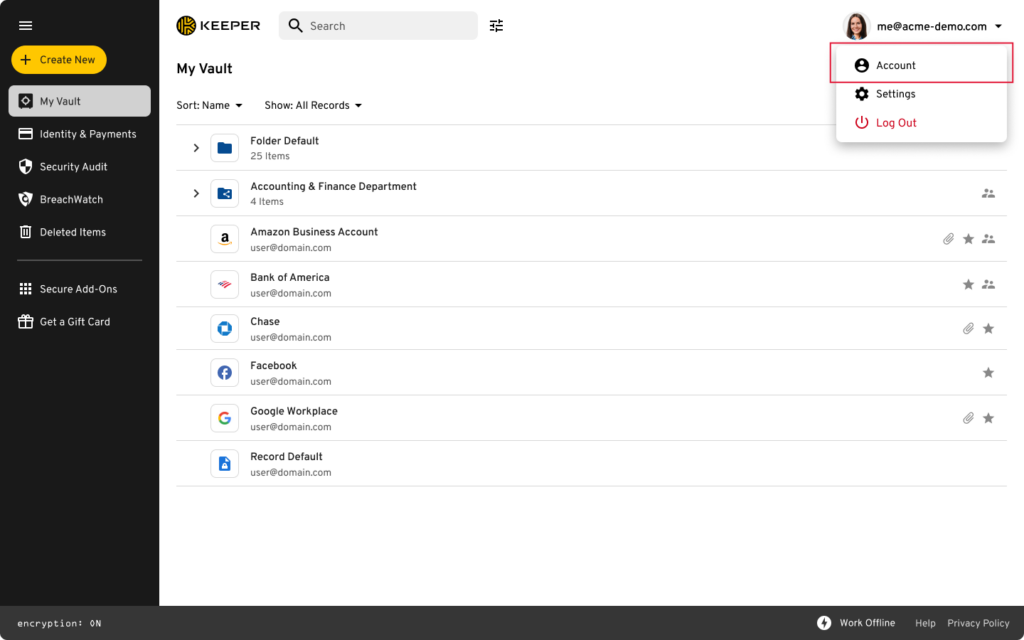
Compatibility and Integrations
1Password integrates smoothly with various browsers and offers apps for all major platforms, including Linux, which is a plus for users in diverse computing environments. It also provides 1Password Teams and 1Password Business for organizational use, featuring tools like customizable groups, shared vaults, and advanced permission settings.
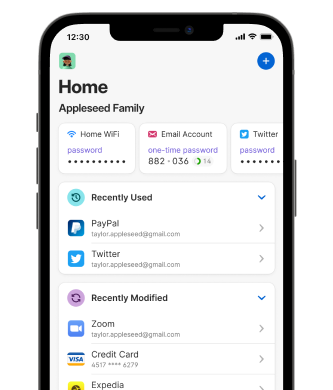
Keeper, on the other hand, excels in its breadth of native integrations, including direct hooks into popular platforms like Microsoft Active Directory, Azure, SSO solutions, and its advanced Keeper Commander feature, which allows IT administrators to script and automate password management tasks across the network.
Customer Service
When considering technical support and resources, 1Password provides extensive online support, including a comprehensive knowledge base, email support, and community forums. Keeper offers a similar range of support options, but it stands out with its 24/7 live chat support, providing immediate assistance, which can be a significant advantage for businesses requiring urgent help.
Final Take
While both 1Password and Keeper offer strong security features, intuitive user interfaces, and comprehensive support, the choice between them may come down to specific needs such as integration capabilities, the importance of a zero-knowledge security model, or the need for 24/7 support.
Keeper’s extensive integration options and 24/7 support make it particularly well-suited for organizations with complex IT environments or those that require immediate assistance, whereas 1Password’s design and ease of use make it a strong contender for users and businesses looking for a straightforward, secure password management solution.
Comparison Table
| Feature | 1Password | Keeper |
|---|---|---|
| Security Protocols | End-to-end encryption, Secret Key, and Master Password | End-to-end encryption, Biometric logins, and Two-Factor Authentication |
| User Interface | Clean, intuitive design with easy navigation | Robust, customizable interface with detailed categorization |
| Integration Capabilities | Wide range of supported platforms, including browsers and OS integrations | Extensive support for browsers, OS integrations, and secure file storage |
| Storage Features | Passwords, documents, and secure notes | Passwords, documents, secure notes, and digital wallet |
| Security Audits | Regular security audits, Watchtower feature for breach alerts | Security audit scores, BreachWatch for dark web monitoring |