
RoboForm, as a seasoned veteran in the realm of password management tools, extends a robust suite of features designed to enhance security while streamlining the user experience across various platforms.
RoboForm was first launched in 2000 and they have released several additional products since then.
RoboForm Features
Password Storage
At its core, RoboForm specializes in password storage, employing advanced encryption algorithms like AES-256 to secure user data. This encryption is complemented by two-factor authentication options, which add an extra layer of security beyond the master password, ensuring that access to stored credentials is tightly controlled.
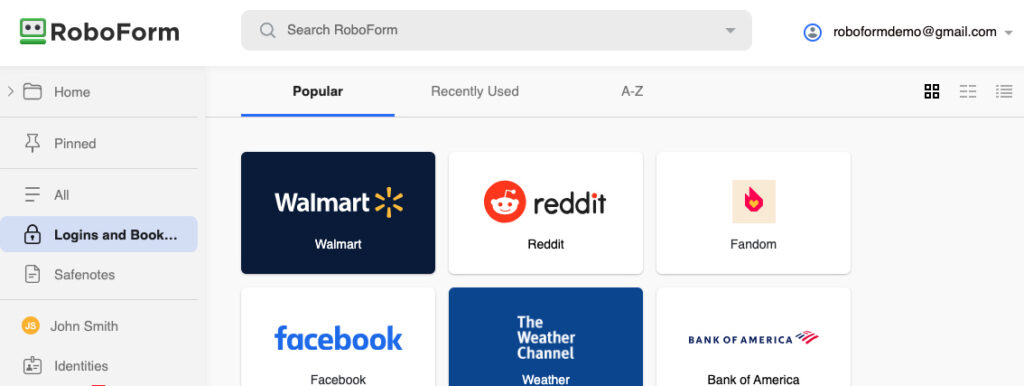
Form Filling
Beyond basic password management, RoboForm distinguishes itself with its form-filling capabilities, which automate the input of personal and payment information on web forms, significantly reducing the time and effort required for online registrations and transactions. This feature is particularly advantageous for users frequently engaging in online shopping or those who need to enter personal details across multiple sites.
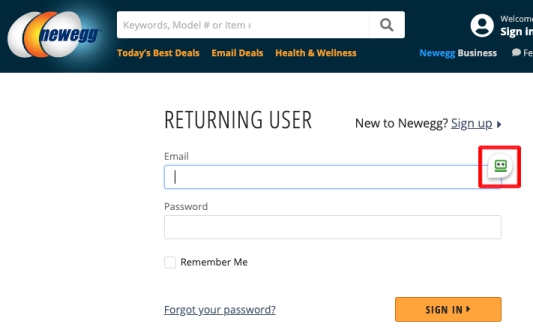
Cross-Device and Browser Compatibility
RoboForm’s versatility is further highlighted by its seamless synchronization feature across devices and platforms. Whether you’re transitioning from a desktop to a mobile device or between different operating systems, RoboForm ensures that your passwords and form data are accessible and up-to-date, facilitated by cloud-based storage that acts as a central repository for user information.
RoboForm also integrates with a variety of browsers and operating systems, ensuring a smooth user experience through browser extensions that offer quick access to stored passwords and autofill capabilities. This integration extends to major platforms, including Windows, macOS, iOS, and Android, ensuring that RoboForm’s functionality is readily available regardless of the device or operating system in use.
Password Strength Checker
Another critical aspect of RoboForm is its security auditing functionality, which evaluates the strength of stored passwords and identifies potential vulnerabilities. This proactive feature encourages users to replace weak or reused passwords with stronger, unique alternatives, bolstering overall security posture.
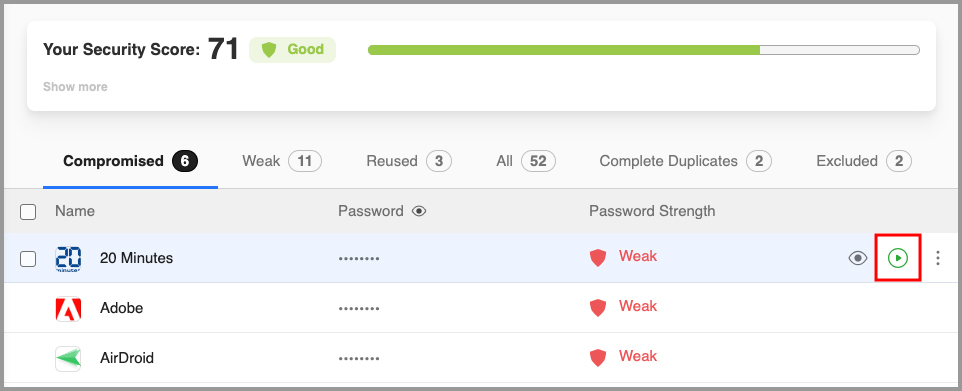
Emergency Access
The emergency access feature provides a failsafe for scenarios where the primary user cannot access their account. This allows designated individuals to gain access to the user’s stored data under predefined conditions, ensuring that critical information remains accessible in unforeseen circumstances.
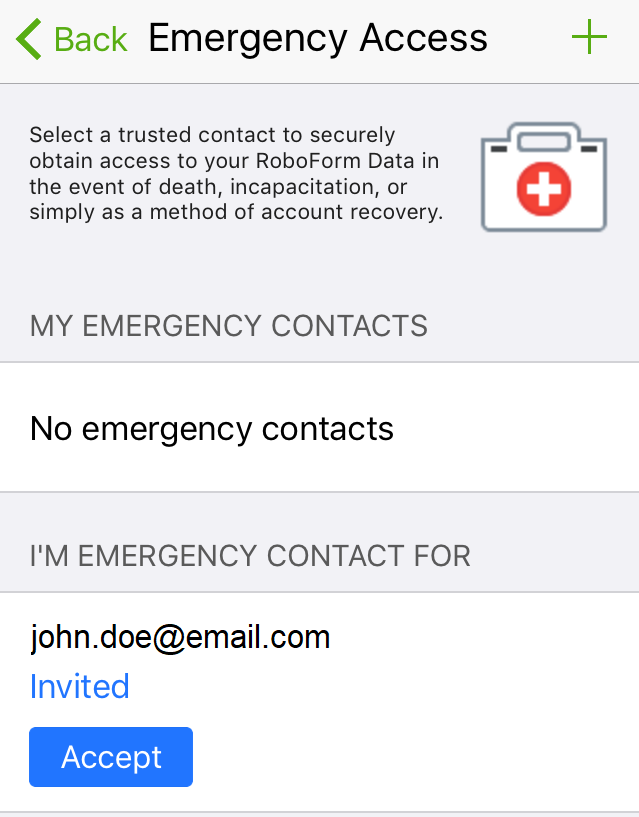
RoboForm Pricing Plans and Costs
RoboForm categorizes its offerings into several plans tailored to fit the needs of individual users, families, and businesses, each with a distinct set of features and pricing structures designed to offer value and security.
- Free Plan – $0 per year
- Premium Plan – $23.88 per year
- Family Plan – $47.55 per year
Free Plan
The RoboForm Free plan is the entry point, providing users with core password management functionalities without any financial commitment. This plan includes unlimited logins, form filling, password generation, and bookmark management. It’s an excellent option for users seeking a basic yet secure way to manage their passwords and online forms. However, it lacks cloud backup, cross-device synchronization, and the ability to share passwords, which are critical for users with multiple devices or those who need to share access with others.
Premium Plan
For individuals requiring more advanced features, the RoboForm Premium plan offers a comprehensive solution. Priced at approximately $23.88 per year, this plan introduces cloud backup, multi-platform sync, secure sharing, two-factor authentication, and premium 24/7 support. This subscription is ideal for users looking for a robust password management tool that offers flexibility and security across all devices and platforms.
Family Plan
Families seeking to manage their passwords collectively can opt for the RoboForm Family plan. At around $47.75 per year, this plan covers up to 5 accounts, providing all the benefits of the RoboForm Everywhere plan but at a significantly reduced cost per user. It’s designed to keep family members’ online data secure and synchronized, with easy sharing of passwords, secure notes, and more, ensuring that everyone from tech-savvy teens to digital novices can navigate their online lives safely.
Business Plan
Businesses and organizations have unique needs, particularly when it comes to managing access to sensitive resources and information. The RoboForm for Business plan addresses these requirements with features tailored for enterprise environments. Starting at $39.95 per user per year, with volume discounts available, this plan introduces centralized management, secure group sharing, advanced user controls, and dedicated customer support. It allows businesses to maintain high security standards while facilitating smooth collaboration and access management across teams and departments.
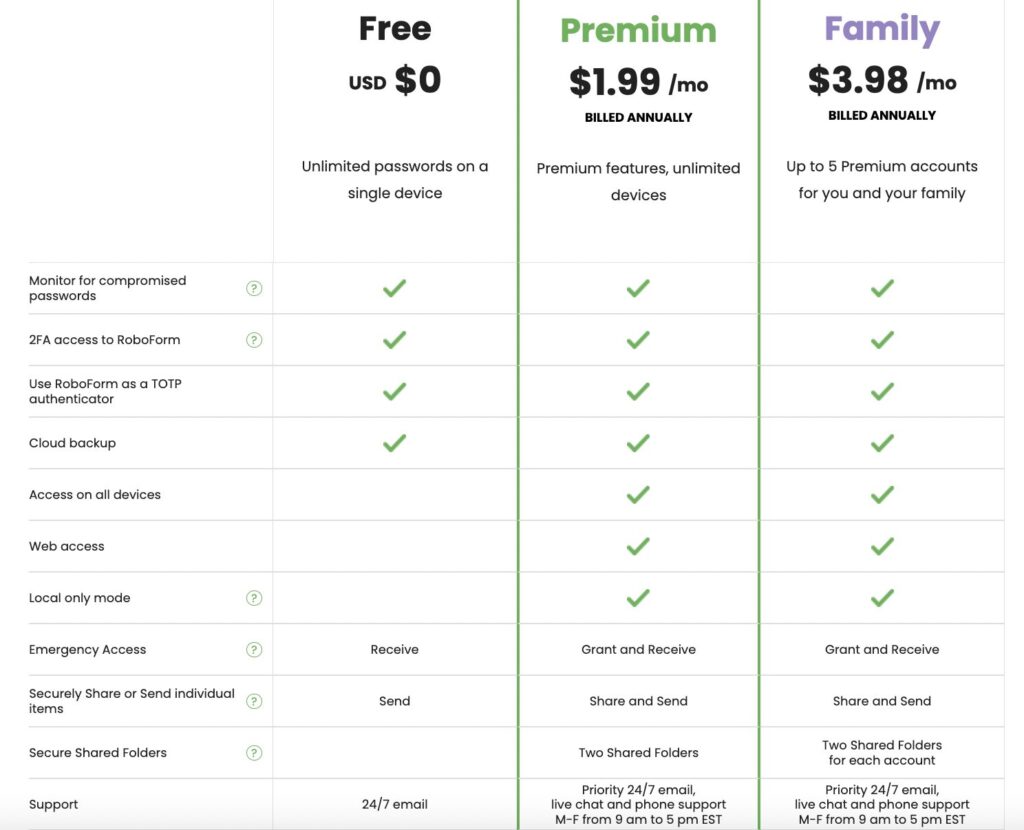
Final Thoughts
With RoboForm, users can enjoy premium features for an affordable annual cost. Roboform is one of the best password managers available today and has a track record to support it.