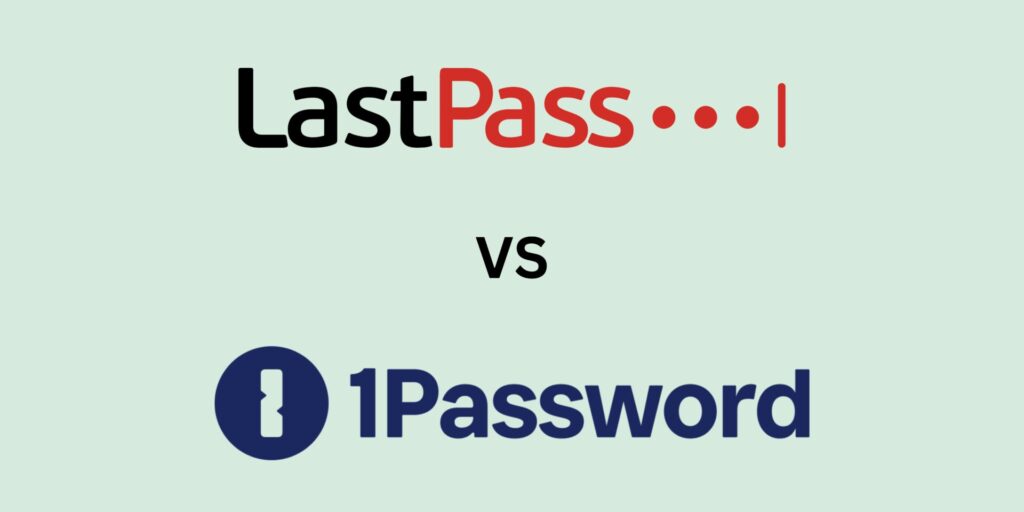
Managing passwords can be a real chore. Fortunately, LastPass and 1Password have emerged as two leading password managers, helping users maintain strong, unique passwords for all their accounts. In this article, we will compare the two based on various aspects to help you make an informed choice.
Security
Both LastPass and 1Password make use of the latest encryption techniques to keep your data secure. They use AES-256 encryption, which is the industry standard and is virtually uncrackable with current technology. Both services also employ two-factor authentication (2FA) for added security, but 1Password offers a unique “Travel Mode” which allows users to remove certain passwords from their device when crossing borders. This offers an extra layer of security that LastPass doesn’t provide.
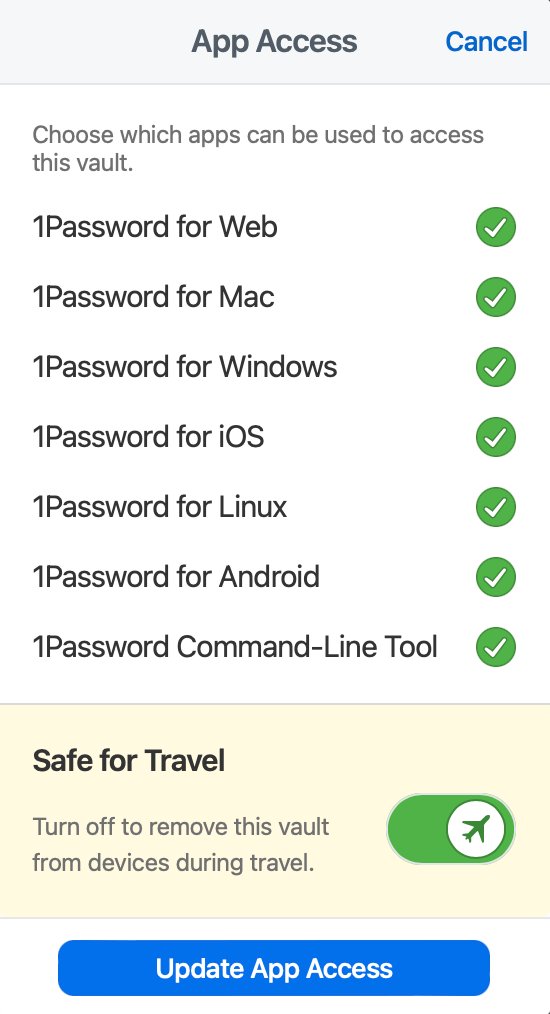
Ease of Use
In terms of interface and usability, both password managers are excellent, but they differ in style. LastPass has a slightly more streamlined user interface, which makes it a bit easier for beginners to navigate. 1Password, on the other hand, offers a slightly more sophisticated look that might appeal to advanced users. Both services provide autofill features, making it easy to enter passwords into websites and apps.
Platforms and Integrations
LastPass and 1Password both offer support for a wide range of platforms, including Windows, macOS, Android, and iOS. They also offer browser extensions for Chrome, Firefox, Safari, and Edge. 1Password slightly edges out LastPass in terms of integration with third-party apps, with 1Password supporting more native integrations, including Slack and a few other productivity tools.
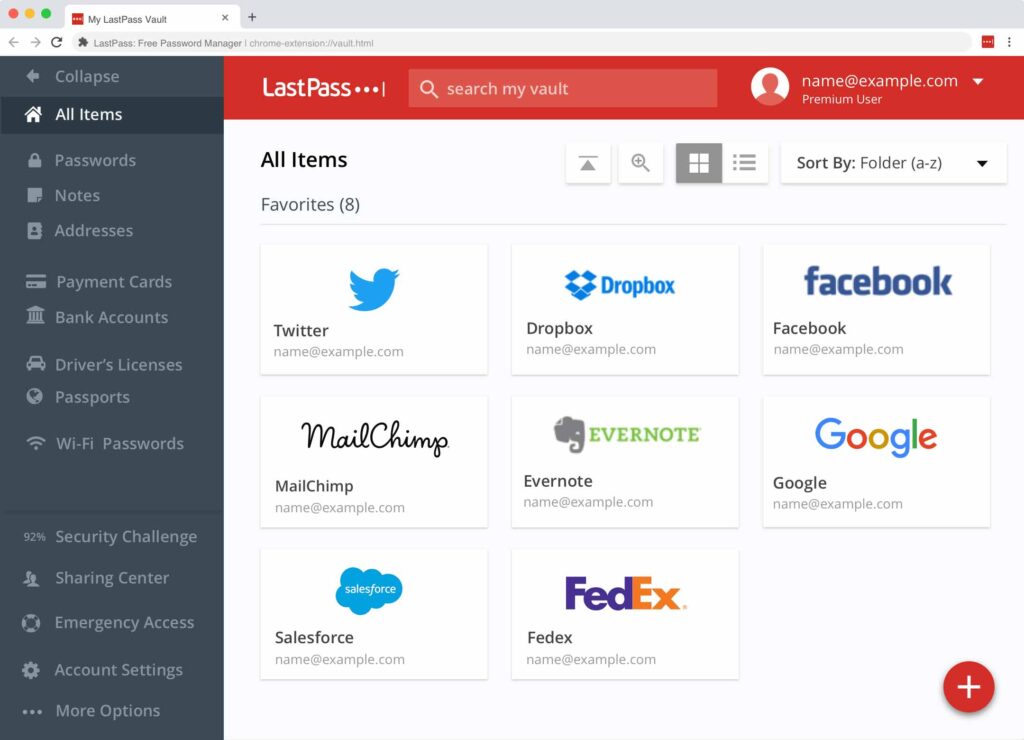
Pricing
LastPass offers the following pricing plans:
- Free – $0 per month
- Premium $3 per month billed annually at $36 per year
- Families – $4 per month billed annually at $48 per year
1Paaword offers the following pricing plans:
- Individual Plan – $3.99 per month or $35.88 per year
- Family Plan – $6.99 per month or $59.88 per year
- Business Plan – $95.88 per user per year
- Teams Starter Pack – $239.40 per year for up to 10 users
Sharing and Family Plans
Both services offer the ability to share passwords securely with other users. LastPass provides a Sharing Center where you can share items with others, and 1Password has a Shared Vault feature.
Both also offer family plans which allow sharing with up to 5 or 6 family members depending on the service. These plans allow for secure sharing and management of passwords within a family.
Customer Support
LastPass offers support through email, user forums, and a vast knowledge base on their website. However, they don’t provide live chat or phone support. 1Password offers email support and a comprehensive set of guides and tutorials on its website, but they also lack live chat and phone support.
Conclusion
In the end, the choice between LastPass and 1Password may come down to personal preference and specific needs. Both offer robust security and support a wide array of platforms. LastPass may be more appealing to those on a tight budget or who prefer a simpler user interface, while 1Password’s sophisticated design and unique features like Travel Mode might appeal to advanced users or frequent travelers. As with any important decision, it’s best to consider your personal needs, test out both services if possible, and make an informed choice.