
When it comes to password managers, NordPass and LastPass are among the top contenders in the market. Both offer robust features to ensure your passwords are safe, but how do they stack up against each other? Let’s dive deep into their similarities, differences, and unique selling points.
Overview
Both LastPass and NordPass are top-tier password managers, offering a range of features from form filling to advanced security measures. They are comparable in price, features, and compatibility. However, while LastPass has a robust free tier, it recently limited syncing across all device types to its premium plan. NordPass, on the other hand, stands out with its advanced XChaCha20 encryption.
- NordPass: Known for its advanced XChaCha20 encryption, NordPass offers a user-friendly experience and prioritizes security. It’s a strong contender in the password manager market.
- LastPass: With a rich history since 2008, LastPass offers a free tier packed with most of the basic functionalities. However, it has faced security breaches in the past, which might be a concern for some users.
Pricing
Both password managers are competitively priced. LastPass offers a free version and its premium plans start at $3 per month. NordPass also has a free version, with its premium plans starting at $1.79 per month. Both offer various plans catering to individual users, families, and businesses.
- NordPass: Offers a free plan and its Premium Family plan for up to six users is priced at $3.69 per month. Business plans start at $3.59 per user per month for up to 250 users.
- LastPass: The free version is robust, and its Premium plan for one user is priced at $3 per month. Family plans for up to six users are priced at $4 per month.
Platform Compatibility
LastPass slightly edges out NordPass in this category. Both support major operating systems and browsers, but LastPass offers a more comprehensive range of supported platforms.
- NordPass: Compatible with a wide range of operating systems and browsers, including Vivaldi and Brave.
- LastPass: Offers broad compatibility across platforms and browsers, with full support for automatic form-filling on Android 8.0 Oreo or later.
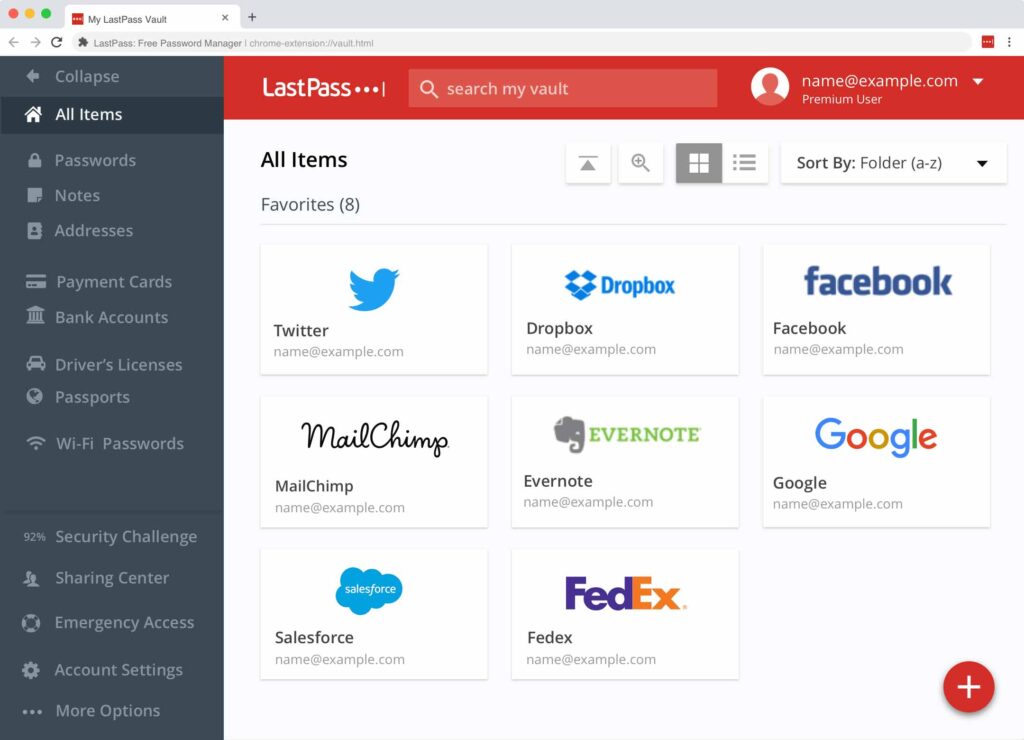
User Experience
Both NordPass and LastPass provide an intuitive and user-friendly experience. NordPass boasts a modern dashboard, while LastPass incentivizes users to explore its features with rewards.
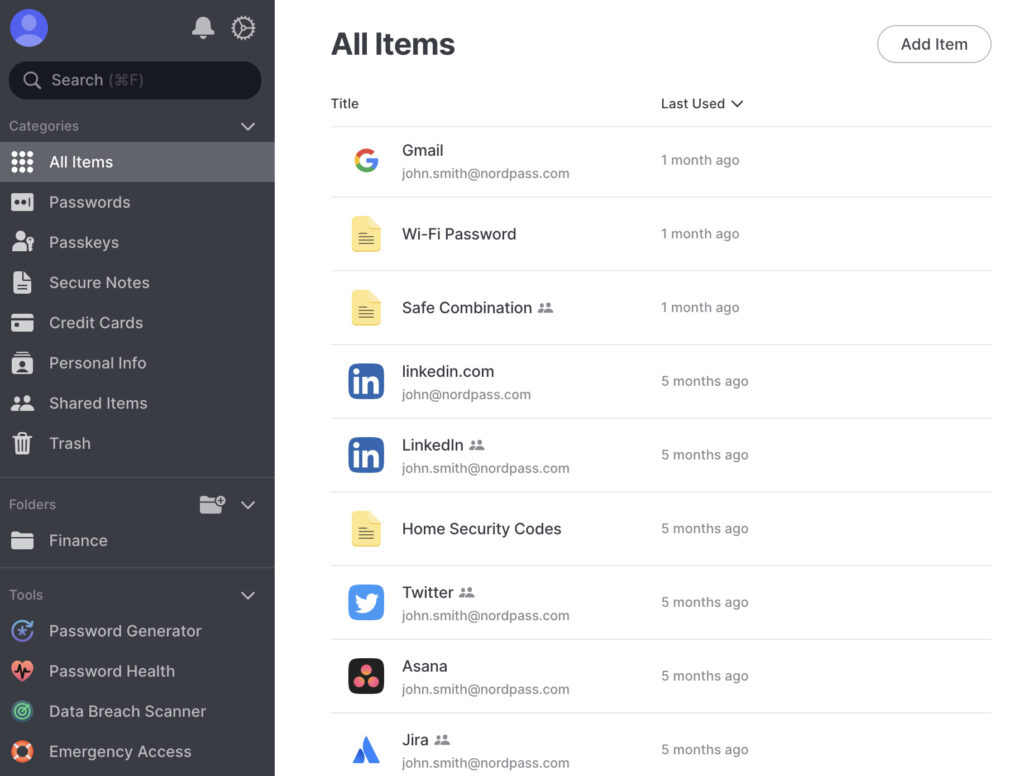
Form Filling
LastPass takes the lead in form-filling capabilities. While both managers offer robust form-filling features, LastPass provides a more consistent and complete experience across platforms.
- NordPass: Offers robust form-filling but sometimes misses out on certain details like security codes or billing addresses.
- LastPass: Provides a more consistent form-filling experience, detecting forms and allowing users to select the information to be filled.
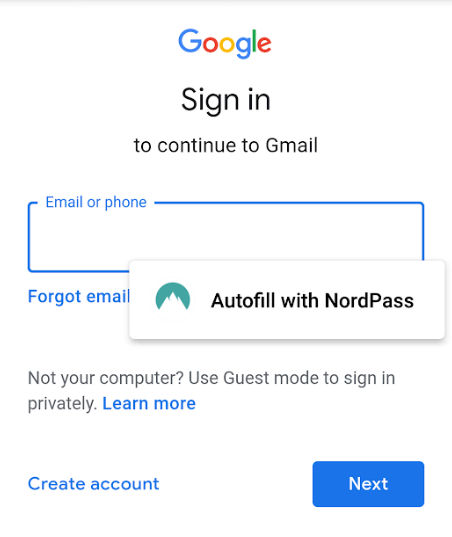
Security
NordPass wins in the security department. It uses the advanced XChaCha20 encryption and has no known security breaches. LastPass, although using AES-256 bit encryption, experienced two security breaches in the past year. Both companies, however, are transparent about their security measures and protocols.
- NordPass: Boasts the advanced XChaCha20 encryption and operates out of Panama, ensuring no legal obligation to share data. It has a clean security breach record.
- LastPass: Uses the industry-standard 256-bit AES encryption but has faced two security breaches in the past. However, it offers features like dark web monitoring and a Security Dashboard for paying users.
Two-Factor Authentication (2FA)
NordPass slightly edges out LastPass in 2FA. Both support various authenticator apps and physical security keys, but NordPass offers a backup code option, giving it a slight advantage.
- NordPass: Supports various authenticator apps and offers backup codes for added security.
- LastPass: Compatible with several authenticator apps and offers hardware authenticators for premium users.
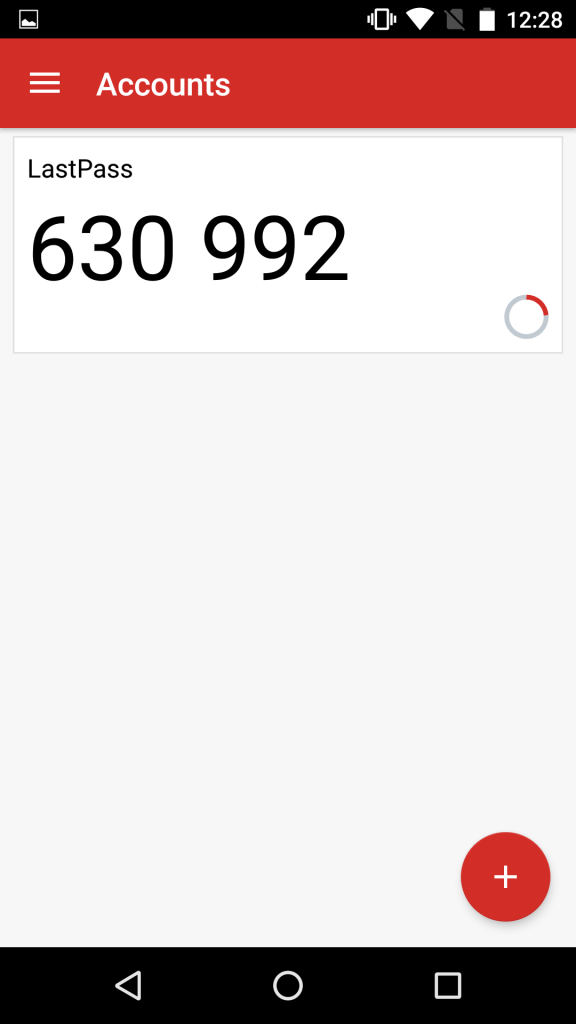
Comparison Table
| Features | NordPass | LastPass |
|---|---|---|
| User Interface and Ease of Use | Intuitive and clean design | Straightforward but slightly cluttered |
| Functionality | Core password management features | Password sharing, emergency access, advanced MFA |
| Security | AES-256 bit encryption, zero-knowledge architecture | XChaCha20 encryption, zero-knowledge architecture |
| Cross-Platform Availability | Windows, macOS, iOS, Android | Windows, macOS, iOS, Android, Linux |
| Pricing | Affordable premium plan, free syncing across devices | Slightly more expensive premium plan, restricted syncing on free plan |
Conclusion
Choosing between LastPass and NordPass boils down to individual preferences and needs. If you prioritize advanced encryption and a clean security record, NordPass might be the choice for you. However, if you value a comprehensive free tier, platform compatibility, and form-filling capabilities, LastPass could be the better option. Both password managers are top-notch, and you can’t go wrong with either choice.