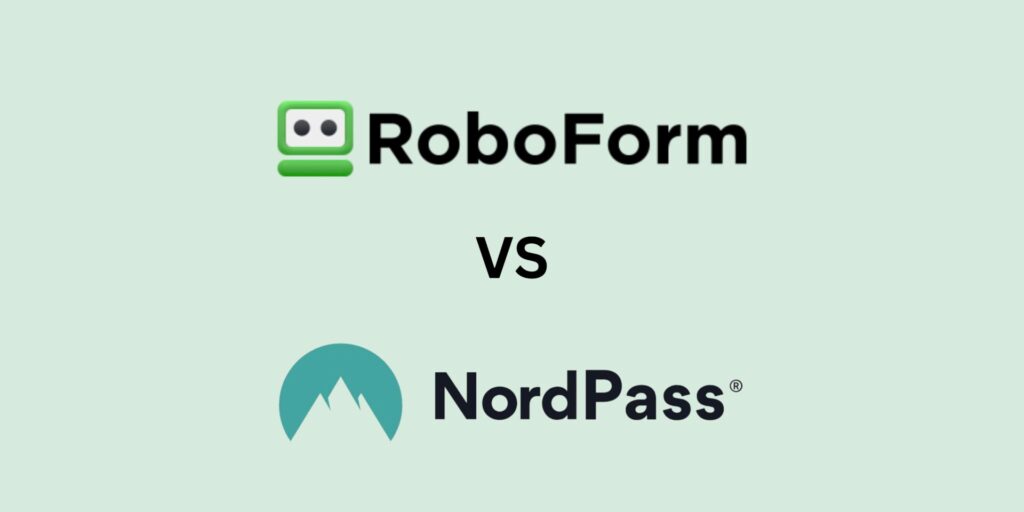
Password management has become an essential part of digital security in our increasingly interconnected world. With so many accounts and services requiring passwords, it’s nearly impossible to remember them all, let alone ensure they’re all strong and unique. That’s where password managers come in. Today, we’re comparing two popular options: NordPass and RoboForm.
| Feature | NordPass | RoboForm |
|---|---|---|
| Encryption | AES-256 bit | AES-256 bit |
| Zero-Knowledge Architecture | Yes | Yes |
| Two-Factor Authentication | Yes | Yes |
| User Interface | Simple and clean | Feature-rich, but cluttered |
| Form Filling | No | Yes |
| Password Auditing | No | Yes |
| Platform Compatibility | Windows, macOS, iOS, Android, Linux | Windows, macOS, iOS, Android, Linux |
| Pricing | Free with limitations, Premium available | Free with limitations, Premium available |
Introduction
NordPass is a relatively new entry to the password management scene, developed by the creators of the widely-used NordVPN. It is designed with simplicity and ease of use in mind, while also providing robust security features.
RoboForm, on the other hand, has been around for quite some time and has built a strong reputation. It offers a rich array of features, including automated form filling, which is particularly useful for online shopping.
Security
Both NordPass and RoboForm take user security seriously and use AES-256 bit encryption, which is considered the gold standard in the industry. This ensures that your passwords are encrypted and securely stored.
NordPass uses the XChaCha20 encryption algorithm for its zero-knowledge architecture. This means that even NordPass employees cannot access your passwords. NordPass also uses a two-factor authentication (2FA) system for added security.
RoboForm also employs a zero-knowledge protocol, ensuring that your data is known only to you. It too supports multi-factor authentication, including the use of biometrics on supported devices.
User Interface
NordPass has a clean, intuitive user interface. It’s easy to add, edit, and manage passwords. The app categorizes your passwords for easy navigation, and you can also add your own tags for better organization.
RoboForm’s interface is more cluttered compared to NordPass. It might take new users some time to get used to it. However, it offers more granular control over your data and settings, which can be a plus for power users.
Features
RoboForm shines when it comes to features. Its form-filling capabilities are impressive, automatically filling in online forms with saved information like names, addresses, and credit card numbers. It also offers password auditing, which helps you identify and replace weak or duplicate passwords.
NordPass, while less feature-rich, focuses on doing the basics exceptionally well. It offers secure password sharing, which RoboForm also provides. NordPass also includes a password generator and an OCR scanning feature that allows you to quickly add credit card information.
Platform Compatibility
Both NordPass and RoboForm have wide platform compatibility, with dedicated apps for Windows, macOS, iOS, Android, and Linux. They also offer browser extensions for Chrome, Firefox, Safari, Edge, and Opera.
Pricing
As of May 2023, NordPass offers a free version with some limitations, such as only one active device at a time. Their premium plan allows for up to 6 active devices, secure sharing, and priority support, among other features.
RoboForm also offers a free version, but with more constraints compared to NordPass. The paid version of RoboForm unlocks unlimited logins, multi-device sync, secure sharing, and priority 24/7 support.
Comparison Conclusion
When comparing NordPass and RoboForm, it comes down to personal preferences and needs. If you want a more streamlined, user-friendly interface with strong security, NordPass may be the better choice. However, if you want a more feature-rich password manager, particularly for online form filling, RoboForm would be the better option. Both have free versions, so it’s worth trying both to see which one fits your requirements better.