Cloud backup services can safeguard against losing important information in the event of an emergency and provide you with workflow features that can assist you during the day. Here we look at the best choices that can meet your requirements for your PC.
Best Cloud Backup for Windows PCs
- IDrive
- Backblaze
- Carbonite
IDrive
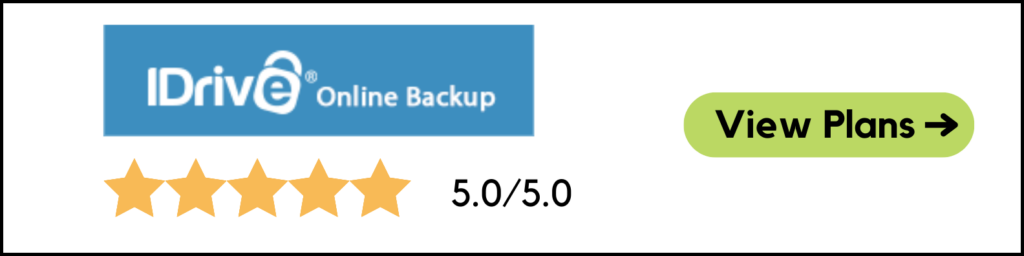
- Pros: Fast speed uploading, intuitive mobile app, unlimited devices
- Cons: No monthly plans, 5TB and 10TB options are only on personal plan
Highlighted Info
There are three excellent online backup services, but iDrive is the only one that supports both Windows and Mac operating systems. It can backup from both mobile platforms, and both the Android and iPhone versions of IDrive’s mobile apps are simple to use. You can also browse all your backed-up documents using the mobile app, which makes it easy to carry all your data with you wherever you go.
However, there’s a bit of a catch. The smallest storage size is 5TB at $60 per year, and the largest is 10TB at $119 per year. IDrive provides many options to suit your needs, but the inability to add additional storage is unfortunate. Unless your usage does not exceed either storage limit, this is not a dealbreaker.
IDrive doesn’t offer monthly subscription options, so you must pay $60 for the entire year. You can, however, sign up for the free Basic plan, which backs up 10GB of data, before you purchase. Although there are several benefits, including the fact that you can use the subscription on an unlimited number of devices, as opposed to Backblaze, which only offers a license for one device. If you have several devices that need to be backed up, this is a much better value proposition. IDrive offers the standard premium-level backup features, including the storage of 30 versions of files, email sharing, and 256-bit AES encryption. You may request free shipping of stored data once a year, but you must return the drive to them.
Backblaze
- Pros: Great pricing, 2-factor auth, unlimited storage, wonderful upload and download speeds
- Cons: Only one PC per account, finding files can be hard, No Linux
Highlighted Info
There are many years that Backblaze has shot its way to the top of the pack since the company’s simple service and pricing are what consumers want. It’s the one for people who want a minimal, straightforward, and hassle-free experience. It’s what makes Backblaze stand out from other online backup services. Unlimited storage is the thing that makes Backblaze distinct. Despite the fact that it may not have much significance for the typical user, if you have to backup TBs of data on a regular basis, you don’t need to worry about bumping up against a storage ceiling. The service is surprisingly affordable, with a yearly subscription costing $70 or a two-year subscription costing $130. Of course, there is always a catch–the subscription is for one computer only. In that case, you’ll have to grab a subscription for each computer. You can, however, transfer licenses across computers and keep the old data you have backed up.
The desktop program is rather simple for this backup service, but minimalism is definitely a bit of a negative in that it makes it difficult to locate a specific file or folder in your backups, as there is no file explorer or search feature. Fortunately, though, you can view and share your folder through the Backblaze mobile app for iPhone and Android. It appears like a bit of a missed opportunity! The most critical thing, though, is that all the data you send is encrypted with 256-bit encryption during the transfer and 128-bit encryption during storage.
Carbonite
- Pros: Very beginner friendly, unlimited storage online, Webroot Antivirus, great backup management, supports Windows
- Cons: No file sharing, license is for only one computer
Highlighted Info
Carbonite is a simple online backup service that minimizes certain attributes for less money. You can also opt for between three pricing plans, but the greatest savings are achieved by selecting the Basic package. In contrast, with the Basic package, you gain a license to use one computer with unlimited storage, but you cannot back up an external hard drive.
However, if there is a problem with the latest file, you can always go back to one of the previous 11 versions of your files. You should be confident your pictures and files are safeguarded with Carbonite Safe’s backup automation feature. You don’t need the Webroot antivirus to protect your online security.
Unfortunately, the Basic plan does not offer a temporary physical drive to make a restoration on, even though keeping the plan inexpensive may be one of the reasons why. If you have an external hard drive, you may want to back it up, which is why the Plus plan is ideal for you. We already discussed the Webroot antivirus that is provided with the Basic plan, but you also receive this security measure on the Plus plan. Finally, the Plus plan offers automatic video backup if you require it.