pCloud offers a number of plans for both individuals and families that vary in price depending on the duration of the plan.
pCloud Individual Plan Pricing
Monthly Plan Pricing
- pCloud Premium 500GB plan: $4.99 per month
- pCloud Premium Plus 500GB plan: $9.99 per month
Annual Plan Pricing
- pCloud Premium 500GB plan: $49.99 per year
- pCloud Premium Plus 500GB plan: $99.99 per year
Lifetime Plan Pricing
- pCloud Premium 500GB plan: $199.00 one-time payment
- pCloud Premium Plus 500GB plan: $399.00 one-time payment
- pCloud Custom 10TB plan: $1,190.00 one-time payment
pCloud Free Plan and Trial
pCloud also offers a free plan of 10GB just by signing up. No credit card is required and just a valid email address is needed to create an account.
pCloud Family Plan Pricing
pCloud offers 2 lifetime family plans each with different storage amounts:
- 2 TB pCloud for Family: One-time payment of $595.00
- 10 TB pCloud for Family: One-time payment of $1,495.00
Encryption Add-On
pCloud also offers an encryption add-on for all plans. Encryption is an additional $49.99 per year or a one-time payment of $150.00 for a lifetime of encryption.
pCloud Features
pCloud provides an array of features that are comparable to other cloud backup services. Some of the key features include:
- File Backup and Access: You can back up and access your files from any device, whether it’s a desktop or a mobile device. It also supports real-time file synchronization, which means any changes made to your files are immediately updated across all devices.
- File Versioning and Recovery: pCloud keeps versions of your files for a certain period, which allows you to revert to an older version if needed. It also offers a “Trash” feature where deleted files are kept for a specific duration before permanent deletion.
- pCloud Crypto: This is an additional, paid feature that offers client-side encryption. Your files are encrypted on your device before they are uploaded to the cloud. This means only you have access to these files since only you have the decryption key.
- File Sharing: pCloud allows you to share files and folders with others, even if they don’t have a pCloud account. You can control the permissions for shared files or folders.
- Security: pCloud uses TLS/SSL encryption for file transfers, and files at rest are stored with AES 256-bit encryption.
- Integration: pCloud can integrate with other platforms like Facebook, Instagram, and Dropbox, allowing you to easily import files from these platforms.
- Media Features: pCloud has built-in video and audio players, allowing you to stream media directly from the cloud.
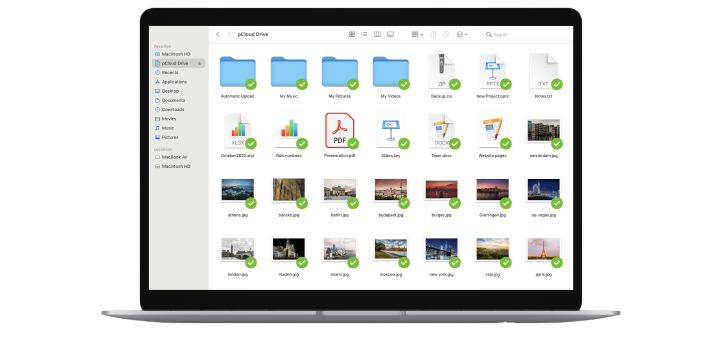
File Backup and Access
pCloud’s File Backup and Access feature allows you to store, access, and manage your files across various devices seamlessly.
Here’s a more detailed look at this feature:
- Multi-Device Accessibility: With pCloud, you can access your files from any device that has an internet connection. Whether you’re using a desktop, laptop, tablet, or smartphone, your files are available whenever you need them. This is facilitated through pCloud’s apps for Windows, macOS, Linux, iOS, and Android, and via any web browser.
- Synchronization: pCloud offers real-time synchronization, which means when you edit or modify a file from one device, the changes are instantly reflected on all other devices linked to your pCloud account. This ensures you always have the most recent version of your file, regardless of the device you’re using.
- Automatic Uploads: pCloud can automatically upload files from your device to the cloud. For instance, any photos or videos taken on your phone can be set to upload to pCloud automatically. This ensures your files are backed up immediately.
- Large File Support: pCloud allows you to upload and share large files without any hassle. This is particularly useful for media files or large documents.
- Offline Access: You can mark certain files for offline access, which allows you to view them even when you’re not connected to the internet.
File Versioning and Recovery
pCloud’s File Versioning and Recovery feature is designed to protect your data from accidental deletions or unwanted changes. Here’s how it works:
- File Versioning: This feature allows you to revert your files to a previous version. pCloud keeps multiple versions of your files, meaning if you accidentally overwrite a file or want to undo changes, you can go back to an earlier version. As of my knowledge cut-off in September 2021, pCloud keeps file versions for up to 30 days for free accounts. However, with a paid feature called “Extended File History” (EFH), you can have access to file versions and deleted files for up to 365 days.
- Trash Folder: When you delete files in pCloud, they are moved to the Trash folder, where they remain for a certain period before permanent deletion. During this period, you can recover deleted files from the Trash folder if you’ve removed them accidentally. The duration these files remain in the Trash depends on whether you’re using a free or premium account, and if you’ve subscribed to the EFH feature.
- Rewind: pCloud’s Rewind feature allows you to restore your entire account or specific folders to a previous point in time. This can be particularly useful in scenarios where a large number of files have been accidentally deleted or infected by malware.
These features add an extra layer of security and peace of mind, ensuring that your files are safe and can be recovered in case of accidental deletions or changes.

pCloud Crypto
pCloud Crypto is a premium feature that offers an additional level of security for your files stored on pCloud. It provides client-side encryption, which is considered one of the most secure ways to safeguard your data.
Here’s a more detailed look at pCloud Crypto:
- Client-Side Encryption: With pCloud Crypto, your files are encrypted on your device before they are uploaded to pCloud’s servers. This means that no one, not even pCloud’s staff, can access your encrypted files. The decryption key is only available to you, ensuring the utmost privacy and security of your data.
- Crypto Folder: When you use pCloud Crypto, a special folder called “Crypto Folder” is created in your pCloud drive. Any file or folder you move or upload into the Crypto Folder is automatically encrypted.
- Crypto Pass: To access the files in your Crypto Folder, you’ll need your Crypto Pass. This is a password that you create and only you know. It’s crucial to remember this password, as pCloud doesn’t store it and won’t be able to help you recover it if you forget. If you lose your Crypto Pass, you lose access to your encrypted files.
- Zero-Knowledge Privacy: This principle means that only the user has knowledge of and access to their files and encryption keys. pCloud staff, hackers, or government agencies can’t access user data. This level of privacy is maintained in pCloud Crypto.
pCloud Device and Operating System Compatibility
pCloud offers wide compatibility across various devices and operating systems. Here are the primary platforms that can use pCloud:
- Desktop/Laptop Systems: pCloud provides applications for Windows, macOS, and Linux. These applications allow you to manage and access your pCloud storage directly from your desktop or laptop.
- Mobile Devices: pCloud offers applications for iOS (iPhone and iPad) and Android devices. This lets you access your files on the go, from your smartphone or tablet.
- Web Browsers: Regardless of the device or operating system, you can access your pCloud storage through any web browser. This can be useful when you’re using a device that doesn’t have the pCloud application installed.
- pCloud Drive: This is a desktop application that creates a secure virtual drive on your computer, which expands your local storage without taking up disk space.
- WebDAV: In addition to the above, pCloud also supports WebDAV, which means you can use pCloud with various other applications that support this protocol.