Your smartphone isn’t shielded against damage or theft unless you back it up. Having to connect your phone to your PC and organize complicated folders used to be the only way to accomplish this. However, you can now upload your files to the cloud with these Android backup apps; no USB cable is required. As mobile storage capacities have increased, it’s simpler to store your important photos and documents on your phone for a long time. Because of this, backing up your phone is just as critical as backing up any other device. In this article, we have identified the best Android backup apps to keep your data safe.
Best Cloud Backup Apps for Android
- iDrive
- pCloud
- Carbonite
IDrive
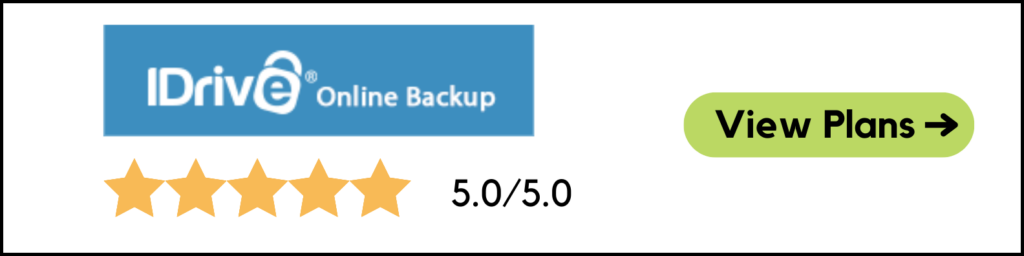
- Pros: Powerful backup, great for desktops, 0 knowledge encryption
- Cons: Plans based off storage, control over backup files is limited
Key Info
IDrive is one of the highest-rated data protection platforms thanks to its free, zero-knowledge encryption. You choose your own private key, but we provide free zero-knowledge encryption for all of your data. Because you can back up your phone calls, SMS messages, calendar, pictures, and more on a regular basis, this app makes for a powerful backup solution. IDrive allows you to add extra files, but you can’t upload entire folders or sync them with other devices. With this backup app for Android, you can maintain your backup in a much less hands-on approach. However, if you prefer to maintain your backup in a hands-off manner, it’s an excellent option.
IDrive’s automatic backup service shields a wide array of files, and you can easily recover lost files in eight predefined categories with a few clicks. Even if you use the free version of IDrive, you won’t accidentally save your music files in the wrong folder, nor will your SMS backups sync to the incorrect messaging app. It’ll just happen.
While IDrive isn’t the least expensive online backup service, you can get 5TB for $6.63 a month if you invest in the 10GB free plan. You can use IDrive’s free service to back up your PC if you are not concerned about what is backed up and want to back up everything.
pCloud
- Pros: Wonderful for desktop backup, 0 knowledge encryption, customizable live image
- Cons: Pricey for private encryption, might miss media folders
Key Info
Photographs and videos can be backed up using the pCloud mobile app. There are two different ways to save media folders using the pCloud mobile app. 10GB of free storage and real-time backups are just two of the many perks you can receive. You can even backup your PC using the pCloud backup desktop app, which you can find out more about in our full pCloud review. Although pCloud is fairly similar to Sync.com, there is one major disadvantage. pCloud Crypto is a dedicated folder that provides zero-knowledge encryption in addition to being available for $3.99 a month. It’s not difficult to get this extra protection, but it’s important to keep in mind if you want it.
You can decide not to back up all of your photographs with pCloud, rather than filling your backup up with cat videos and memes. This will enable you to protect the treasured memories of your loved ones, since you won’t have to store all of your photographs. You may, however, not be able to retrieve your WhatsApp images folder if you don’t include it yourself, so verify that your backup contains everything you want.
Carbonite
- Pros: Unlimited storage, pro-active backup system
- Cons: Slow upload time, mobile app unavailable, certain features cost extra
Key Info
Some cloud backup services maintain copies of all the personal files on your computer. These services can back up system files, applications, smartphones, tablets, and external hard drives, in addition to backing up your system files. Some of these services (but not Carbonite Safe) maintain local backups to an external hard drive in addition to storing unlimited (or a large amount of) data.
Carbonite has a simple status screen for checking the status of your backup. You may modify your account settings, retrieve files, and review your account information on it. You may set your backup schedule and a few other features.
Carbonite provides users the option to increase the at-rest encryption from the default AES-128 standard to the more secure AES-256 one, which is appreciated by security-conscious users. Other online-backup companies, with the exception of Backblaze, exclusively employ AES-256.