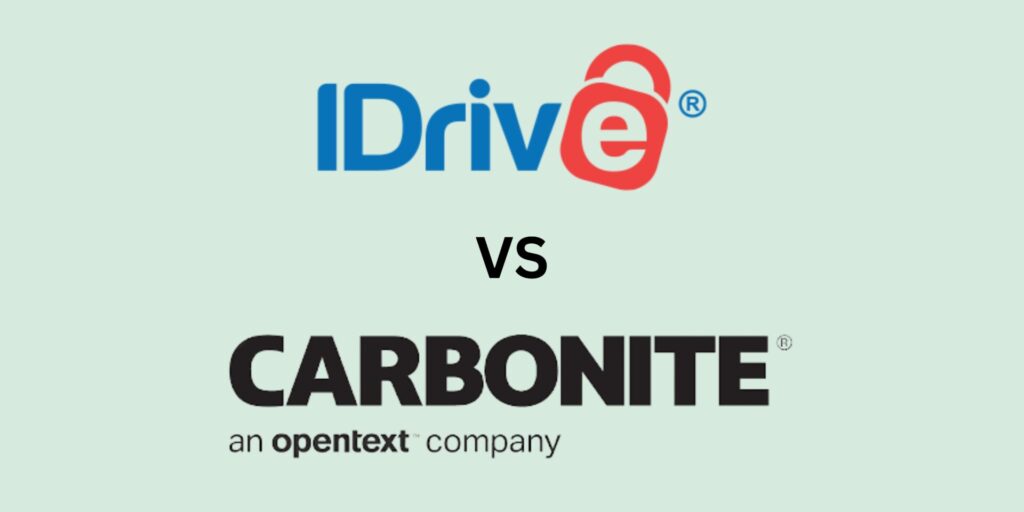
Both iDrive and Carbonite are renowned for their reliable cloud backup solutions. They provide their users with ways to store, access, and protect their files. However, like all products, they have different strengths and weaknesses. This article will provide a detailed comparison of these two services based on multiple factors, including backup features, security, pricing, and support.
Backup Features
iDrive is notable for its versatility, providing continuous backup options, scheduling, and versioning capabilities. It also offers multi-device backup, which includes PCs, Macs, iPhones, Android devices, and even servers. A unique feature of iDrive is its disk image backup, which not only stores your files but also your system and settings, providing an all-encompassing backup solution.
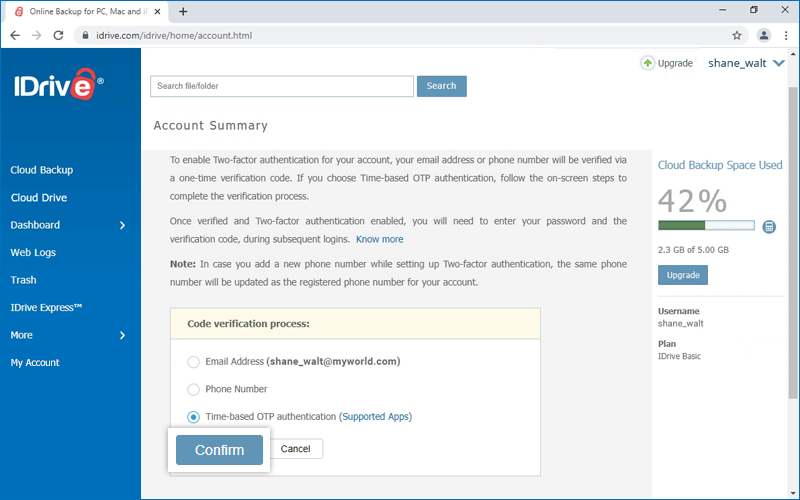
Carbonite, on the other hand, shines with its automated backup process. Once set up, it automatically backs up new and changed files without any user intervention. It also supports versioning but has some limitations on the versions it keeps over time. Carbonite primarily focuses on computer backup; its basic plans do not include mobile or server backups.
Security
iDrive uses military-grade 256-bit AES encryption, and users can choose to set a private encryption key for additional security. The data is encrypted both during transfer and while at rest on iDrive’s servers.
Carbonite also offers robust security measures. It uses 128-bit encryption for the transfer process and ups the ante to 256-bit AES encryption while the data is at rest. However, private key encryption is only available for Windows users.
Pricing
iDrive’s personal plan starts at $69.50 per year for 5TB of storage space, with the first year often deeply discounted. There’s also a 10TB plan. For businesses, prices start at $99.50 per year for 250GB.
Carbonite’s pricing model is different; it doesn’t set storage limits. Instead, you pay for the number of computers you wish to back up. Its basic plan for one computer starts at $83.99 per year, with pricing options for multiple computers or servers available.
Get 90% Off a 1-Year Plan
Get 1 Year of 5TB Cloud Storage for $8. Limited Time Offer.
Support
iDrive provides 24/7 customer support via live chat, phone, and email. Their extensive online resources, including FAQs and tutorials, are also quite useful for self-help.
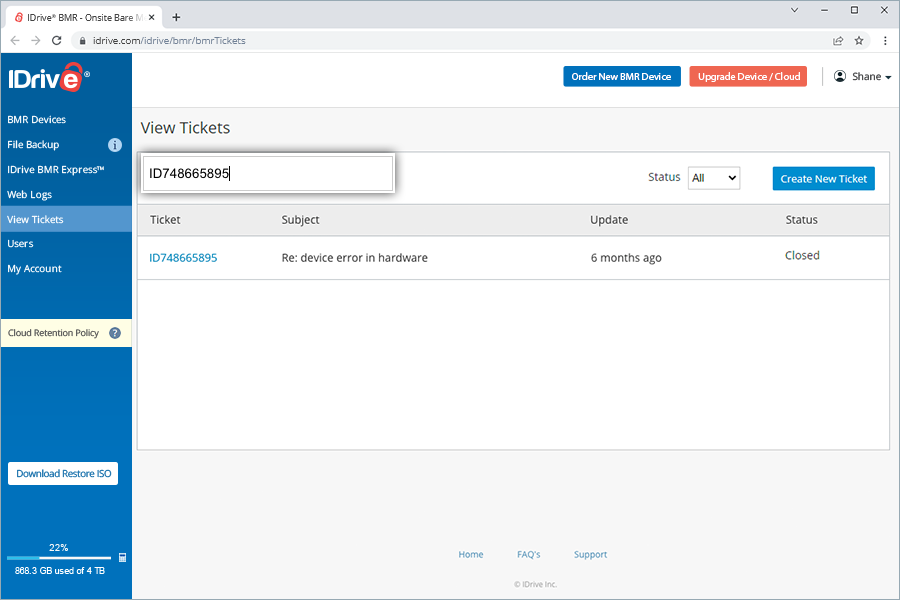
Carbonite offers customer support via phone, email, and chat, but the hours are limited to weekdays from 9 a.m. to 5 p.m. Eastern Time. They also provide a rich collection of online resources.
Conclusion
Both iDrive and Carbonite are strong contenders in the cloud backup industry. iDrive may be the best choice if you need to back up multiple devices or desire greater storage options and 24/7 support. On the other hand, Carbonite might be the more suitable solution if you prefer an automatic backup system and have fewer devices to back up. As always, the right choice depends on your individual needs and circumstances.
Comparison Summary
| iDrive | Carbonite | |
|---|---|---|
| Backup Features | Continuous backup, scheduling, versioning, multi-device backup, disk image backup | Automated backup, versioning (limited), primarily computer backup |
| Security | 256-bit AES encryption, private encryption key available | 128-bit encryption for transfer, 256-bit AES encryption at rest, private key encryption for Windows users only |
| Pricing | Starts at $69.50 per year for 5TB of storage space | Starts at $83.99 per year for unlimited storage for one computer |
| Support | 24/7 support via live chat, phone, and email | Weekdays from 9 a.m. to 5 p.m. Eastern Time via phone, email, and chat |