
Qustodio and OurPact are among the leading parental control software options, each offering a comprehensive suite of features to help parents monitor and manage their children’s digital activities.
Compatibility
Starting with the installation process, Qustodio boasts a straightforward setup across various devices, including Windows, macOS, Android, iOS, and Kindle. OurPact, while also supporting multiple platforms, shines particularly in its iOS integration, offering a more seamless experience for Apple device users, thanks to its dedicated app that bypasses some of the limitations imposed by iOS on third-party parental controls.
Device Monitoring Features
Qustodio provides detailed reports on children’s activities, such as time spent on apps and websites, social media usage, and even the content of text messages and calls on supported devices. This level of detail is invaluable for parents looking to understand their children’s online habits deeply. OurPact, on the other hand, focuses more on managing screen time and app access. It offers less in the way of detailed monitoring but excels in allowing parents to set schedules, grant or block access to apps, and manage screen time across all devices with a few taps.
Try Qustodio Today
Get Started for less than $5 per month
Screen Time Management
Qustodio allows parents to set individual time limits for specific apps or categories of apps, offering a more nuanced control over children’s screen time. OurPact’s strength lies in its ability to enforce general screen time policies and block access to all apps simultaneously, with the exception of those selected as Always Allowed, which can include essential apps like the phone dialer or educational apps.
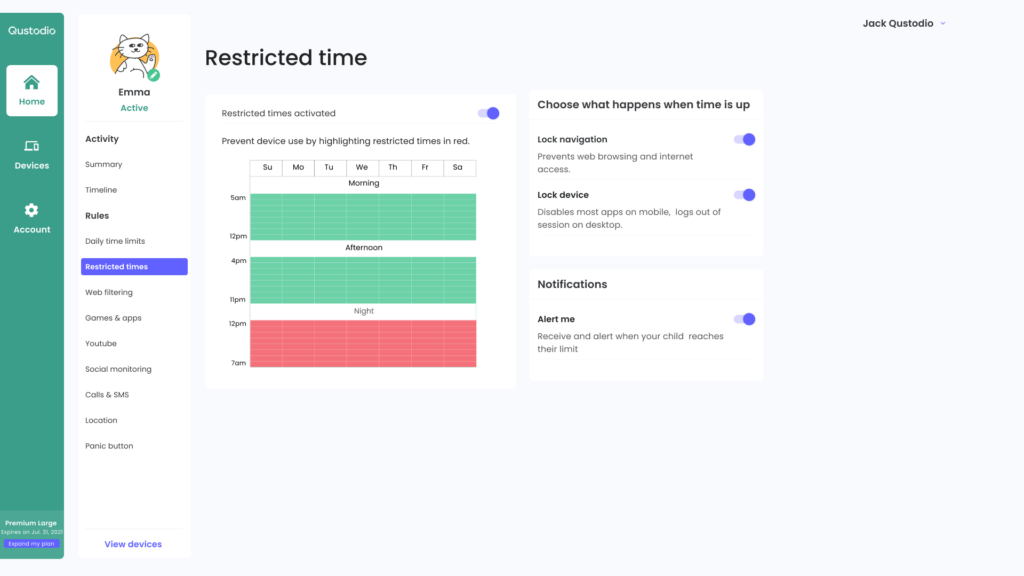
Content Filtering
Filtering and blocking content is another critical area where Qustodio stands out. Its advanced filtering technology can block inappropriate content in real-time, even in private browsing modes, making it a robust solution for parents concerned about exposure to harmful online content. OurPact offers website blocking capabilities, but it is generally more focused on app management and does not provide the same level of content filtering as Qustodio.
Location Tracking
Location tracking features are available in both, yet they cater to slightly different needs. Qustodio offers a detailed location tracking feature that includes location history, allowing parents to see where their child has been throughout the day. OurPact includes a basic location tracking feature, suitable for parents who simply want to know their child’s current location without the historical data.

Ease of Use
Regarding user interface and usability, both apps offer clean, intuitive interfaces, though Qustodio’s dashboard provides more detailed information and customization options, making it appealing for parents who prefer granular control over settings and monitoring. OurPact’s interface is straightforward, emphasizing simplicity and ease of use, appealing to parents who want a hassle-free way to manage screen time and app access.
Summary
The choice between Qustodio and OurPact hinges on what parents value most in parental control software. For those seeking in-depth monitoring and detailed control over online content, Qustodio offers a robust solution. Conversely, OurPact is ideal for parents prioritizing straightforward screen time management and app blocking, with a strong emphasis on simplicity and ease of use.
Comparison Table
| Feature | Qustodio | OurPact |
|---|---|---|
| Installation | Supports Windows, macOS, Android, iOS, Kindle. Straightforward setup. | Strong iOS integration, supports multiple platforms. Simplified setup for Apple devices. |
| Monitoring Capabilities | Detailed reports on app/website usage, social media, texts, and calls. | Focuses on screen time and app access management, less detailed activity monitoring. |
| Screen Time Management | Individual app time limits, nuanced control over screen time. | General screen time policies, ability to block all apps except those allowed. |
| Content Filtering | Advanced real-time content filtering, including in private browsing. | Website blocking capabilities, less focus on content filtering. |
| Location Tracking | Detailed location tracking with history. | Basic current location tracking without historical data. |
| User Interface | Detailed information, granular control, customizable settings. | Straightforward, simple, easy to use. |
| Pricing | More expensive, offers premium features. | More affordable, focuses on screen time management and app blocking. |