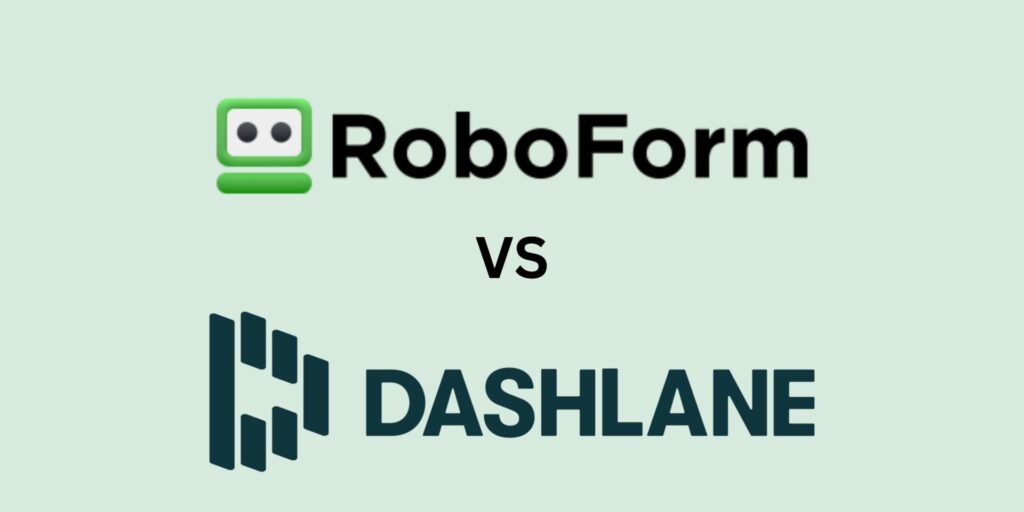
RoboForm and Dashlane are two of the best password managers with a range of features to enhance online security and convenience.
Features
RoboForm stands out for its emergency access feature, which allows you to designate a trusted contact to securely access your password vault in an emergency, acting as an unofficial means of account recovery. This feature is more robust compared to Dashlane’s more limited emergency kit, which involves exporting your vault into a file to share. Dashlane compensates with encrypted file storage, allowing up to 1GB of various file types like photos and PDFs, an option not provided by RoboForm.
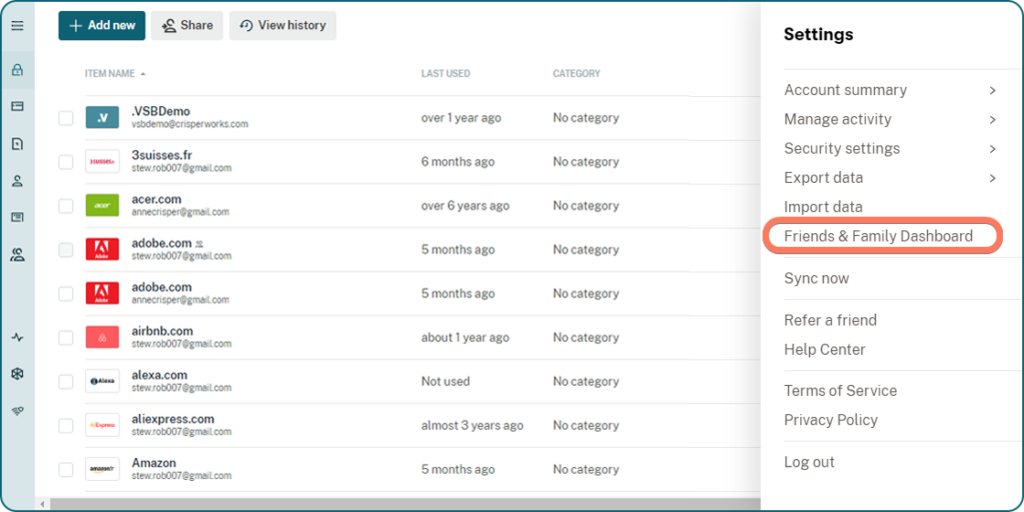
Compatibility
Looking at the platforms and integration, Dashlane has transitioned to a web app for desktop users, offering a lightweight experience that could appeal to users who prioritize such an approach. RoboForm provides dedicated desktop applications for Windows and macOS, offering flexibility, including better offline access. Both services provide intuitive mobile applications and support for the same selection of browsers.
Ease of Use
From a user-friendliness perspective, both Dashlane and RoboForm offer straightforward setup and intuitive user interfaces, with RoboForm slightly edging out due to its ability to directly import passwords from browsers without needing a CSV file. This simplifies the transition for users moving from another password manager or browser.
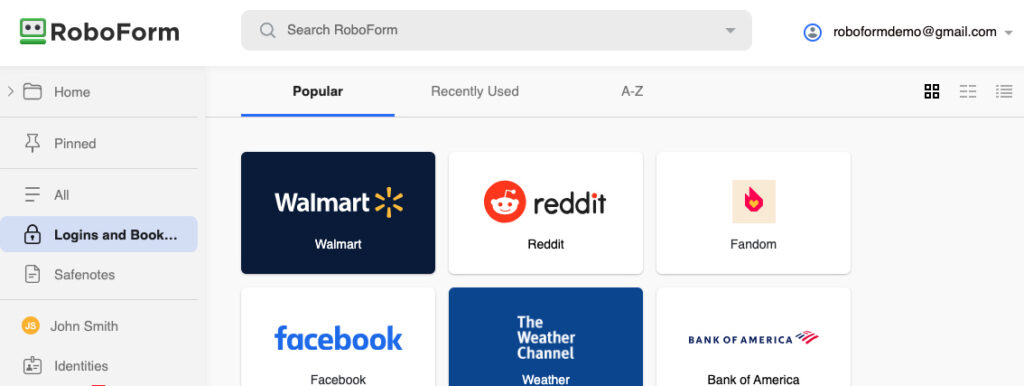
Support
Customer support is robust for both platforms, offering various channels including email, live chat, and comprehensive knowledge bases. Dashlane adds phone support for its Business users, highlighting its commitment to comprehensive customer assistance.
Security
Dashlane and RoboForm employ 256-bit AES encryption for security, with Dashlane enhancing this with 10,000 PBKDF2 iterations for key derivation. They both support multi-factor authentication and offer built-in password generators, though RoboForm allows for significantly longer passwords up to 512 characters compared to Dashlane’s 40. RoboForm offers broader app support for password importing and sharing, though both require the recipient to have an account with the respective manager to access shared passwords. Dashlane distinguishes itself with a built-in VPN for added security online, an exclusive feature not found in RoboForm. On mobile platforms, Dashlane’s app, particularly on Android, is noted for offering almost all features available in the full version, a point where it edges out over RoboForm.
Summary
Both RoboForm and Dashlane exhibit strengths in different areas. RoboForm’s appeal lies in its affordability, broad platform support, and emergency access feature, making it a strong choice for users valuing these aspects. Dashlane, on the other hand, appeals to users looking for additional security measures like a VPN and encrypted file storage, despite its higher price point. The choice between the two may ultimately come down to individual preferences and specific needs regarding features, platform support, and pricing.
Comparison Table
| Feature | RoboForm | Dashlane |
|---|---|---|
| Emergency Access | Full emergency access with trusted contact | Limited to Emergency Kit (DASH file export) |
| Encrypted File Storage | None | Up to 1GB |
| Platform Support | Windows, macOS (Desktop apps), Android, iOS, Web | Web app (No desktop app), Android, iOS |
| Direct Import From Browsers | Yes | No (Requires CSV file) |
| Pricing | More affordable premium plan | Higher priced with additional features like VPN |
| Customer Support | Email, Phone, Knowledge Base, Live Chat | Email, Phone (Business only), Knowledge Base, Live Chat |
| Encryption and Security | 256-bit AES with PBKDF2 SHA256 | 256-bit AES with 10,000 PBKDF2 iterations |
| Password Generator | Up to 512 characters | Up to 40 characters |
| Built-in VPN | No | Yes |
| Mobile App Features | Comprehensive but slightly less feature-rich than Dashlane | Almost all features of full version available |