
Qustodio parental control software stands out in the market for its comprehensive set of features designed to provide parents with advanced tools for monitoring and managing their children’s online activities. In this Qustodio review, we will cover the various features offered to parents and guardians along with pricing plans.
Qustodio Pricing Plans
Qustodio offers two primary plans, the Basic plan for $54.95 per year and the Complete plan for $99.95 per year:
- Basic Plan: $54.95 per year
- Complete Plan: $99.95 per year
Qustodio Basic Plan
The Qustodio Basic plan is the entry-level plan and covers up to 5 devices. It includes core features such as safe search, web filtering, app blocking, time limits, activity reports, and location monitoring.
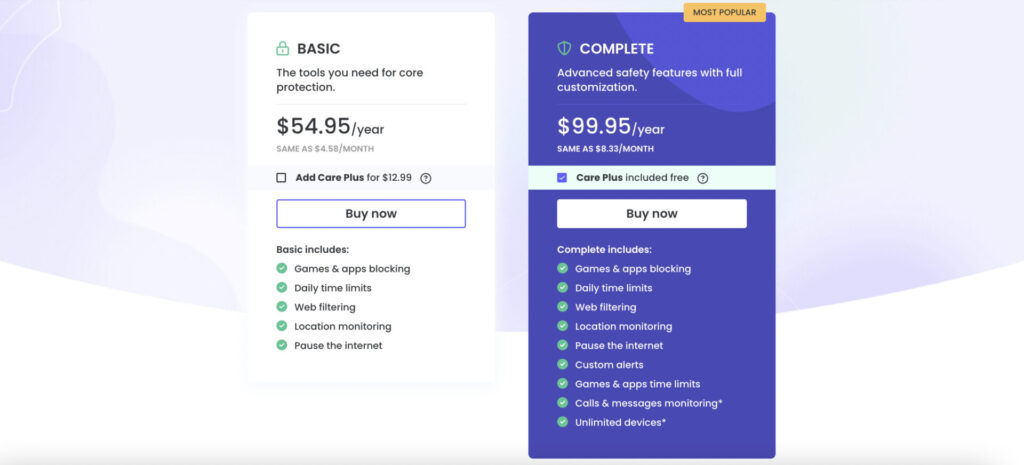
Qustodio Complete Plan
The Qustodio Complete plan is the highest level plan offered and includes all of the same features as the Basic plan in addition to web activity alerts, game time limits, YouTube monitoring, call monitoring, and message monitoring.
The Complete plan also includes Care Plus which is a priority customer service offering. It can also be added to the Basic plan for an additional $12.99 per year.
Try Qustodio Today
Get Started for less than $5 per month
Qustodio Features
Qustodio offers a variety of features, such as:
- Internet Filter: This feature helps block inappropriate content, even in private browsing mode.
- Time Controls: With Qustodio, parents can set time limits for internet and app usage. This helps to manage a child’s screen time.
- Social Monitoring: Qustodio offers social media tracking for platforms like Facebook and Twitter, providing insights into how children use these platforms.
- Location Tracking: The software also offers a location tracking feature that allows parents to know where their children are at any given time (for mobile devices only).
- Call and Text Monitoring: This feature, available for Android devices, provides parents with detailed call and SMS logs.
- Panic Button: Available for Android and iOS, this allows children to send an SOS message with their location to a select group of contacts.
Activity Reports
At its core, Qustodio offers detailed activity reports, giving parents insights into how their children spend their time online, which includes the apps they use and the websites they visit. This is particularly valuable for understanding patterns or identifying potentially harmful content.
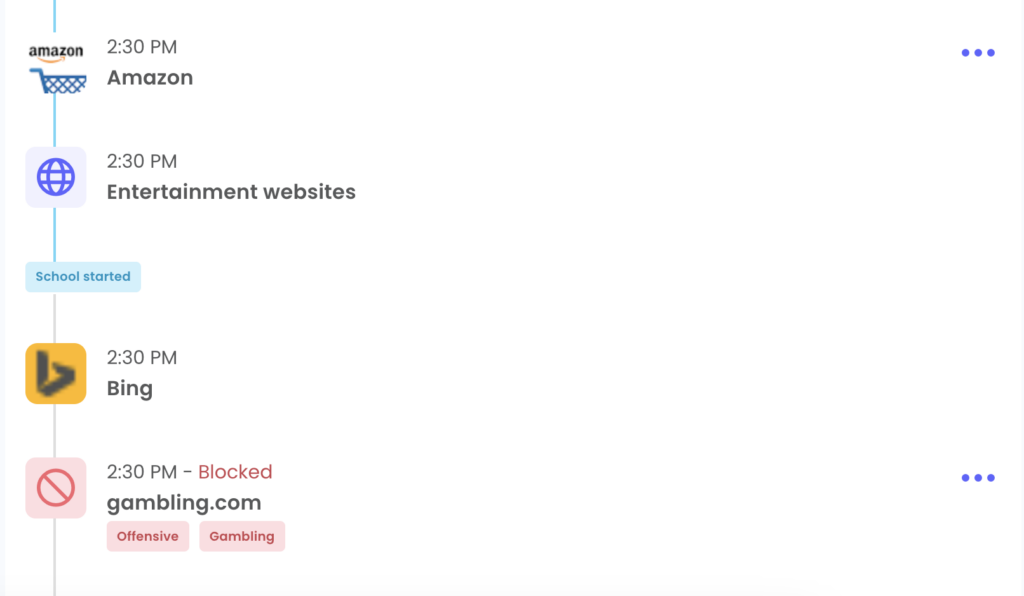
Content Filtering
One of the software’s standout capabilities is its robust web filtering technology. This feature enables parents to block inappropriate content across multiple categories, ensuring children are shielded from harmful websites. The flexibility of customizing these filters allows for a tailored online experience that aligns with each family’s values and concerns.
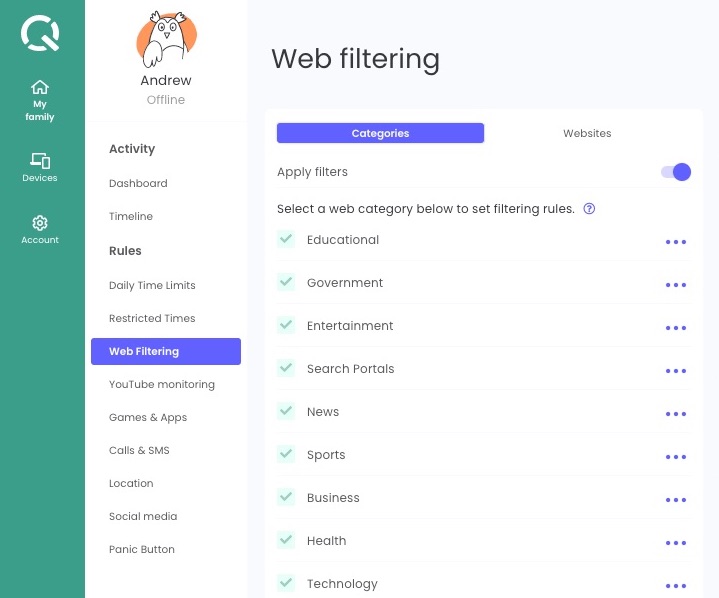
Time Management
Qustodio time management is another critical feature, allowing parents to set healthy boundaries on device usage. This includes the ability to limit overall screen time and to set specific schedules for internet access, encouraging better time management skills among children and promoting a healthier balance between online and offline activities.
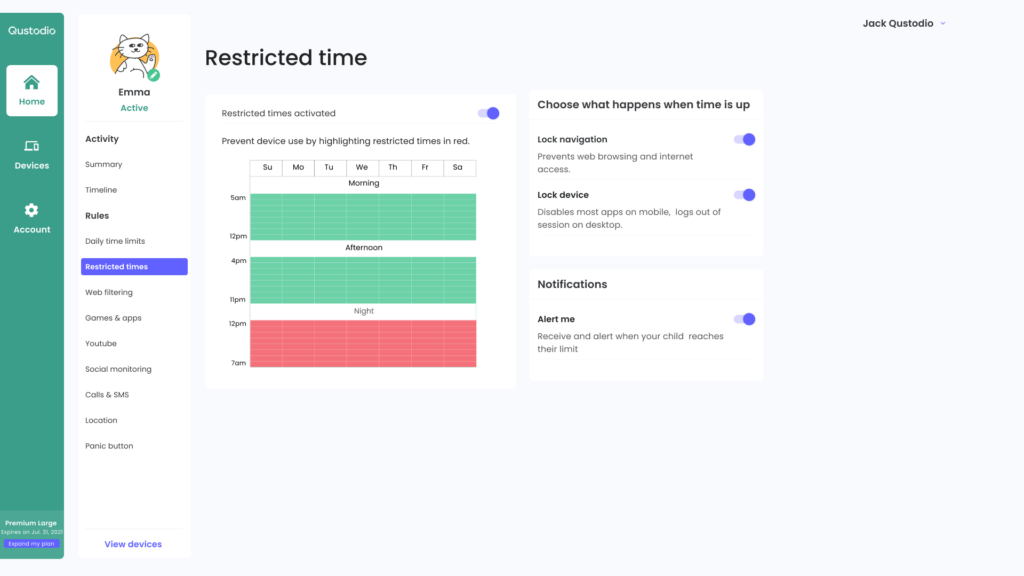
Social Media Monitoring
Qustodio provides insights into social media use, although the depth of monitoring varies by platform due to privacy restrictions. This feature helps parents stay informed about their children’s social interactions online without being overly intrusive.
Location Tracking
Location tracking and panic button functionality enhance the physical safety measures offered by Qustodio. Parents can keep tabs on their child’s location in real time, which is especially reassuring when children are outside the home. The panic button feature, which can be activated on the child’s device, allows for immediate alerts in case of emergencies, providing an additional layer of security.
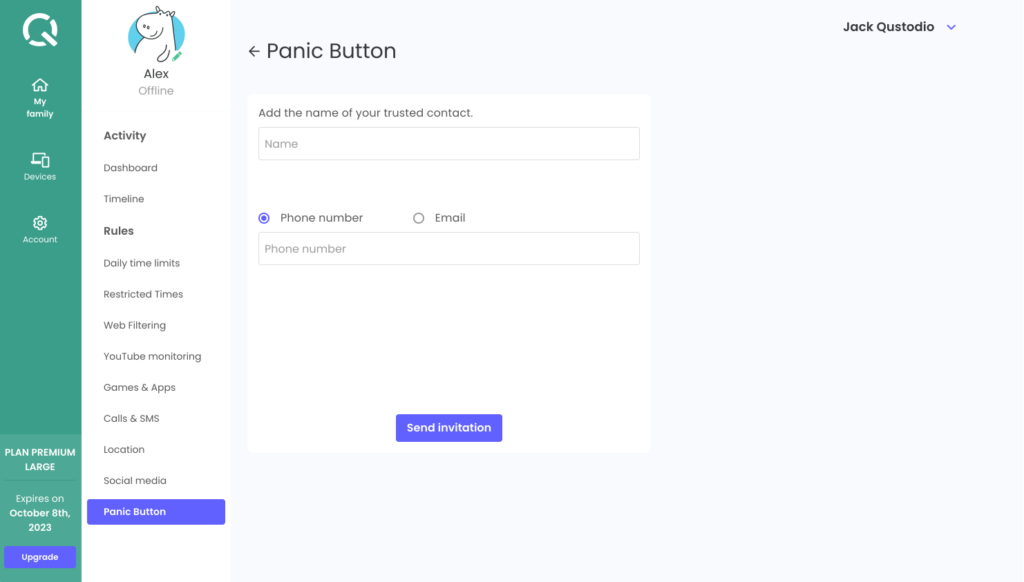
App Management
Application control is another feature that empowers parents to manage app usage effectively. This includes the ability to block apps entirely or to set time limits on specific apps, ensuring children are not spending excessive time on entertainment or social media apps during study hours or bedtime.
Try Qustodio Today
Get Started for less than $5 per month
Qustodio Device and Operating System Compatibility
Qustodio is compatible with the following platforms and devices:
- Windows: Qustodio has a desktop application for Windows.
- macOS: Qustodio also has a desktop application for macOS.
- Android: Qustodio has a mobile app for Android devices, and it offers a wider array of features for Android, such as call and text message monitoring.
- iOS: Qustodio is available for iPhone, iPad, and iPod Touch. The feature set for iOS is slightly more limited than Android due to Apple’s stricter app policies.
- Kindle: Qustodio also supports Amazon Kindle devices.
- Chromebook: As of my last update, Qustodio was working on developing functionality for Chromebooks, but a fully-featured version for this platform was not available. Please check their website for the latest updates on this.
Qustodio’s support for multiple platforms and devices is a significant advantage. It offers compatibility with a wide range of operating systems including Windows, macOS, Android, iOS, and Kindle. This cross-platform support ensures that parents can manage and monitor their children’s activities across all their devices from a unified dashboard, making it easier to maintain a consistent set of rules and boundaries in the digital space.
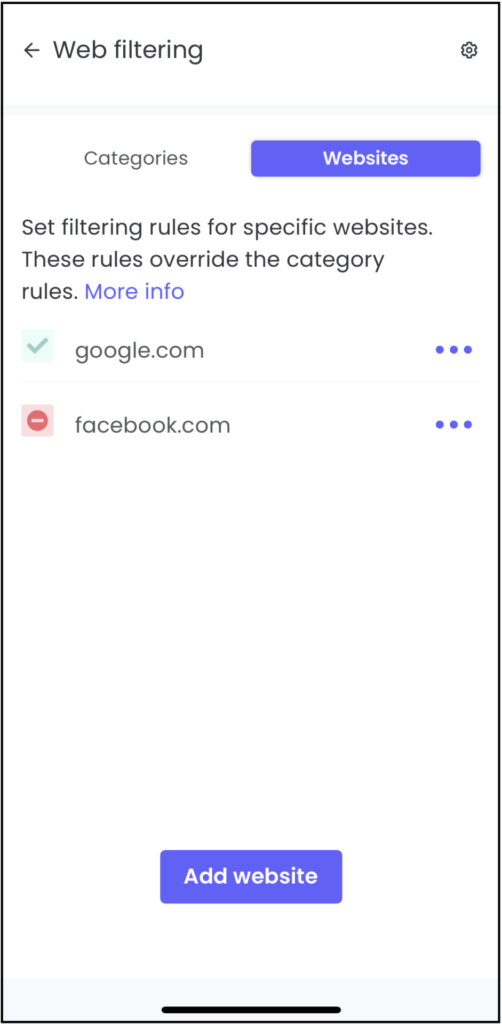
Is Qustodio Safe to Use?
Yes, Qustodio is safe to use. It is a reputable parental control software that is designed to help parents monitor and control their child’s online activities. The app uses encryption to protect the data it collects, and it’s compliant with data privacy laws.
However, like any other software, it’s important to understand what data Qustodio collects and how it uses and stores that information. According to their privacy policy, Qustodio collects data about web and app usage, location, and in some cases, call and text message logs. They state that this data is only used to provide the service and isn’t sold or shared with third parties.
As with any tool that can monitor internet activity, there can be concerns about overuse or misuse infringing on privacy. Therefore, it’s crucial to maintain open communication with your child about why and how you’re using a tool like Qustodio. Moreover, remember that parental control software should be a part of a broader strategy of guiding your child’s digital behavior, not a substitute for conversation and setting clear expectations around technology use.
Finally, always keep your Qustodio account information secure to avoid any unauthorized access.
Summary
Qustodio provides a comprehensive solution for digital parenting, offering both protection and insights into children’s online behavior. This makes it an invaluable tool for parents looking to navigate the challenges of raising children in a digital age.