
Qustodio and Norton Family stand out for their comprehensive features designed to help parents safeguard their children’s online experiences. Each platform offers a suite of tools aimed at monitoring, managing, and controlling children’s digital activities, yet they differ significantly in their approach, functionality, and user experience.
Features
Qustodio provides a user-friendly interface that simplifies the process of setting up profiles for children, customizing controls for each child based on their age and the parents’ concerns. Qustodio excels in social media monitoring, offering detailed insights into the child’s social media use, including time spent on platforms like Facebook and Instagram, and even the ability to read text messages on some platforms, depending on the device. This level of detail extends to app management and web filtering, with Qustodio allowing parents to set time limits on specific apps or block apps and websites based on categories or specific URLs.
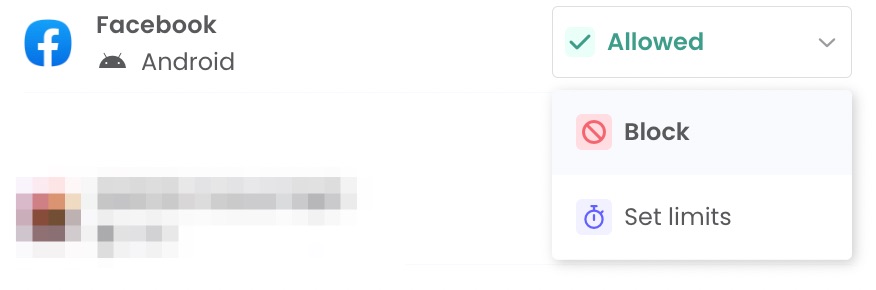
Norton Family emphasizes a more holistic approach to online safety, promoting open dialogue between parents and children. It includes an innovative feature that explains the reason behind a site being blocked, encouraging children to learn about safe online behaviors. Norton Family’s strength lies in its robust web filtering, location tracking, and the ability to monitor and manage children’s time online effectively. Norton Family provides detailed reports and notifications that inform parents not just of the sites visited but also of attempted visits to blocked sites, fostering an environment of transparency and discussion.
Geo Tracking
Both platforms offer comprehensive location tracking features, yet they implement them differently. Qustodio’s location tracking is precise, providing real-time location updates and a history of visited places. This can be invaluable for parents wanting to keep tabs on their children’s physical whereabouts. Norton Family, while offering location tracking, focuses more on geofencing capabilities, allowing parents to set boundaries and receive alerts when those boundaries are crossed.
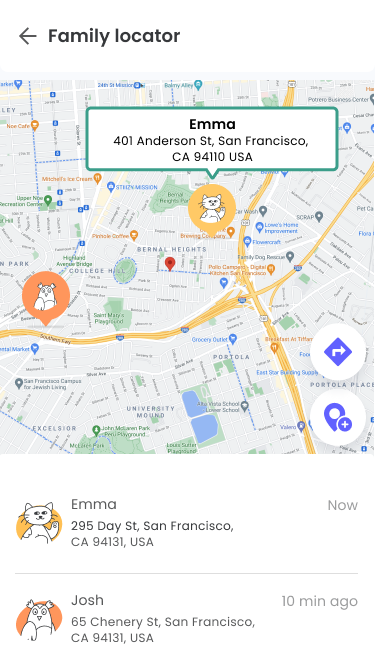
Screen Time Management
Screen time management is another critical aspect where both services shine. Qustodio allows for a granular approach, with parents able to set specific time limits for individual apps or categories of apps, and even set a timetable for device use. Norton Family, conversely, opts for a more simplified, overall screen time limitation, which might be more straightforward for parents not looking to micro-manage each app’s usage but still want to ensure their children are not overusing their devices.
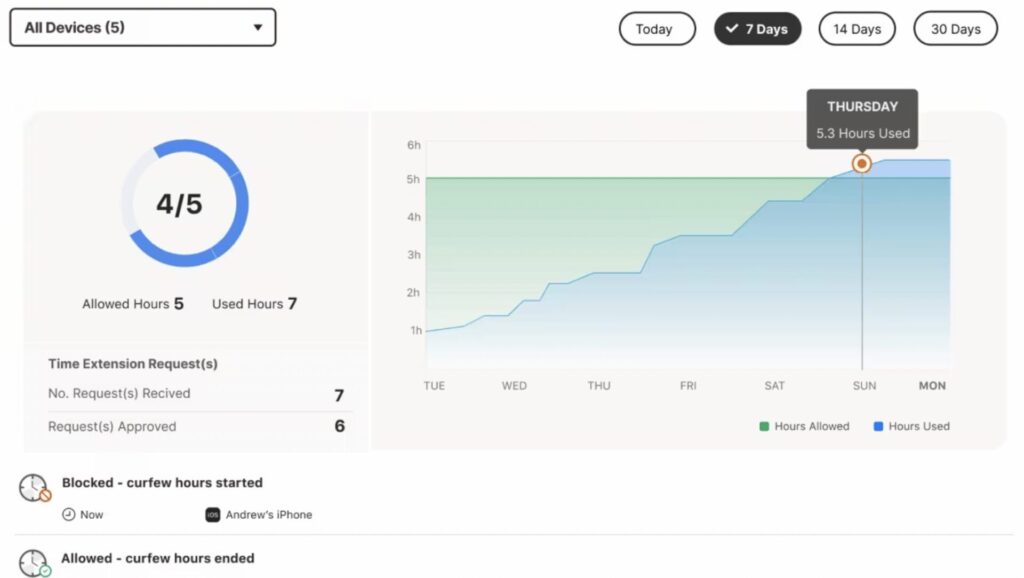
Device and Operating System Compatibility
Both Qustodio and Norton Family cover a wide range of devices, including Windows, macOS, Android, iOS, and Kindle. However, the depth of features can vary by platform due to operating system restrictions, especially on iOS where app management and social media monitoring might be limited.
Try Qustodio Today
Get Started for less than $5 per month
Customer Service
Both services offer extensive help sections, FAQs, and customer support channels. Qustodio tends to be praised for its detailed guides and responsive customer service, while Norton Family benefits from being part of the larger Norton ecosystem, providing a wealth of knowledge and support from a long-established cybersecurity company.
Summary
Qustodio’s detailed social media tracking and granular control over app usage make it a standout choice for parents concerned about social media and specific app influences. Norton Family, with its focus on promoting understanding and dialogue about safe online habits, alongside robust web filtering and simplicity in screen time management, is well-suited for families prioritizing a cooperative approach to online safety. Both platforms offer trial periods, allowing families to explore the features and usability firsthand, ensuring the chosen solution best fits their approach to digital parenting.
Comparison Table
| Feature | Qustodio | Norton Family |
|---|---|---|
| User Interface | User-friendly, easy setup | Focuses on dialogue and understanding |
| Social Media Monitoring | Extensive, with text message reading on some platforms | Limited to time spent and site visits |
| Web Filtering | Category-based, with URL-specific blocking | Robust, with explanations for blocked sites |
| Location Tracking | Precise real-time updates and history | Geofencing with boundary alerts |
| Screen Time Management | Granular control by app and usage timetable | Simplified overall limitation |
| Device Compatibility | Windows, macOS, Android, iOS, Kindle | Windows, macOS, Android, iOS, Kindle |
| Customer Support | Detailed guides, responsive service | Extensive resources, part of larger ecosystem |