
In the age of data, cloud storage services have become an essential tool for both personal and professional use. Two such cloud storage providers that have been making waves are iDrive and Dropbox. This article provides a comprehensive comparison of these two services, highlighting their features, pricing, security, and performance.
Features
iDrive: iDrive offers an impressive range of features, including online backup, syncing, sharing, and remote management of data. It also supports file versioning, allowing users to recover older versions of files. iDrive is also known for its disk image backup, which enables users to create an entire drive image. This feature is particularly useful in disaster recovery scenarios.
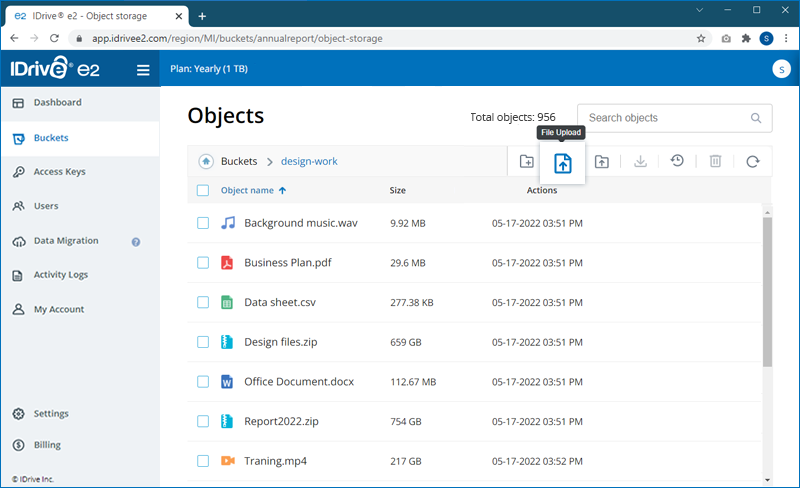
Dropbox: Dropbox shines with its intuitive, easy-to-use interface. It offers syncing, sharing, and collaboration tools. Dropbox Paper, a collaborative workspace, and Dropbox Spaces, a new way of working with team files and projects, are two standout features. Dropbox also offers file versioning, though it is more limited compared to iDrive.
Storage and Pricing
iDrive: iDrive offers a very competitive pricing structure. Their Personal Plan offers 5TB or 10TB of storage for a yearly fee. Business plans start from 250GB and go up to 12.5TB, accommodating a wide range of business needs. iDrive even offers a limited free plan with 5GB of storage.
Get 90% Off a 1-Year Plan
Get 1 Year of 5TB Cloud Storage for $8. Limited Time Offer.
Dropbox: Dropbox offers 2GB of storage for free users, which can be increased by referring friends. Their Plus plan offers 2TB of storage, while the Professional plan offers 3TB. Dropbox Business provides 5TB per user for teams. Dropbox’s pricing is generally higher compared to iDrive, especially considering the amount of storage offered.
Security
iDrive: iDrive takes security seriously. It uses 256-bit AES encryption for files both in transit and at rest. Also, it provides a unique private key option for enhanced security. In case of disaster, iDrive Express provides quick data shipment, ensuring minimal downtime.
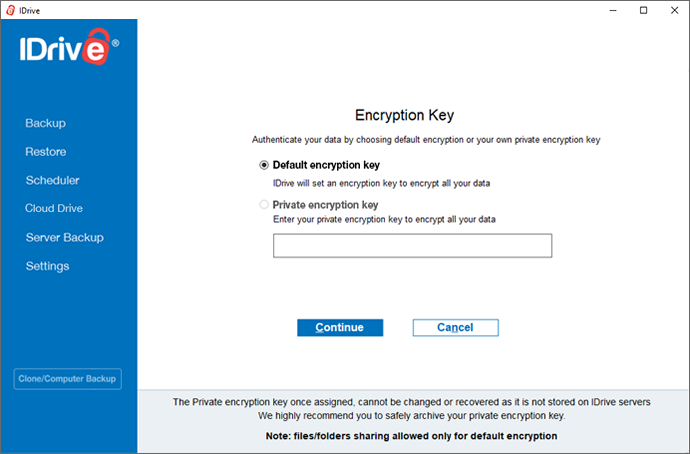
Dropbox: Dropbox also offers strong security measures, with 256-bit AES encryption for files at rest and SSL/TLS for data in transit. However, unlike iDrive, Dropbox manages the encryption keys unless you have a Dropbox Business Advanced or Enterprise account.
Performance
iDrive: iDrive offers good performance with faster upload speeds, which can be crucial when backing up large amounts of data. It also has robust mobile applications for both iOS and Android, allowing users to access their files from anywhere.
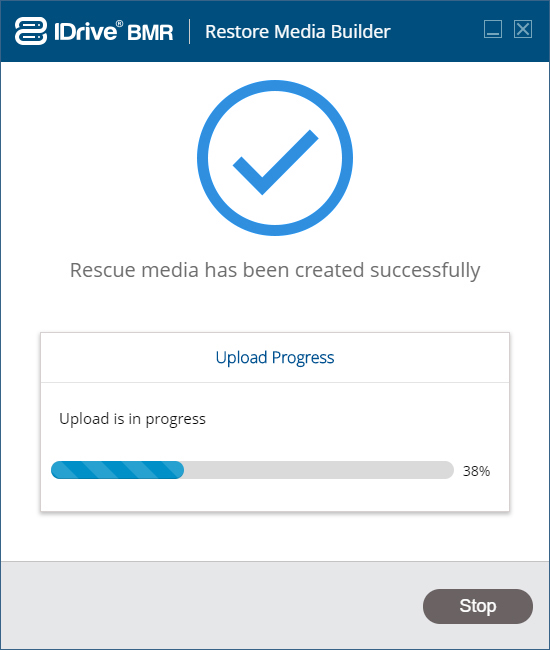
Dropbox: Dropbox excels in its seamless integration with various platforms and its real-time file synchronization. The Smart Sync feature allows users to see and access every file and folder in Dropbox without them taking up space on their device. Its mobile app is also very user-friendly and efficient.
Conclusion
Choosing between iDrive and Dropbox largely depends on individual or business needs. iDrive offers more storage at a competitive price and provides better backup solutions, making it a good choice for businesses and users who need to back up large amounts of data. On the other hand, Dropbox shines with its user-friendly interface, collaboration tools, and real-time syncing capabilities, making it a preferred choice for teams and individuals who prioritize seamless collaboration and integration. Both platforms offer strong security measures, ensuring that your data is safe.
Comparison Summary
| Feature | iDrive | Dropbox |
|---|---|---|
| Online Backup | Yes | No |
| Syncing | Yes | Yes |
| Sharing | Yes | Yes |
| Storage and Pricing | More storage for less price | Less storage for a higher price |
| Security | 256-bit AES encryption, Private key option | 256-bit AES encryption |