Losing your phone can be a stressful experience, but taking prompt and strategic action can help mitigate the consequences.
What to do When You Lose Your Phone
Here’s a guide on what to do when your phone is lost:
- Try to Locate Your Phone: First, use a device locator service to find your phone. For iPhones, “Find My iPhone” through iCloud.com is your go-to, and for Android phones, “Find My Device” via your Google account can help. If the phone is nearby but just out of sight, these services can also play a sound on your phone to help you find it.
- Lock Your Phone Remotely: As a next step, both “Find My iPhone” and “Find My Device” offer options to remotely lock your phone. This action will display a custom message with your contact information, in case someone finds it.
- Report Your Phone Lost or Stolen: It’s crucial to contact your mobile carrier to report your phone as lost or stolen. This step helps protect you from unauthorized use and potential charges. Your carrier can disable the device, making it less useful to a thief. Additionally, consider reporting the loss to the police, especially if theft is suspected, which could be useful for insurance claims.
- Protect Your Personal Information: Change the passwords for your email, social media accounts, and any other services you were logged into on your phone. Also, keep an eye on your financial accounts for any unusual activity, especially if you had banking or payment apps installed.
- Contact Your Insurance Company: If you have phone insurance through your carrier or a third party, get in touch with them to inquire about filing a claim for a replacement phone.
- Prepare for the Worst: If recovering your phone seems unlikely, use the remote wipe feature to erase your personal information. This is considered a last resort, as it prevents further tracking of the phone.
- Take Preventative Steps for the Future: Ensure your phone is always backed up and keep a record of your phone’s IMEI and serial number in a safe place. This information can be very helpful for identification purposes. Additionally, consider using more secure methods of locking your phone, such as PINs, patterns, or biometric authentication.
If you lose your phone, the first step is to try calling it or using a location-tracking service like Find My iPhone for Apple devices or Find My Device for Android. This might help you locate it if it’s nearby or still powered on. If that doesn’t work, notify your carrier to suspend your service to prevent unauthorized use. It’s also wise to change the passwords for your email, social media, and any other accounts you accessed from your phone to safeguard your personal information.
If you’ve set up a remote lock or wipe feature on your phone, consider using it to lock it remotely or erase your data to protect your privacy. File a report with the police if you believe your phone was stolen; this can be helpful for insurance claims. Speaking of insurance, if you have insurance for your phone, contact your provider to start the claim process.

Lastly, start thinking about replacing your phone, and take this opportunity to strengthen your data backup and security measures for the future.
How to Find a Lost Phone
To find a lost phone before resorting to locking and wiping it, you can employ several specific features and strategies that utilize built-in services for Apple and Android devices:
For Apple Devices (iPhone, iPad, iPod Touch)
- Use Find My iPhone: Accessible through iCloud.com or the Find My app on another Apple device, this service allows you to see your device’s location on a map.
- Play Sound: Even if your device is on silent, you can use Find My iPhone to play a sound at maximum volume to help locate it if it’s nearby.
- Lost Mode: Activating Lost Mode through Find My iPhone locks your device with a passcode and can display a custom message with a contact number on the lock screen. It also tracks the device’s location, providing updates to you.
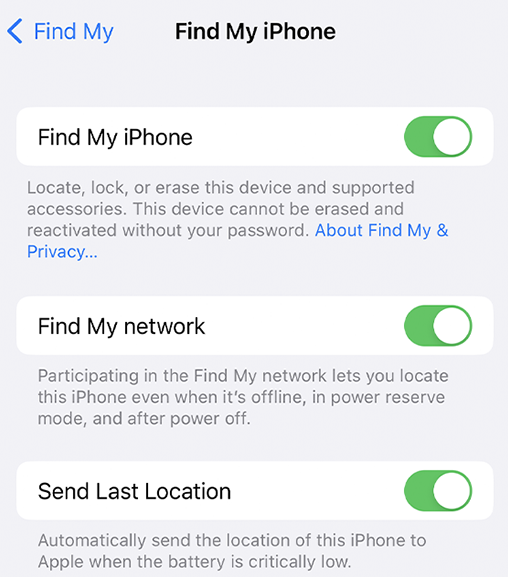
For Android Devices
- Use Find My Device: Google’s service, available through a web browser or another Android device, lets you see your phone’s location on a map.
- Play Sound: Similar to Apple’s offering, Find My Device can make your phone ring at full volume for 5 minutes, even if it’s set to silent.
- Secure Device: This feature locks your device with your PIN, pattern, or password. You can also display a message or phone number on the lock screen.
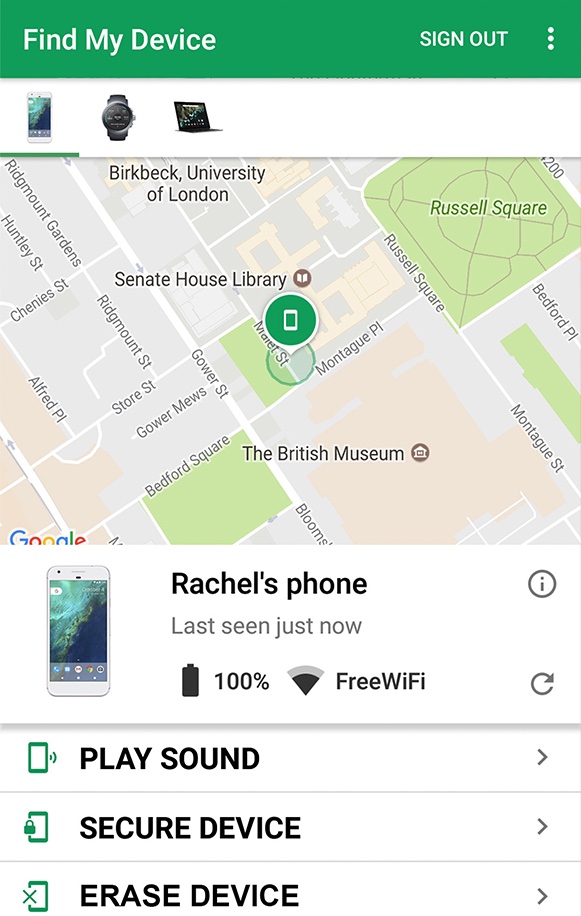
Additional Strategies
- Check Last Known Location: If your phone is turned off or the battery is dead, you can still see its last known location using Find My iPhone or Find My Device.
- Use a Smart Home Device: If you have a smart home device like Google Home or Amazon Echo, you can use voice commands to call your phone.
- Notify Your Cellular Provider: While this won’t help in physically locating the phone, your provider can flag the device as lost or stolen, preventing unauthorized use and possibly offering additional location services.
How to Track a Lost Phone
For Apple devices, use the “Find My” app from another Apple device or access iCloud.com from a web browser. Sign in with your Apple ID and select the lost device to see its location on a map. You can also play a sound, display a message, lock the device, or erase it remotely.
For Android devices, use the “Find My Device” feature. Access it by visiting the Find My Device website from another device and log in with the Google account linked to your lost phone. If your device is turned on and connected to the internet, you’ll see its location. Similar to Apple, you can lock the device, play a sound, or erase its data.
Both services require that the feature was enabled before the phone was lost, the phone is turned on, and it has an internet connection. If you haven’t set up these features, finding your phone might be significantly harder. In such cases, checking places you recently visited and contacting those establishments can be helpful. If you believe your phone is stolen, contacting law enforcement with your phone’s serial number and your information can also be a step to consider.
What to do When Your Phone is Stolen
- Lock Your Phone Remotely: Use a device management service such as “Find My iPhone” for Apple devices or “Find My Device” for Android to lock your phone remotely. This will prevent anyone from accessing your personal information.
- Track Your Phone: Utilize the same device management services to track the location of your phone. If you can see that your phone is in a location where you cannot retrieve it, proceed with caution and consider involving law enforcement.
- Change Your Passwords: Immediately change the passwords for all accounts that you accessed from your phone. This includes your email, social media accounts, banking apps, and any other applications that contain personal or sensitive information.
- Notify Your Carrier: Contact your mobile phone carrier and inform them that your phone has been stolen. They can disable your account to prevent any unauthorized calls, texts, and data usage.
- File a Police Report: Report the theft to the police. Provide them with any information you have about the phone, including the serial number and the last known location. A police report may also be required for insurance claims.
- Inform Your Bank and Credit Card Companies: If you had banking apps or stored credit card information on your phone, notify your bank and credit card companies about the theft. They can monitor your accounts for any unauthorized transactions.
- Use Remote Wipe if Necessary: If you believe your sensitive information is at risk and you are unlikely to recover your phone, use the remote wipe feature to erase all data from your device. This action is irreversible, so consider it carefully.
- File an Insurance Claim: If you have insurance for your phone, contact your provider to file a claim. Be prepared to provide the police report and any other documentation required.
- Secure Your Future Phone: When you replace your stolen phone, take steps to secure it. Set up a strong passcode, enable two-factor authentication where possible, and regularly back up your data.
If your phone is stolen, taking prompt and strategic actions can help mitigate potential risks and possibly aid in recovering your device. First, try to locate your phone using a tracking app such as “Find My” for iOS devices or “Find My Device” for Android. These services can show your phone’s last known location if it’s turned on and connected to the internet.
Immediately report the theft to your local police department. Providing them with your phone’s serial number and a description can help in tracking it down. It’s also crucial to inform your mobile carrier about the theft. They can disable your account, preventing unauthorized use and protecting you from fraudulent charges.
Change your passwords for important accounts accessed through your phone, including your email, social media, banking, and any other apps with personal or sensitive information. This step is vital to secure your accounts and prevent identity theft.
If you have installed a remote wipe app and have sensitive information on your phone that you believe could be compromised, consider remotely wiping your device. This action will erase all data on your phone, protecting your privacy but also making it harder to track your phone.
Report the theft to your insurance provider if you have phone insurance. They may require a police report number and specific details about the incident to process your claim.
How to Report a Stolen Phone
To report a stolen phone, follow these steps:
- Notify Your Service Provider: Immediately contact your mobile phone carrier. They can disable your account to prevent unauthorized use and charges. They’ll also record the phone as stolen in their database, which might help in recovering it.
- Use Device Tracking Services: If you haven’t already, try using a device tracking service like “Find My iPhone” for Apple devices or “Find My Device” for Android. This can help locate your phone and might provide useful information for the police.
- File a Police Report: Visit your local police station to report the theft. Provide them with your phone’s make, model, serial number, and IMEI number. If you have location information from a tracking app, share that as well.
- Report the Theft to Your Insurance Company: If you have insurance that covers theft, contact your provider to file a claim. The police report will likely be required for this process.
- Change Your Passwords: Update passwords for your email, social media accounts, and any other services you accessed from your phone to prevent unauthorized access.
- Monitor Your Accounts: Keep an eye on your bank statements, credit card statements, and any other financial accounts for unauthorized transactions.
- Inform Your Employer: If your phone had access to company email or other work-related information, inform your employer so they can take necessary security measures.
- Protect Your Personal Information: If you stored sensitive personal information on your phone, consider taking additional steps to protect your identity, such as alerting credit bureaus.
Each of these steps is crucial in mitigating the effects of the theft, securing your personal information, and possibly recovering your stolen phone.