
In an era marked by vast data generation and an increasing dependency on digital tools, effective cloud backup solutions have become indispensable. Today, we will compare two leading names in the cloud backup industry – iDrive and Backblaze. Both have distinguished reputations and considerable market share, but there are key differences that potential users should be aware of. Here’s our comparative review.
Overview
iDrive: Known for its comprehensive feature set, iDrive offers a flexible cloud backup solution suitable for personal users and businesses alike. It provides advanced backup capabilities, including multiple device support and incremental backups.
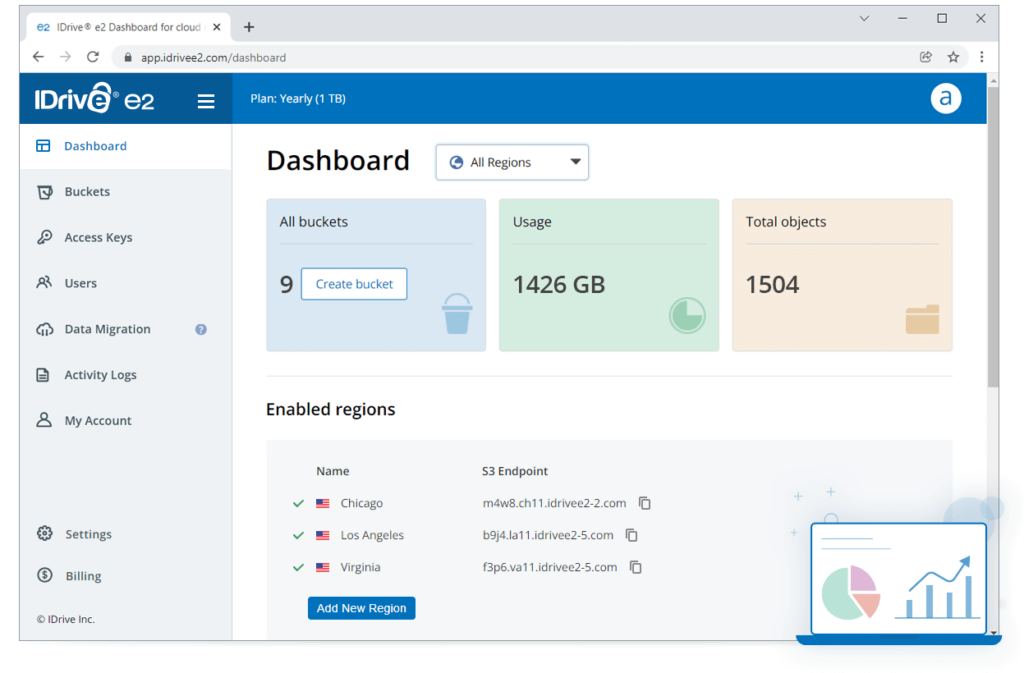
Backblaze: Backblaze is celebrated for its simplicity and ease of use. With a ‘set it and forget it’ model, it’s a fantastic option for individuals and businesses looking for a straightforward, all-in-one backup solution.
Storage Space and Pricing
iDrive: iDrive offers tiered storage plans ranging from 5GB (free) up to 5TB or even 12.5TB for business plans. The pricing varies between $69.50 per year for 5TB to $99.50 per year for 10TB for individuals and businesses, offering great value for money.
Get 90% Off a 1-Year Plan
Get 1 Year of 5TB Cloud Storage for $8. Limited Time Offer.
Backblaze: Backblaze takes a more streamlined approach with its unlimited storage space for a flat rate of $60 per year per computer. This simple pricing model makes it an attractive option, particularly for users with large amounts of data to backup.
Backup Features
iDrive: iDrive excels with its robust feature set, including multi-device support, real-time sync, file sharing, and incremental and couriered backups. It also supports backing up from mobile devices and social media content, a feature not commonly found in other services.
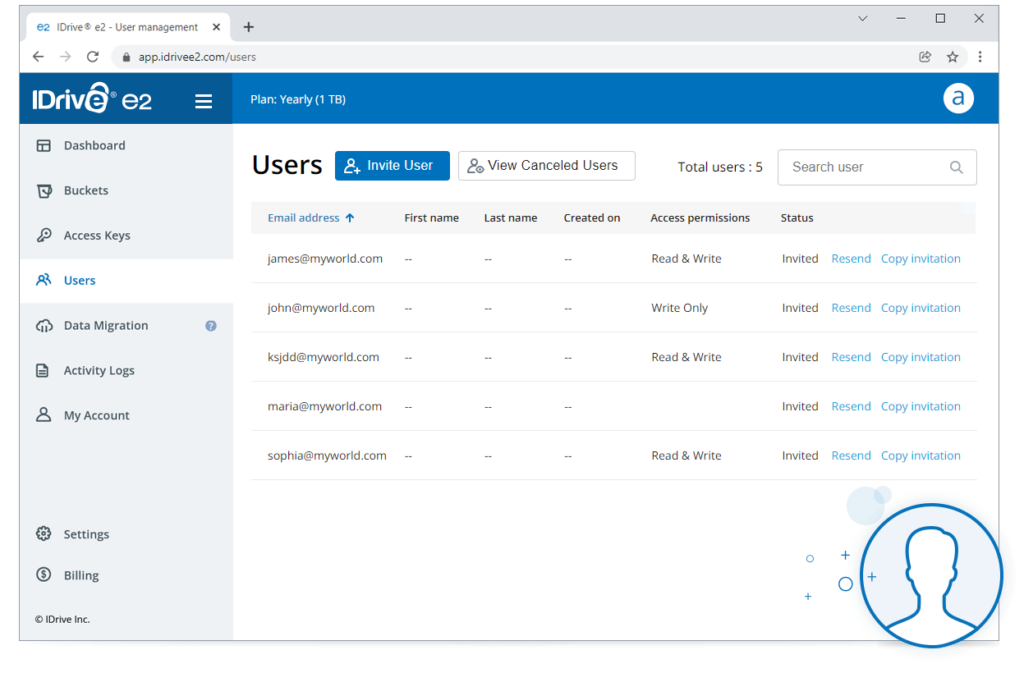
Backblaze: While Backblaze may not offer as many features as iDrive, it focuses on seamless, automated backups. It offers continuous backup, versioning (keeps previous versions of files for 30 days), and the ability to back up external hard drives. However, it lacks features such as NAS and server backups, which iDrive provides.
Security
Both iDrive and Backblaze take security seriously, providing end-to-end encryption to ensure data safety. Both services use 256-bit AES encryption and provide options for private encryption keys for added security.
Restoring Data
iDrive: iDrive users can restore their data via the client, mobile app, or through the web interface. If needed, iDrive can send a physical hard drive to the user with their data (for a fee), which can be a lifesaver in dire situations.
Backblaze: Similar to iDrive, Backblaze allows users to restore data through the client or web. Additionally, Backblaze offers a unique service where they will ship a hard drive or flash drive to you anywhere in the world with your data (for a fee).
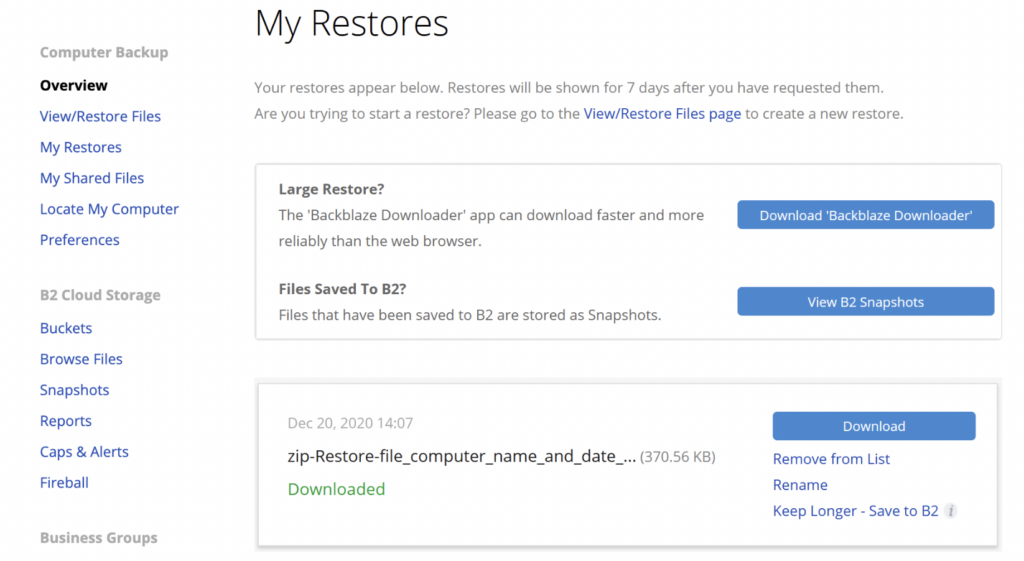
Conclusion
Both iDrive and Backblaze are excellent options in the realm of cloud backup services. Your choice between the two primarily depends on your specific needs.
Choose iDrive if you need comprehensive features such as multi-device support, real-time sync, social media backup, and NAS/server backups. Its competitive pricing for the storage provided also makes it a compelling choice for both individuals and businesses.
If simplicity and unlimited storage are your priorities, then Backblaze is a clear winner. Its straightforward backup solution and flat-rate pricing model make it an attractive choice, especially for those who have vast amounts of data to back up.
Comparison Summary
| iDrive | Backblaze | |
|---|---|---|
| Storage Space | Up to 12.5TB (paid) | Unlimited |
| Pricing | From $69.50/year (for 5TB) | $60/year per computer |
| Backup Features | Multi-device support, real-time sync, file sharing, incremental and couriered backups, mobile and social media backups | Continuous backup, versioning, external hard drive backups |
| Security | 256-bit AES encryption, private encryption key options | 256-bit AES encryption, private encryption key options |
| Restoring Data | Through the client, mobile app, or web. Can send a physical hard drive (for a fee) | Through the client or web. Can ship a hard drive or flash drive (for a fee) |