SentryPC is a comprehensive computer monitoring software initially designed for businesses to monitor employee activities but has since transitioned into a versatile tool that can also be used for parental control. The software is developed by Spytech Software, Inc., and has been in the market since 2001, earning a reputation as a professional monitoring solution for various user groups including businesses, law enforcement, schools, and parents.
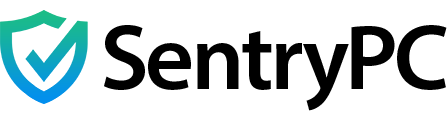
It allows parents to monitor their children’s activities online, including what websites they visit, what applications they use, and how much time they spend on the computer. It also enables parents to control and limit their children’s use of the computer.
The software also includes comprehensive logging features, allowing you to review activity histories and generate detailed reports. SentryPC operates in a stealth mode, meaning that it’s hidden from the user and difficult to detect or disable without administrative access.
SentryPC Cost and Pricing Plans
SentryPC offers a basic plan that is ideal for individuals, families, and parents. It costs $69.95 per year and additional licenses are only $29.95 per year. Each license allows you to store up to 500 screenshots and works on any mobile or desktop device.
SentryPC also offers multiple business plans that range in price from $1,495 per year to $9,995.00 per year for those who are looking for employee monitoring solutions.
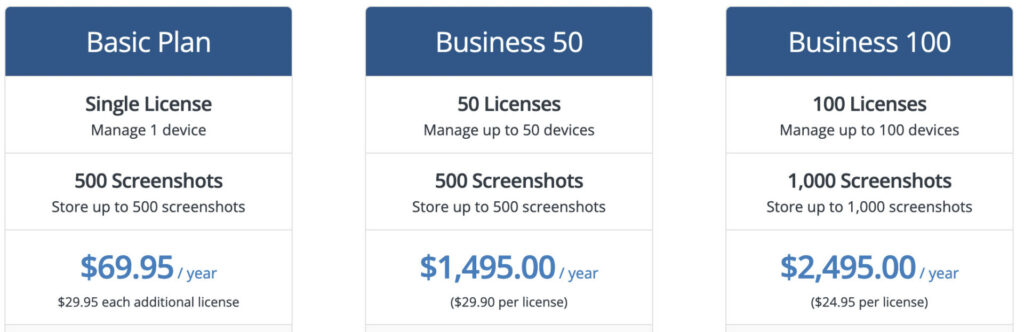
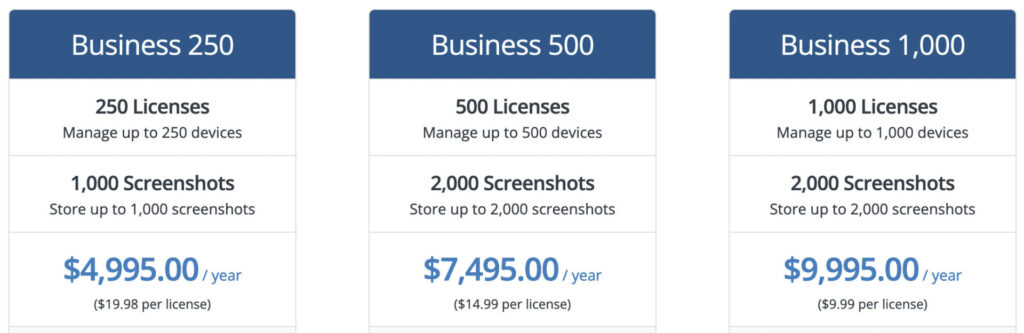
Pros and Cons
Pros
- Comprehensive Features: SentryPC offers a wide array of monitoring features, making it one of the best in its category. Users can set time limits, log user activity, block specific websites or categories, and even remotely take screenshots of user activities.
- Free Version Available: There is a demo version with limited features available for users to test the software before making a purchase.
- User-Friendly Interface: The software has an intuitive interface, with all features clearly laid out, making it easy for users to navigate and set up monitoring according to their preferences.
Cons
- Expensive: The software can be quite costly, especially for small businesses or individual users. The pricing is based on the number of PCs to be monitored, with the cost per license decreasing as the number of users increases. However, it still remains on the higher end compared to its competitors.
- No Mobile Version: SentryPC does not have a mobile version, limiting its usability for monitoring activities on mobile devices.
- Complex Setup/Installation: Some users might find the setup and installation process to be complex, and it may require disabling antivirus software temporarily to complete the installation.
- Limited Customer Support: The customer support is limited to email, with responses expected within 48 hours. There is no live chat or telephone support available.
SentryPC Features
SentryPC offers a range of features designed to provide comprehensive computer activity monitoring and control. Here are some of the key features:
- Activity Monitoring and Recording: SentryPC records all activities on the computer, including keystrokes typed, websites visited, applications used, chat conversations, and more. It provides detailed logs for review.
- Website Filtering: SentryPC allows you to block access to specific websites or allow access only to specified sites. You can also block websites based on their category.
- Application Filtering: This feature enables you to control access to certain applications. You can prevent specific programs from being launched.
- Time Management: With SentryPC, you can set specific hours during which the computer can be used. You can also limit the total amount of time spent on the computer each day.
- Real-time Activity Viewing: SentryPC allows you to view activities on the monitored computer in real-time.
- Alert Notifications: The software can alert you when certain activities occur or when rules are violated.
- Stealth Operation: SentryPC operates invisibly on the monitored computer, so the user typically won’t know they’re being monitored.
- Secure Cloud Access: You can access the logs and change the settings from any device through a secure online control panel.
- Detailed Report Generation: You can generate detailed activity reports based on various factors.
Time Management & Scheduling
Users can specify access hours for each user, set maximum usage time per day or week, and even schedule lockout periods.
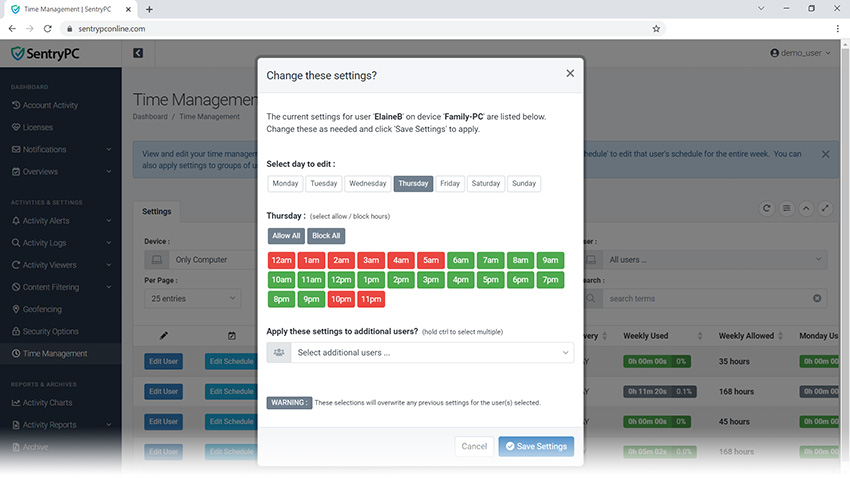
Website Filtering
SentryPC enables users to block access to specific websites or entire categories of websites, providing an additional layer of control and protection, especially for parental control purposes.
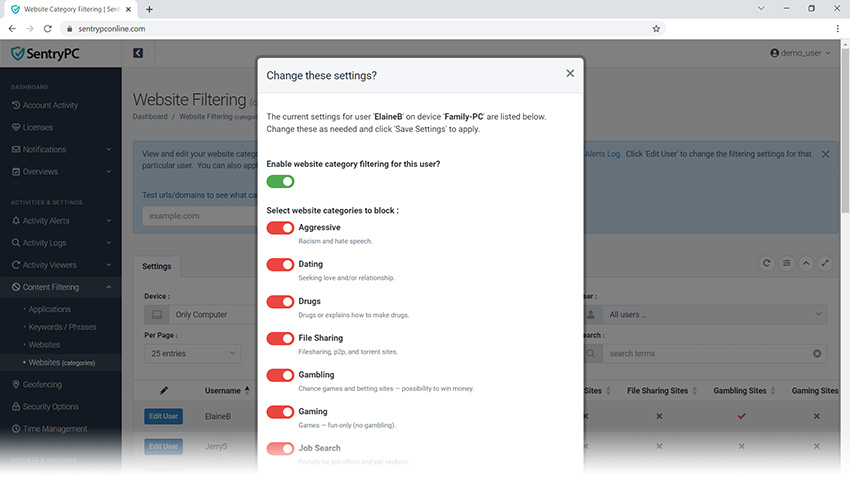
Screenshot Capturing
The software allows for remote screenshot capturing, providing visual evidence of user activities on the monitored PCs.
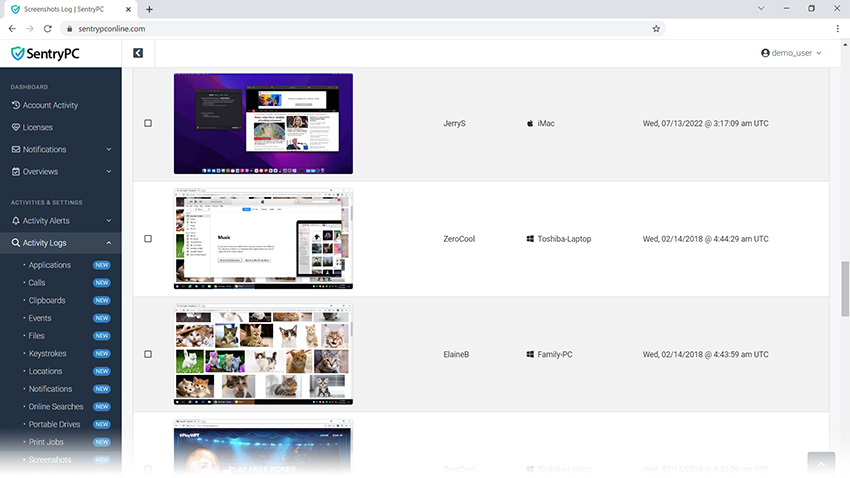
Activity Reports
SentryPC generates comprehensive activity reports for all monitored users, giving an overview of their digital activities.
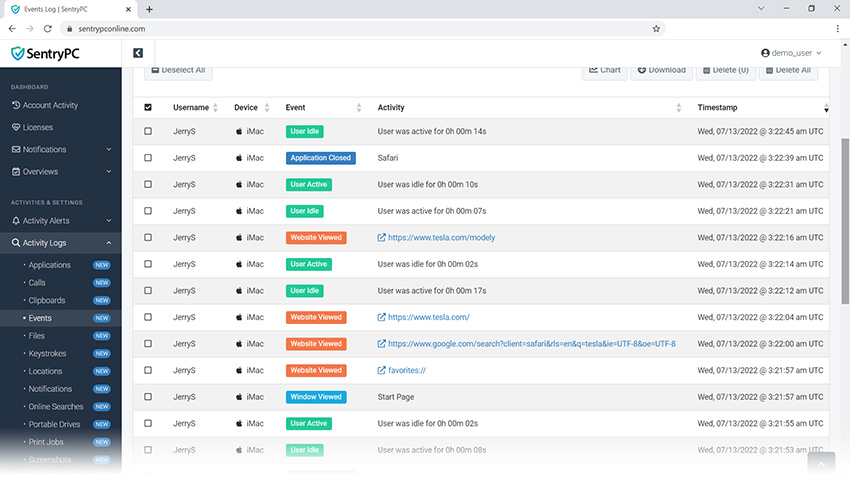
Interface and Compatibility
The software is compatible with Windows and macOS operating systems. However, it is important to note that it can only be installed on computers that the user owns and has authorization to monitor and control.
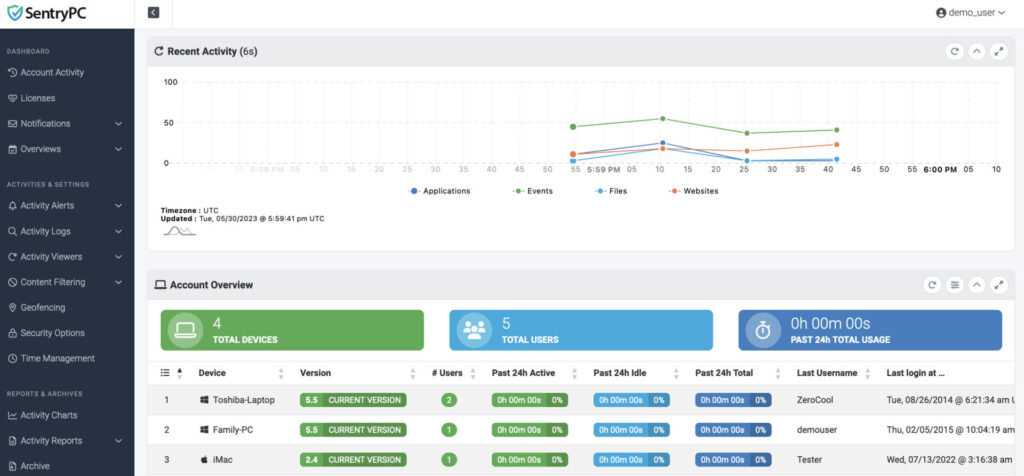
Customer Support
SentryPC offers customer support through email, with a response time of up to 48 hours. Additionally, there is an online Support Center with user tutorials and solutions to commonly encountered problems.
Comparison with Competitors
SentryPC’s main competitors include Qustodio, OurPact, and McAfee’s Safe Family. While SentryPC offers more monitoring features and is considered a more professional tool, it is also significantly more expensive than these competitors.
Final Verdict
SentryPC stands out as a proficient monitoring software with a wide range of use cases, from businesses monitoring remote employees, schools monitoring students, to parents supervising their children. It offers one of the most comprehensive sets of features among PC monitoring software. However, its drawbacks, such as the lack of a mobile version and its high cost, cannot be overlooked.