reCAPTCHA is a security measure designed to differentiate between humans and automated bots on the internet. It is a type of CAPTCHA (Completely Automated Public Turing test to tell Computers and Humans Apart) that uses image and audio recognition to determine if a user is human or not.

reCAPTCHA was originally developed by Carnegie Mellon University and later acquired by Google. It is commonly used on websites to prevent spam and automated attacks, and it has become more sophisticated over time to make it harder for bots to bypass it.
When a user encounters a reCAPTCHA, they are typically presented with a series of images or audio recordings and asked to select or transcribe specific elements in them, such as all the images containing a particular type of object or all the spoken words in a specific language. The system then analyzes the user’s response to determine whether they are likely to be human or a bot.
How Was reCAPTCHA Invented?
reCAPTCHA was invented by Luis von Ahn, Ben Maurer, Colin McMillen, and David Abraham, who were researchers at Carnegie Mellon University at the time. The initial concept was developed in 2003, with the goal of creating a system that could distinguish between humans and bots by presenting challenges that were easy for humans to solve but difficult for bots.
The first version of reCAPTCHA used distorted text images as the challenge, which was effective in preventing automated bots from accessing websites and services. However, as bots became more sophisticated, they were able to bypass this version of reCAPTCHA by using advanced OCR (Optical Character Recognition) algorithms to read the distorted text.
To address this issue, the reCAPTCHA team developed a newer version in 2007 that used a combination of text and images as the challenge. In this version, users were asked to transcribe both distorted text and non-distorted text from images, making it much harder for bots to bypass the system.
In 2009, Google acquired reCAPTCHA and further developed the technology, introducing newer versions that were more effective and easier for users to solve. Today, reCAPTCHA is one of the most widely used security measures on the internet, protecting websites and online services from automated attacks and spam.
Why is reCAPTCHA Used?
reCAPTCHA is used to protect websites and online services from automated attacks and spam by distinguishing between humans and bots. Bots are often used for various malicious activities such as spamming, phishing, data scraping, and brute-force attacks, among others. By using reCAPTCHA, website owners can ensure that only legitimate human users can access their services.
reCAPTCHA also helps to improve the security of online accounts and services by preventing automated attacks that could compromise them. For example, if an attacker attempts to use a bot to brute-force a user’s password, reCAPTCHA can prevent the attack by detecting and blocking the bot.
Moreover, reCAPTCHA can also be used for the digitization of books and other documents. By using the image recognition technology of reCAPTCHA, users can transcribe words or phrases from scanned images of books, improving the accuracy of digitization efforts and making more content accessible to users online.
Types of reCAPTCHA
There are several types of reCAPTCHA that are commonly used to protect websites and online services from automated attacks and spam. Some of the most common types of reCAPTCHA include:
- Checkbox reCAPTCHA: This is the simplest and most common type of reCAPTCHA, where users are asked to click on a checkbox to confirm that they are human. Sometimes, users may also be asked to solve a simple puzzle, such as identifying all the pictures with a specific object.
- Invisible reCAPTCHA: This type of reCAPTCHA is designed to be less intrusive for users, as it does not require them to solve any puzzles or click on any checkboxes. Instead, the system uses machine learning algorithms to analyze user behavior and determine whether they are likely to be human or a bot.
- Image recognition reCAPTCHA: In this type of reCAPTCHA, users are presented with a series of images and asked to select all the images that match a specific criteria, such as all the images with a traffic light. This type of reCAPTCHA is more challenging for bots to bypass, as it requires image recognition technology.
- Audio reCAPTCHA: This type of reCAPTCHA is designed for users who have difficulty seeing or interpreting images. In an audio reCAPTCHA, users are asked to listen to a series of spoken words or phrases and transcribe them into a text box.
- Text reCAPTCHA: This type of reCAPTCHA is similar to the audio version, but users are presented with a series of distorted text images and asked to transcribe them into a text box. This type of reCAPTCHA is less commonly used today, as it is easier for bots to bypass.
Checkbox reCAPTCHA
Checkbox reCAPTCHA, also known as reCAPTCHA v2, is a security measure provided by Google. It is designed to distinguish humans from automated software, or bots. The process works in the following steps:
- A user interacts with a web page, for instance by filling in a form.
- As part of the form, the user is presented with a checkbox labeled “I’m not a robot”.
- When the user clicks the checkbox, reCAPTCHA assesses the user’s behavior leading up to the click.
- The system uses a variety of signals to determine if the user is a human or a bot. These can include things like mouse movements, how long the user has spent on the page, the user’s IP address, and even whether the user is logged into a Google account.
- If the initial analysis isn’t enough to confidently determine if the user is human, reCAPTCHA presents an additional challenge, like identifying objects in an image or typing in numbers or letters from a distorted image.
- Once the user completes the challenge (if one was required), the reCAPTCHA test is complete.
- If the reCAPTCHA test is passed, the user’s action (like form submission) is allowed to proceed.
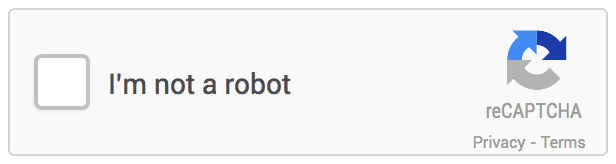
This helps protect websites from spam and abuse, by ensuring that certain actions can only be performed by human users. However, it’s worth noting that while reCAPTCHA is effective, it is not foolproof and can occasionally result in false positives or negatives.
Invisible reCAPTCHA
Invisible reCAPTCHA is a variant of Google’s reCAPTCHA service that doesn’t require explicit user interaction, like clicking on a checkbox or solving puzzles. Instead, it works quietly in the background to detect bot-like behavior. This helps provide a smoother, less intrusive user experience.
Invisible reCAPTCHA uses advanced technology and machine learning algorithms to analyze a user’s behavior on a website. Factors like mouse movements, time spent on the site, number of clicks, and even the way the user interacts with the website can all contribute to the reCAPTCHA system’s evaluation.
Here’s a basic overview of how Invisible reCAPTCHA works:
- When a user interacts with a website (e.g., fills out a form), the Invisible reCAPTCHA code embedded in the website pages starts analyzing the user’s behavior.
- If the system determines the user is likely human based on their behavior, the user can proceed without any CAPTCHA challenge.
- If the behavior appears suspicious or bot-like, the system triggers a CAPTCHA challenge (like identifying objects in images or solving puzzles) for further verification.
- Once the user passes the challenge, they can proceed.
The main advantage of Invisible reCAPTCHA is it provides the same level of protection from bots and spam as traditional CAPTCHAs without disturbing the user experience unless necessary.
Image Recognition reCAPTCHA
Image recognition reCAPTCHA is another form of CAPTCHA (Completely Automated Public Turing test to tell Computers and Humans Apart) provided by Google to distinguish between human and automated bot traffic.
It typically works as follows:
- A user interacts with a web page, usually by attempting to submit a form or access specific content.
- If the reCAPTCHA system detects any potentially suspicious activity (like a rapid series of clicks or unusual mouse movements), the user may be prompted to complete an image recognition reCAPTCHA challenge.
- The challenge usually involves selecting all squares in a grid of images that contain a specific item or scene, such as traffic lights, crosswalks, buses, etc.
- The user then makes their selections and submits the challenge.
- The reCAPTCHA system evaluates the user’s responses. Since it’s generally more difficult for automated programs (bots) to recognize objects in images, a correct response provides a strong indication that the user is human.
- If the responses are correct, the user is permitted to continue with their original action (like submitting a form). If the responses are incorrect or insufficient, the user may be prompted to try another challenge.
- If the user continues to fail the challenges, they might be temporarily blocked from the action they’re trying to complete, to protect the website from potential bot activity.
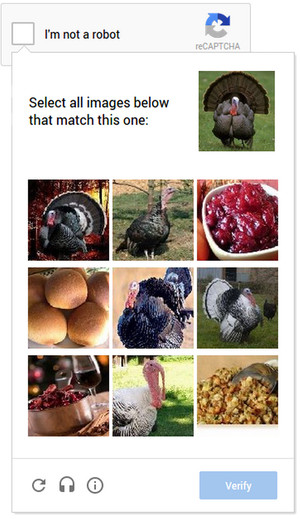
The goal of this system is to create a task that is easy for humans but difficult for bots, thereby reducing spam and abuse. It’s worth noting, though, that some users find these tests annoying or difficult, and they can sometimes block legitimate users, particularly those with visual impairments. For this reason, ongoing work is being done to improve and refine the CAPTCHA process.
Audio reCAPTCHA
Audio reCAPTCHA is another version of CAPTCHA that’s designed to accommodate users who have visual impairments or who may have difficulty with the image-based reCAPTCHA. It works by presenting the user with a short audio clip and asking them to transcribe or respond to what they hear. Here’s how the process works:
- The user interacts with a webpage, such as submitting a form.
- The reCAPTCHA system may trigger a challenge based on various signals it collects, including IP address, the user’s behavior on the site, etc.
- Instead of choosing the image-based challenge, the user can opt for the audio challenge by clicking on the headphone icon.
- The user is then presented with an audio clip. This clip usually contains a series of numbers or letters spoken with different inflections and amidst some background noise.
- The user listens to the clip and types what they hear into a text box.
- If the user transcribes the audio correctly, they pass the CAPTCHA challenge and are allowed to proceed with their original action (like submitting a form). If the transcription is incorrect, they’ll have to try again with a new audio clip.
Audio reCAPTCHA, like other versions of CAPTCHA, is designed to be difficult for bots to pass. Even sophisticated voice recognition software can have difficulty understanding the audio clips because of the background noise and variations in speech. However, humans with normal hearing should be able to pass the test. This helps protect websites from bot activity while providing an accessible option for visually impaired users.
Text reCAPTCHA
Text-based reCAPTCHA is an older form of CAPTCHA (Completely Automated Public Turing test to tell Computers and Humans Apart) designed to differentiate human users from bots. This form of CAPTCHA is typically referred to as reCAPTCHA v1, which is now deprecated and no longer in use.
The text-based reCAPTCHA worked in the following way:
- When a user interacted with a web page, perhaps by submitting a form, the reCAPTCHA system presented the user with an image of distorted text.
- This image contained a series of letters and numbers that were typically hard for automated software (bots) to recognize due to their distortion and stylized rendering, but still decipherable by a human user.
- The user was asked to type the characters they saw in the image into a text box.
- If the user’s input matched the characters in the image, the system accepted the input as evidence the user was probably a human and not a bot.
- If the user made an error or their input didn’t match the characters in the image, they would have to try again with a new image.
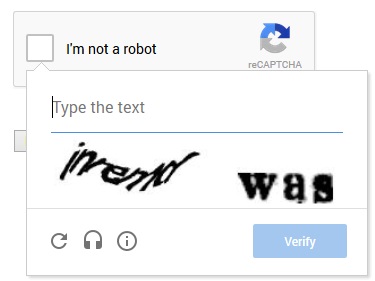
One interesting aspect of the text-based reCAPTCHA system was that it also helped with the digitization of books. The distorted words often came from scanned books that optical character recognition (OCR) software had failed to recognize. By solving the CAPTCHA, users were also helping to transcribe these books.
2024 Data Sources