Qustodio

Best for Parents Tracking Locations
- Real-time alerts
- Video supervision
- Call and text monitoring
Net Nanny

Best Parental Control Features
- Advanced content filtering
- Screentime management
- Social media monitoring
Norton Family

Best for Parents Tracking Locations
- App management
- Safe online searches
- Tracking across multiple devices
Today’s children have never existed in a world where they couldn’t connect with everyone through the internet. They are probably on the internet more than anyone else, especially their parents. This is why technology such as parental control software exists. This software protects children from cyberbullying, illicit content, identity theft, and other dangerous situations. The following is the list of the best parental control software on the market.
The Best Parental Control Software and Apps
- Qustodio – Best Social Media Tracking
- Net Nanny – Best Parental Control Features
- Norton Family – Best for Parents Tracking Locations
- Bark – Best Cyberbullying Monitoring
Qustodio
Qustodio is a popular parental control software that allows parents to block inappropriate content, set screen time limits, monitor social media activity, and track their child’s location.
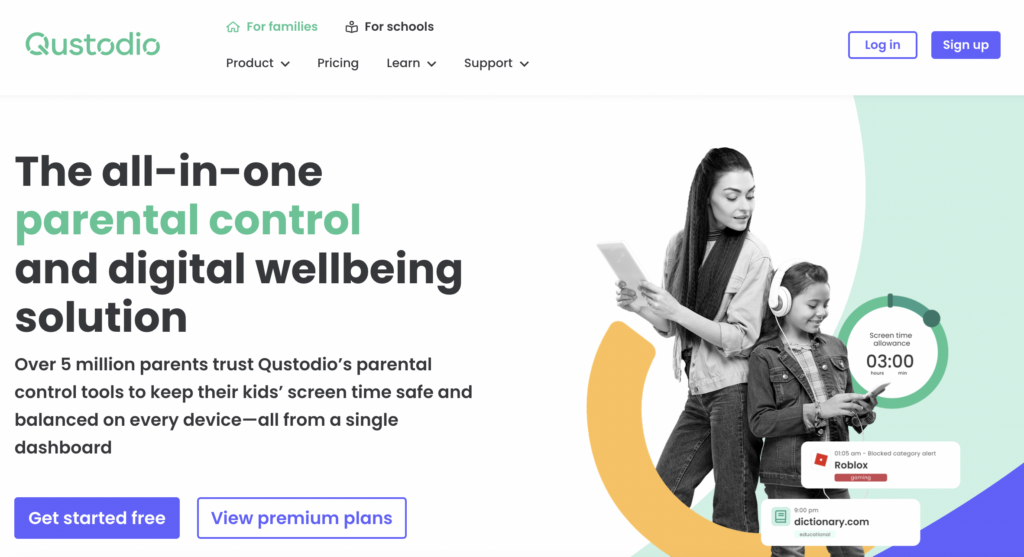
Here are some of the key features of Qustodio:
- Content filtering: Qustodio has a powerful content filtering feature that blocks access to inappropriate websites, images, and videos, ensuring children are safe from harmful online content.
- Screen time management: Qustodio allows parents to set screen time limits for their child’s devices, helping them to establish healthy digital habits.
- App management: Qustodio allows parents to control which apps their child can access on their devices, ensuring that they are not exposed to inappropriate or dangerous apps.
- Social media monitoring: Qustodio enables parents to monitor their child’s social media activity, providing alerts about suspicious activity, cyberbullying, and inappropriate content.
- Location tracking: Qustodio allows parents to track their child’s location in real-time, ensuring their safety and providing peace of mind.
- Panic button: Qustodio has a panic button feature that children can use to notify their parents if they are in danger.
- Calls and SMS monitoring: Qustodio allows parents to monitor their child’s phone calls and SMS messages on both Android and iOS, ensuring they are not exposed to inappropriate or harmful content.
- Web-based dashboard: Qustodio has a user-friendly web-based dashboard that allows parents to manage their child’s online activity and set up different rules and limits.
- Parental alerts: Qustodio provides real-time alerts to parents when it detects potential risks or suspicious activity, ensuring that parents are always aware of their child’s online behavior.
Net Nanny
Net Nanny is a parental control software that allows parents to block inappropriate content, monitor social media activity, and set screen time limits. It also provides real-time alerts and reports to keep parents informed.

Net Nanny is a highly rated parental control software because it offers a wide range of features to help parents monitor and manage their child’s online activity, ensuring their safety and well-being. Here are some reasons why Net Nanny is a highly-rated parental control software:
- Advanced Content Filtering: Net Nanny’s advanced content filtering feature blocks inappropriate websites, images, and videos in real-time, ensuring that children are protected from harmful online content.
- Screen Time Management: Net Nanny enables parents to limit the amount of time their child spends on the internet, allowing them to control their online usage and avoid excessive screen time.
- Social Media Monitoring: Net Nanny allows parents to monitor their child’s social media activity, ensuring they are not exposed to any harmful or inappropriate content or engaging in cyberbullying.
- Location Tracking: Net Nanny allows parents to track their child’s location, providing peace of mind and ensuring their safety.
- User-Friendly Interface: Net Nanny’s user-friendly interface makes it easy for parents to set up and manage the software, ensuring that they have complete control over their child’s online activity.
Norton Family
Norton Family is a parental control software that allows parents to monitor their child’s online activity, block inappropriate content, and set screen time limits. It also provides real-time alerts and location tracking.
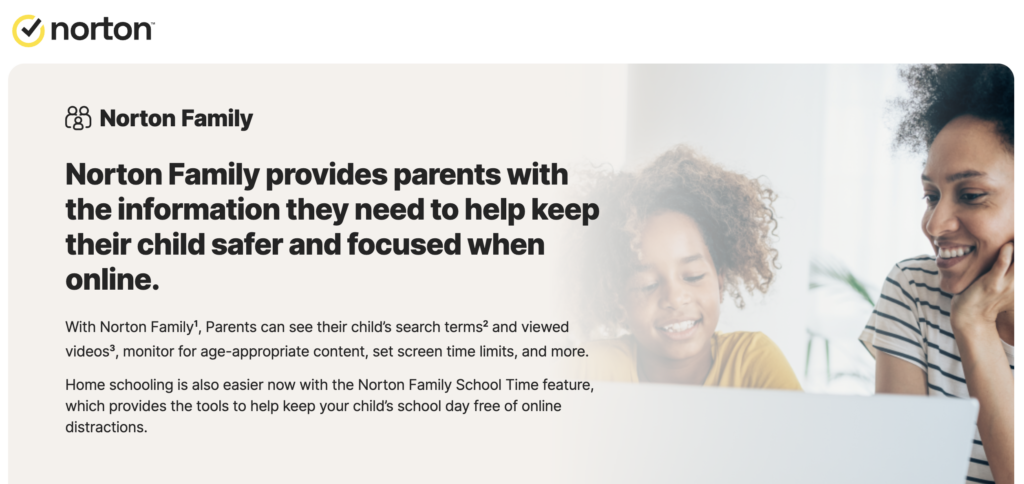
Here are some of the key features of Norton Family:
- Content filtering: Norton Family has a powerful content filtering feature that blocks access to inappropriate websites, images, and videos, ensuring children are safe from harmful online content.
- Screen time management: Norton Family allows parents to set screen time limits for their child’s devices, helping them to establish healthy digital habits.
- App management: Norton Family allows parents to control which apps their child can access on their devices, ensuring that they are not exposed to inappropriate or dangerous apps.
- Search supervision: Norton Family provides safe search options that filter out inappropriate content from search results, ensuring children are not exposed to harmful content online.
- Social media monitoring: Norton Family enables parents to monitor their child’s social media activity, providing alerts about suspicious activity, cyberbullying, and inappropriate content.
- Video supervision: Norton Family provides parents with the ability to monitor the videos their child watches on YouTube, ensuring they are not exposed to inappropriate or harmful content.
- Location tracking: Norton Family allows parents to track their child’s location in real-time, ensuring their safety and providing peace of mind.
- Instant lock: Norton Family provides parents with the ability to instantly lock their child’s device when they need to take a break from their screen time.
- Parental control across multiple devices: Norton Family can be installed on multiple devices, allowing parents to manage their child’s online activity across all of their devices.
Bark
Bark is a parental control software that uses artificial intelligence to monitor social media activity, text messages, and emails for signs of cyberbullying, suicidal thoughts, and other potential risks. It also allows parents to block inappropriate content and set screen time limits.
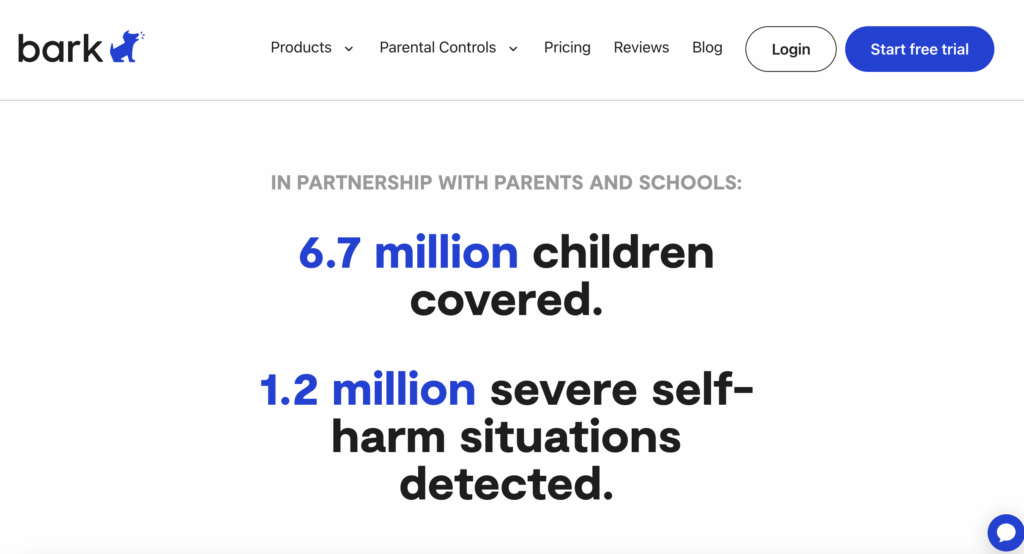
Here are some of the key features of Bark:
- AI-powered monitoring: Bark uses AI technology to monitor your child’s online activity across multiple platforms, including social media, text messages, and email, for signs of cyberbullying, self-harm, and other potential dangers.
- Content filtering: Bark has a powerful content filtering feature that blocks access to inappropriate websites, images, and videos, ensuring children are safe from harmful online content.
- Screen time management: Bark allows parents to set screen time limits for their child’s devices, helping them to establish healthy digital habits.
- App management: Bark allows parents to control which apps their child can access on their devices, ensuring that they are not exposed to inappropriate or dangerous apps.
- Location tracking: Bark allows parents to track their child’s location in real-time, ensuring their safety and providing peace of mind.
- Parental alerts: Bark provides real-time alerts to parents when it detects potential risks or suspicious activity, ensuring that parents are always aware of their child’s online behavior.
- Integration with school accounts: Bark integrates with school accounts to help protect children from online dangers even when they’re at school.
Other Notable Parental Control Apps and Software
The following is a list of other parental control companies that did not make our list of the best parental control software:
- mSpy
- MMGuardian
- McAfee Safe Family
- Kidlogger
- SentryPC
What is Parental Control Software and Parental Control Apps?
Parental control software is a type of software designed to help parents control and monitor their children’s computer and internet usage. It can be used to block access to certain websites, set time limits on computer usage, and monitor online activities. The goal of parental control software is to keep children safe from inappropriate or harmful content while also helping them learn responsible internet usage habits.
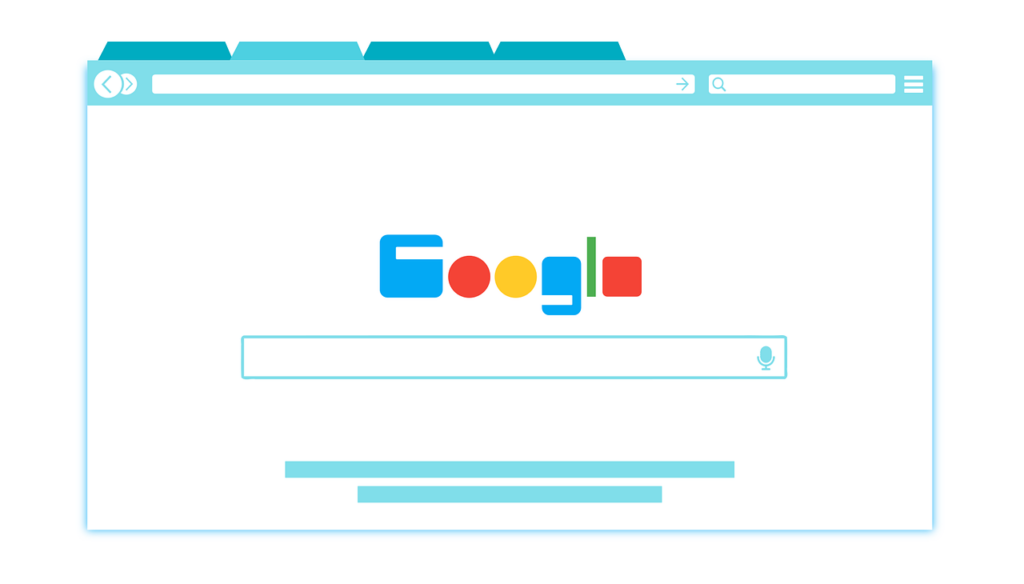
Parental Control Software Features
Some common features of parental control software include:
- Content filtering: the ability to block or allow access to certain websites or types of content based on predefined categories or keywords.
- Time management: the ability to set limits on the amount of time a child can spend on the device or online.
- Activity monitoring: the ability to view a child’s online activity, including websites visited, search queries, and apps used.
- Location tracking: the ability to track a child’s location using the device’s GPS.
- Communication monitoring: the ability to monitor and control a child’s communication on social media and messaging apps.
- Remote management: the ability to manage and configure the software remotely, through a web-based interface or mobile app.
Content filtering stands as a core function, allowing parents to block access to inappropriate websites. This capability often extends beyond simple blacklists, employing real-time analysis to evaluate the content of a webpage. Machine learning algorithms are increasingly used to improve the accuracy of content filtering, adapting to new threats as they emerge.
Time management features enable parents to set limits on screen time, ensuring children do not spend excessive amounts of time on devices. This can be configured to be as granular as setting specific usage times for different applications or overall device usage, with some systems allowing for variations across different days of the week.
Activity monitoring is another cornerstone, providing insights into the applications and websites children are accessing. This can include detailed logs of online searches, video viewing history, and social media interactions. Advanced systems may offer keyword alerts, notifying parents when certain terms are searched for or appear in online conversations.
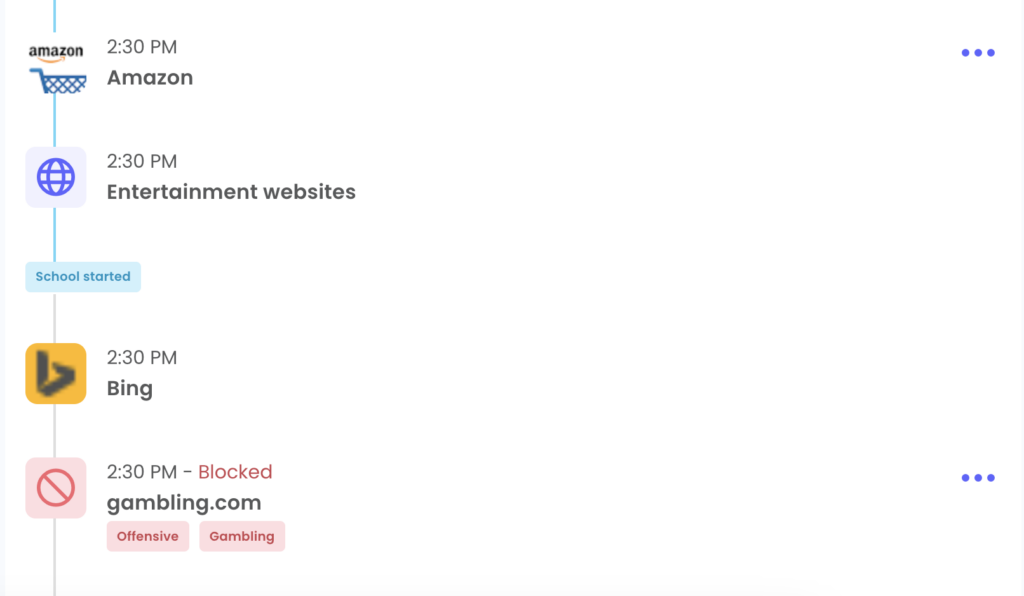
Social media monitoring tools are specifically designed to keep tabs on children’s social media use. These can track posts, messages, friend lists, and more across multiple platforms. The goal is to identify potential risks, such as cyberbullying or contact with strangers, with some services offering sentiment analysis to gauge the emotional tone of children’s posts and interactions.
Location tracking services use GPS technology to monitor children’s physical whereabouts. This feature can include geofencing, where parents receive alerts if their child enters or leaves a designated area, such as home, school, or other specified zones.
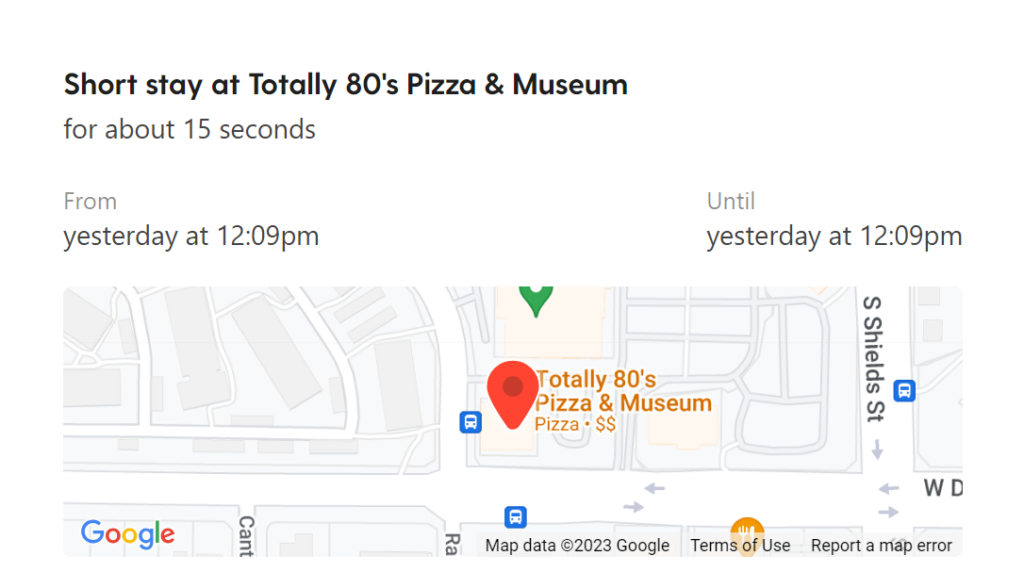
Email and SMS monitoring functionalities allow parents to oversee email exchanges and text messages. This may involve scanning for specific keywords or phrases that could indicate risky behavior or threats to the child’s safety.
Remote control capabilities let parents remotely lock devices or specific apps, enforce rules, or even initiate conversations with their children about their digital habits from afar.
Customization and user profiles are also vital features, allowing parents to adjust settings according to each child’s age, maturity level, and specific needs. This ensures that the controls in place are appropriate and not overly restrictive, aiming to strike a balance between safety and autonomy.
Benefits of Using Parental Control Software
Parental control software can provide several benefits, including:
- Protecting children from inappropriate or harmful content: by filtering and blocking access to certain websites and types of content, parental control software can help keep children safe from exposure to violent, sexual, or other age-inappropriate material.
- Managing screen time: by setting time limits and tracking usage, parents can ensure that children are not spending too much time on devices and are getting enough sleep and physical activity.
- Monitoring activity: by tracking a child’s online activity, parents can gain insight into their child’s interests and concerns and can intervene if they notice anything concerning, such as cyberbullying or depression.
- Keeping children safe online: by monitoring communication and location, parents can ensure that children are not talking to strangers or sharing personal information online.
- Providing peace of mind: by using parental control software, parents can feel more confident that their children are safe and well-protected when using the internet and other digital devices.
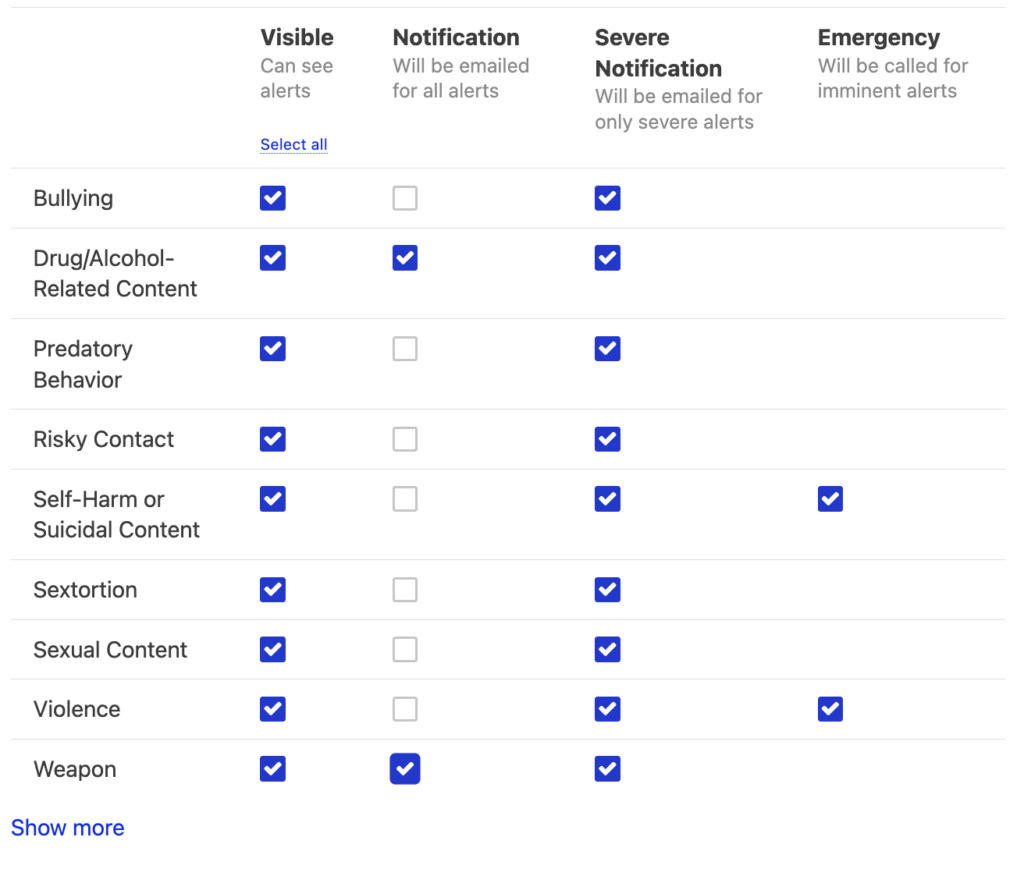
Parental Control Device and Operating System Compatibility
Parental control software can be used on a variety of devices and operating systems, depending on the specific software in question. The following are some popular examples:
- Windows PCs: Windows has built-in parental controls, and there are also third-party applications such as Qustodio, Norton Family, and Net Nanny.
- Mac Computers: macOS includes Screen Time features for parental controls. Third-party apps are also available for this platform.
- iOS Devices (iPhones, iPads): iOS has robust built-in parental controls via Screen Time. There are also third-party apps in the App Store.
- Android Devices: Android devices have parental controls via Google’s Family Link. Third-party applications are also available on the Google Play Store.
- Chrome OS (Chromebooks): Google’s Family Link can be used for parental controls on Chrome OS devices.
- Game Consoles: Devices like the Nintendo Switch, Sony PlayStation, and Microsoft Xbox all have parental controls.
- Smart TVs and Streaming Devices: Most Smart TVs and devices such as Amazon Fire TV, Roku, and Apple TV have parental control options.
- Routers and Networking Devices: Some routers and networking devices, like those from Netgear or Linksys, have parental controls that can limit access on a network level.
- Wearable Devices: Some smartwatches aimed at children have parental control features, like the ability to limit apps, set screen time limits, or track location.
Parental Control Software and Child Identity Theft
Parental control software can help protect against child identity theft in a few ways:
- Monitoring Online Activity: Parental control software can monitor a child’s online activity, including their use of social media, email, and other communication tools. This can help parents identify any suspicious behavior that could be indicative of identity theft.
- Blocking Malicious Sites: Parental control software can also block access to known malicious sites that could try to steal a child’s personal information.
- Restricting App Access: Many parental control software programs can also restrict access to certain apps that could pose a risk to a child’s privacy, such as apps that request excessive permissions or collect personal information.
- Setting Alerts: Some parental control software can also be set up to send alerts to parents when their child’s personal information is being used online, such as when a new account is created using their child’s name or social security number.
Parental control software plays a crucial role in preventing child identity theft by incorporating several layers of protection to safeguard sensitive information and monitor children’s online activities. By limiting access to potentially harmful websites and content, these tools reduce the risk of children inadvertently sharing personal information or falling prey to phishing schemes designed to steal identities. Advanced content filtering mechanisms scrutinize websites in real-time, blocking those known for malicious activities, such as phishing, scamming, or harboring malware that could steal personal information.
Monitoring features extend the protective umbrella, allowing parents to oversee communication channels, including emails and social media interactions. This oversight helps in identifying suspicious behavior or unauthorized requests for personal information. The software can alert parents to certain keywords or phrases indicative of phishing attempts or identity theft schemes, enabling timely intervention.
50% of Parents Use Some Form of Parental Control on Their Child’s Devices.
Activity logging offers an additional layer of security by maintaining records of online searches, visited websites, and downloaded files. This historical data can be invaluable for identifying potential exposure to identity theft risks, allowing for quick action to mitigate any damage. It can also serve as evidence if legal action becomes necessary.
Social media monitoring is particularly important in the context of identity theft. By keeping track of what children post online, parents can educate them about the dangers of oversharing personal information that could be used for identity theft. This includes seemingly innocuous details like full names, addresses, phone numbers, or school information, which can be pieced together by identity thieves.
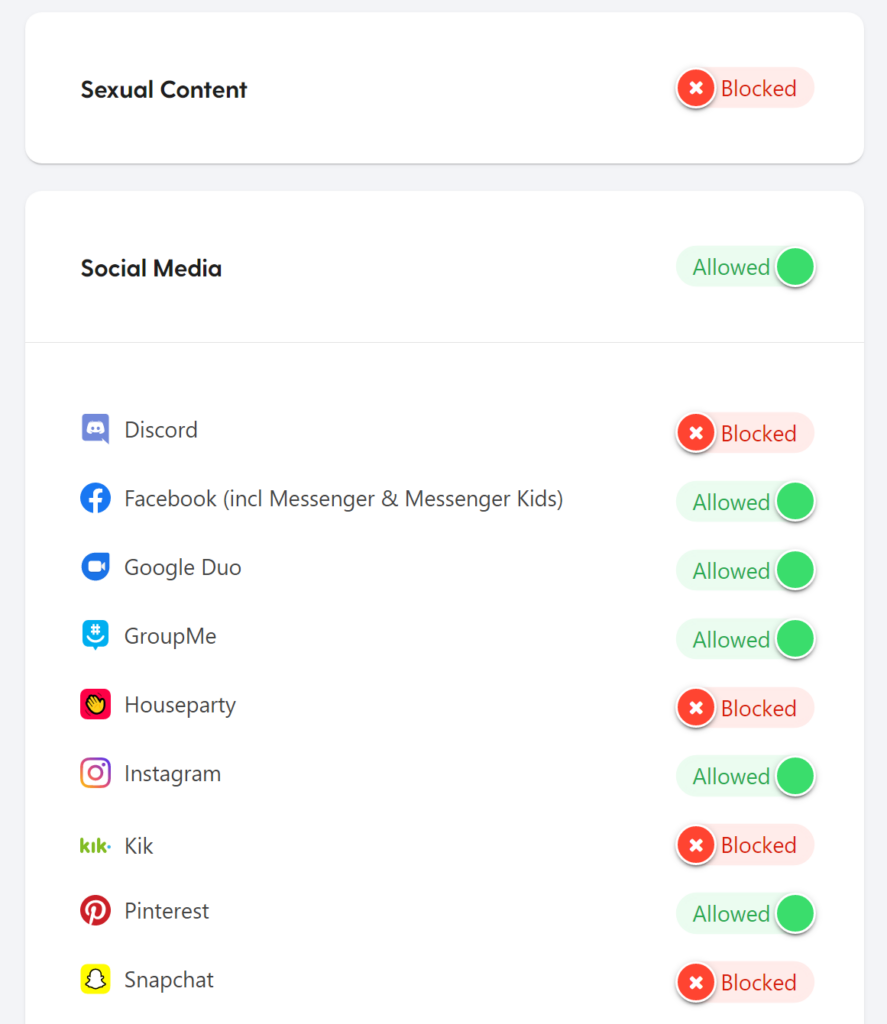
Geolocation features, while primarily used for safety and to ensure children are where they are supposed to be, also indirectly protect against identity theft. By setting up geofences, parents receive alerts if their child’s device enters an unfamiliar area, potentially indicating a lost or stolen device that could contain personal information.
Encryption and secure connections enforced by parental control software ensure that children’s online activities are conducted safely, reducing the risk of data interception by cybercriminals. This is especially critical when children use public Wi-Fi networks, which are often less secure and more susceptible to eavesdropping attacks.
Parental control software educates both parents and children about the importance of online privacy and data protection. Many solutions include resources and tips on maintaining digital hygiene, such as using strong passwords, being cautious about sharing personal information, and recognizing phishing attempts. This education is a fundamental step in preventing identity theft, empowering children to navigate the internet more safely and responsibly.
2025 Data Sources
- https://consumer.ftc.gov/articles/parental-controls
- https://www.ftc.gov/system/files/documents/
public_events/1582978/parental_controls_
safer_internet_solutions_or_new_pitfalls_ieee
_security_privacy.pdf - https://www.stopbullying.gov/cyberbullying/
digital-awareness-for-parents - https://www.fcc.gov/general/parents
- https://www.federalregister.gov/documents/
2009/03/17/E9-5635/implementation-of-the-child-safe-viewing-act-examination-of-parental-control-technologies-for-video

James (J.T.) Moore
Systems Engineer and Lead Analyst