
Password managers are essential in today’s digital age where having unique and robust passwords for every account is a requirement for maintaining secure digital identities. LastPass and Keeper are two of the leading password management solutions available. Both have been designed with robust features to meet the needs of individuals and businesses. This article offers a comprehensive comparison of LastPass and Keeper.
| Feature | LastPass | Keeper |
|---|---|---|
| Security | AES-256 bit encryption, PBKDF2, Two-factor authentication | AES-256 bit encryption, PBKDF2, Two-factor authentication, Zero-Knowledge security architecture, Advanced biometric login options |
| User Interface | Functional, Easy-to-use | Visually appealing, Intuitive |
| Features | Password generation, Secure storage, Auto-fill, Sharing capabilities, Emergency access | Password generation, Secure storage, Auto-fill, Version history, Self-destruct feature |
| Pricing (individual) | $3 per month (Premium) | $2.49 per month (Personal) |
| Pricing (family) | $4 per month | $6.24 per month |
| Pricing (business) | $4 per user per month | $3.75 per user per month |
| Customer Support | Knowledge base, Forums, Email support, Priority tech support (premium users) | 24/7 customer support, FAQ, Video tutorials, Live chat support |
Security
LastPass utilizes a zero-knowledge security model, ensuring that only the user can access their vault with their master password, which is never stored or accessible by LastPass. It encrypts user data at the device level before it is sent to the server for storage, using AES-256 bit encryption, one of the most robust encryption standards available.
Keeper also adopts a zero-knowledge security architecture and uses AES-256 bit encryption to secure user data. It distinguishes itself with a more customizable security framework, allowing users to set different levels of access and permissions for shared passwords and secure files.
User Interface and Experience
LastPass and Keeper both offer clean, intuitive, and user-friendly interfaces. They provide browser extensions and apps for all major platforms (Windows, macOS, Linux, Android, iOS) and support for various browsers (Chrome, Firefox, Safari, Edge).
LastPass’s interface is quite straightforward, with a focus on functionality. It organizes saved credentials based on websites, making it easy to find and manage passwords.
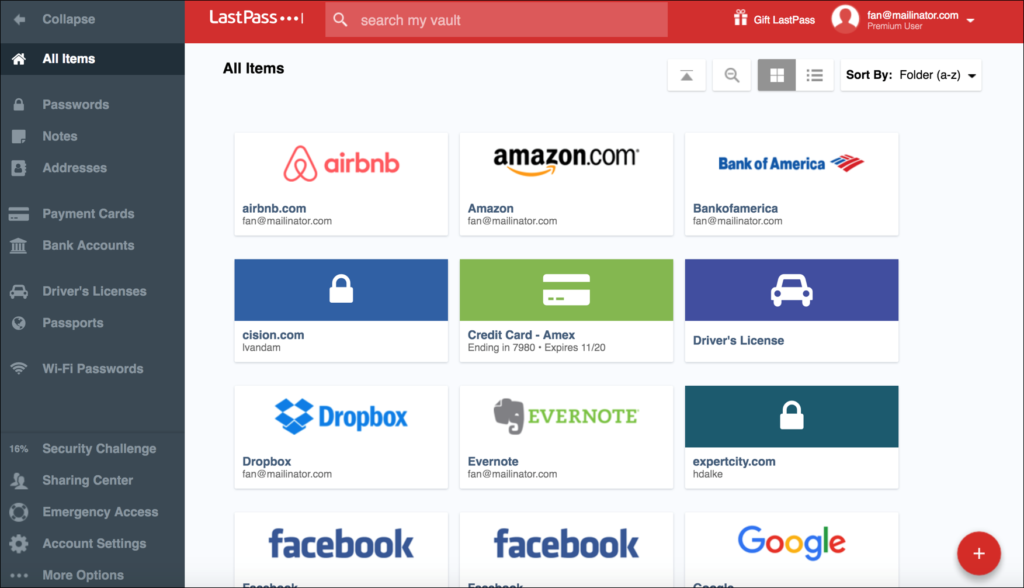
Keeper, on the other hand, offers a more visually appealing interface, with features like drag-and-drop and color-coded folders. It also provides a side-by-side view of records and folders, making the management of your data more intuitive.
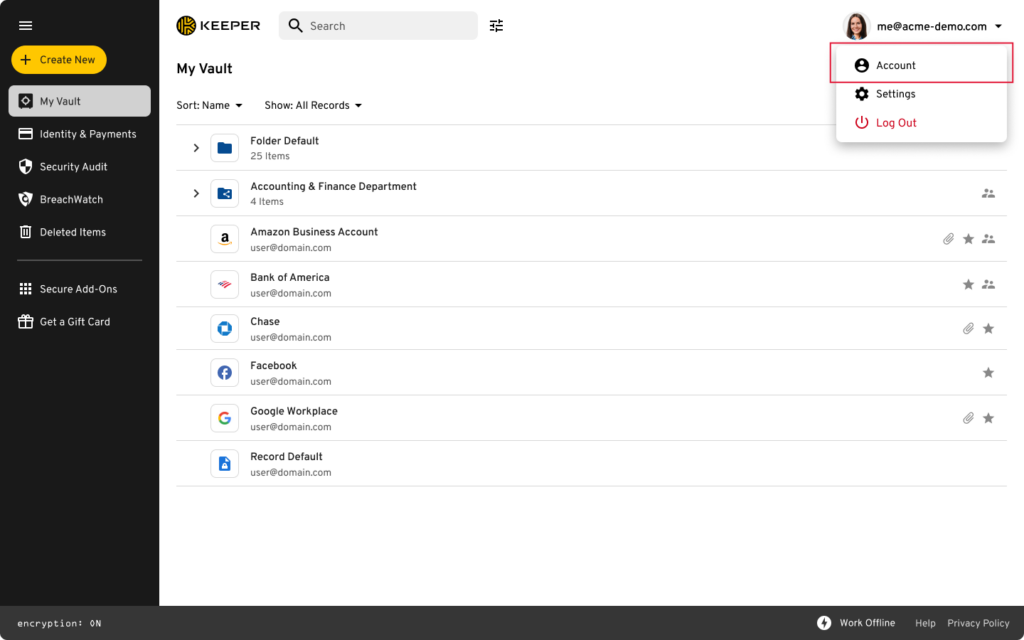
Features
Both LastPass and Keeper offer a range of features beyond just password management. They both offer password generation, secure storage of notes, credit card information, and other personal documents, as well as auto-fill capabilities.
LastPass shines with its sharing capabilities, allowing you to easily share passwords with others without revealing the actual password. It also has an emergency access feature, which allows trusted contacts to access your account in case of an emergency.
- Password Vault: Securely stores and organizes passwords, credit card information, memberships, IDs, and other sensitive data in an encrypted vault.
- Password Generator: Creates strong, unique passwords for each account, helping users maintain strong security across all their online accounts.
- Secure Notes: Allows the storage of private notes, software licenses, and other sensitive documents in a secure, encrypted format.
- Form Fill: Automates the process of filling out online forms with saved personal information, payment details, and addresses, speeding up the checkout process and registration forms.
- Emergency Access: Enables users to grant emergency access to their vault to trusted individuals, ensuring that information can be accessed by loved ones or colleagues in case of an emergency.
- Multi-Factor Authentication (MFA): Enhances account security by requiring a second form of authentication in addition to the master password, supporting various MFA options including biometric security and hardware tokens.
- Security Dashboard: Provides an overview of password health, including weak, reused, or old passwords, and prompts users to improve their security.
- Cross-Platform Accessibility: Offers apps for Windows, macOS, Android, and iOS, along with browser extensions for Chrome, Firefox, Safari, Edge, and more, ensuring seamless access across all devices.
- Sharing Center: Facilitates secure sharing of passwords and notes with trusted individuals or groups, allowing for controlled access without exposing sensitive information.
- Dark Web Monitoring: Monitors the dark web for user email addresses and alerts users if their information is found in a breach, enabling proactive security measures.
- Password Audit: Reviews stored passwords to identify and replace weak, duplicate, or compromised passwords, helping maintain a robust security posture.
- Automatic Password Change: Offers a feature to automatically update passwords for selected sites directly from the LastPass vault, streamlining the process of changing passwords for enhanced security.
- Unlimited Password Storage: Provides unlimited storage for passwords and secure notes, allowing users to manage a vast number of entries without constraints.
- Secure Encryption: Utilizes AES-256 bit encryption with PBKDF2 SHA-256 and salted hashes to ensure data is securely encrypted at the user’s device before being stored on LastPass servers, adopting a zero-knowledge model where only the user has access to their master password and encryption keys.
Keeper differentiates itself with features such as version history, which allows you to restore previous versions of your records. It also offers a self-destruct feature that will delete all local records from your device after five failed login attempts.
- Password Vault: Securely stores and encrypts passwords, website logins, and other sensitive information in a personal encrypted vault.
- Biometric Login: Supports fingerprint scanning, Face ID, and other biometric methods for quick and secure access to the vault.
- Secure File Storage: Allows users to securely store sensitive documents, files, photos, and videos in an encrypted digital vault.
- Password Generator: Generates strong, unique passwords for websites and apps, reducing the risk of password reuse and increasing overall security.
- BreachWatch: A dark web monitoring tool that scans the dark web for users’ personal information and alerts them if their information is found in breaches.
- Secure Sharing: Enables users to securely share passwords and files with trusted individuals or teams, with fine-grained permissions to control access levels.
- Emergency Access: Provides the ability to designate up to five trusted individuals for emergency access to the vault, ensuring data isn’t locked away in case of an emergency.
- Two-Factor Authentication (2FA): Offers an extra layer of security by requiring a second form of authentication, including SMS, TOTP, fingerprint, Face ID, and U2F security keys.
- Version History: Keeps a history of records, allowing users to restore previous versions of their records if needed.
- Custom Fields: Users can add custom fields to their records for flexible data storage that fits their specific needs.
- Record History: Provides a detailed audit trail of record access and changes, enhancing security and accountability.
- Security Audit: Evaluates the strength of stored passwords and provides a security score, encouraging users to update weak or reused passwords.
- Folders and Subfolders: Organize passwords and files into folders and subfolders, making management and retrieval straightforward.
- Role-Based Access Control (RBAC): For business and enterprise users, Keeper offers advanced access controls, allowing administrators to set permissions based on roles within the organization.
- Admin Console: Provides IT administrators with powerful tools to manage users, enforce policy compliance, and monitor security events within the organization.
- Compliance Support: Helps organizations meet compliance standards, such as GDPR, HIPAA, and SOC 2, with features designed to protect sensitive information and ensure data privacy.
- Self-Destruct Feature: For added security, Keeper can be set to delete all stored information after a certain number of incorrect login attempts.
- Zero-Knowledge Security: Keeper utilizes a zero-knowledge security architecture, ensuring that only the user has access to their encryption keys and data, not even Keeper’s servers can access user vaults.
Pricing
LastPass offers a free tier with limited features and several paid options. The Premium tier, which is designed for individual users, costs $3 per month. Family plans that support up to six users cost $4 per month. Business plans start at $4 per user per month.
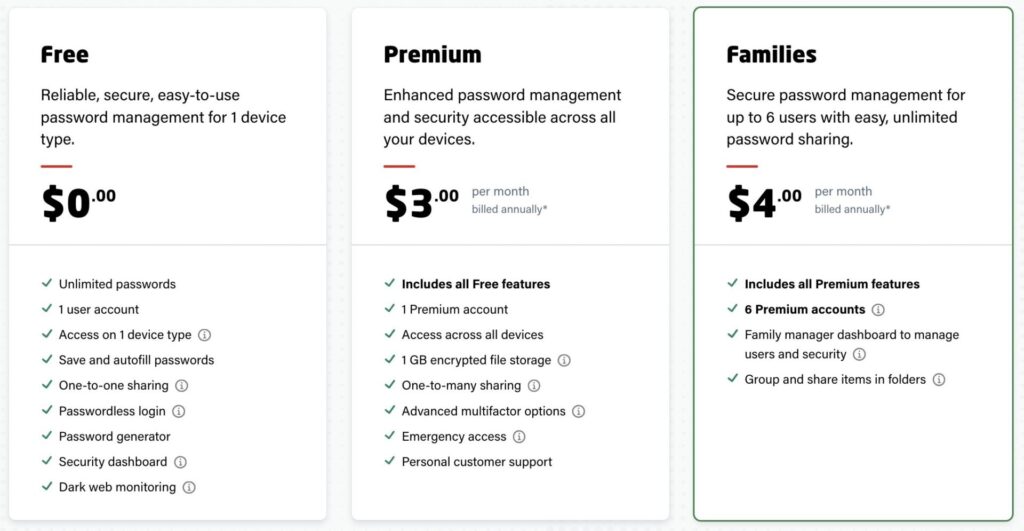
Keeper offers no free version, but its personal plan starts at $2.49 per month. The family plan, which supports up to five users, is priced at $6.24 per month. Business plans start at $3.75 per user per month.
Customer Support
Both LastPass and Keeper provide solid customer support. LastPass users have access to a comprehensive knowledge base, forums, email support, and premium users have access to priority tech support.
Keeper offers 24/7 customer support to all its users, irrespective of the plan. It also provides a detailed FAQ section, video tutorials, and live chat support.
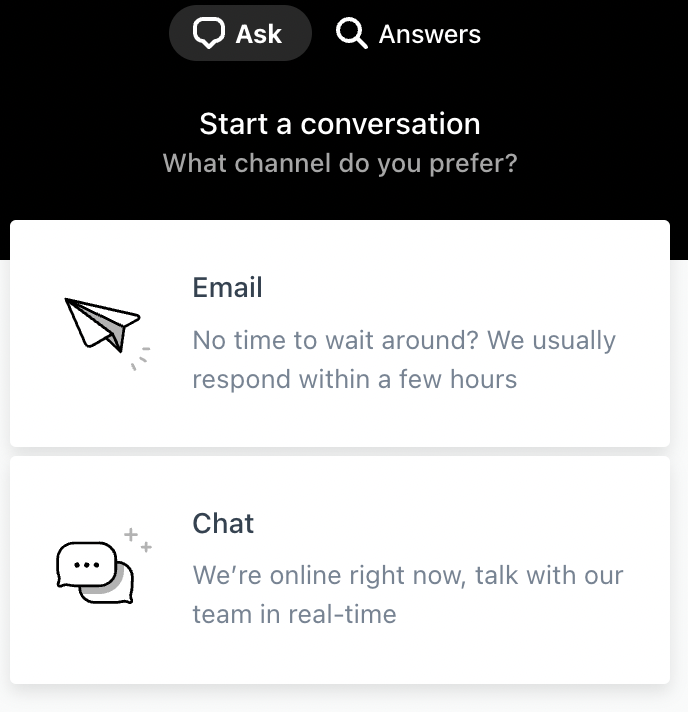
Conclusion
Both LastPass and Keeper offer robust password management solutions. While LastPass provides an affordable and functional solution with excellent sharing capabilities, Keeper stands out with its enhanced security measures and visually appealing interface. The choice between the two will depend on your specific needs and preferences. The best password manager is the one that suits your needs the best and encourages you to improve your password habits.