Removing your address from the internet involves a multi-step process because your information could be spread across various websites, databases, and online directories. Here’s a general approach to minimizing your online footprint:
- Search for Your Information: Use search engines to find where your address is listed online. Search variations of your name, address, and phone number to see all possible listings.
- Contact Website Owners: For websites that have published your information without your consent, find the contact details for the website owner or administrator. Look for a “Contact Us” or “About Us” section. Request the removal of your personal information. Some sites have online forms for this purpose.
- Opt-Out of Data Broker Sites: Data brokers collect and sell personal information. Many of these companies have opt-out procedures that allow you to request the removal of your information. This process can be time-consuming, as there are many data brokers, and each has its own removal process. Examples include Spokeo, Whitepages, and BeenVerified. Check their websites for opt-out instructions.
- Remove Your Information from People Search Sites: Similar to data brokers, these sites compile public records and personal information. They usually offer a way to request removal of your information. This may involve verifying your identity.
- Check Public Records: If your address is available in public records (e.g., property records, voter registration databases), consider what steps, if any, you can take to minimize this exposure. Some jurisdictions allow you to suppress certain details from being publicly accessible online, especially if there’s a safety concern.
- Update Privacy Settings: On social media and other online platforms where you have control over your personal information, adjust your privacy settings to limit what’s shared publicly. Be cautious about sharing personal details in the future.
- Use a Professional Service: If the process feels overwhelming, there are professional services that specialize in removing personal information from the internet. These services, however, usually charge a fee.
- Monitor Regularly: Even after you’ve removed your information, it’s possible for it to reappear or be found on new sites. Regularly monitor your online presence and be prepared to repeat these steps as necessary.
You should use search engines to locate where your address is listed online by searching for variations of your name, address, and phone number. Once you’ve found sites that list your information, reach out to the website owners or administrators to request the removal of your personal details. Look for a “Contact Us” or “About Us” section on the website to find contact information.
For data broker sites and people search sites that collect and sell personal information, you’ll need to follow their specific opt-out procedures to request the removal of your data. These sites, such as Spokeo, Whitepages, and BeenVerified, typically have instructions on their websites for opting out.
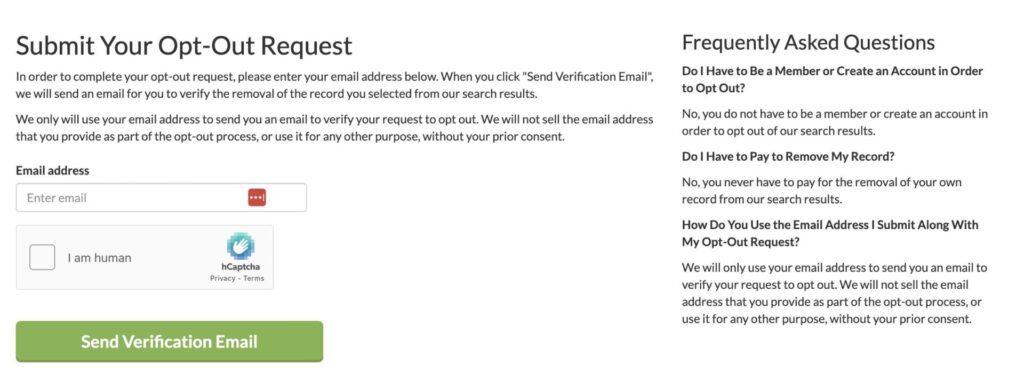
It’s also wise to review public records and see if your address is listed there. In some cases, you may be able to request that these details be suppressed from being publicly accessible online, particularly if there’s a safety concern.
Adjusting the privacy settings on your social media and other online platforms where you control your personal information is another crucial step. This helps limit what’s shared publicly and reduces the likelihood of your address being easily accessible.
Considering the use of a professional service such as DeleteMe is an option if the process seems overwhelming. These services specialize in removing personal information from the internet, but they usually charge a fee.
It’s important to regularly monitor your online presence since removed information can reappear or be discovered on new sites. Be prepared to repeat the removal process as necessary. Although it’s challenging to completely erase all traces of your information from the internet, these steps can significantly reduce your online footprint.
Removing Your Address from Google
Removing your address from Google involves a few specific steps, particularly if it appears in Google Search results or on Google Maps. Here’s how you can approach this:
If Your Address Appears in Search Results
- Identify the Source: Google Search results display information from various websites. To remove your address, you first need to remove it from the website where it’s published. Use Google to find where your address is listed.
- Contact the Website: Reach out to the website hosting your address and ask them to remove it. Look for a ‘Contact Us’ or ‘About Us’ page for contact details.
- Request Removal from Google: After the information is removed from the website, it will eventually disappear from Google as their crawlers re-index the web. If the address is still appearing in search results but has been removed from the site, you can use Google’s content removal tool to expedite the process.
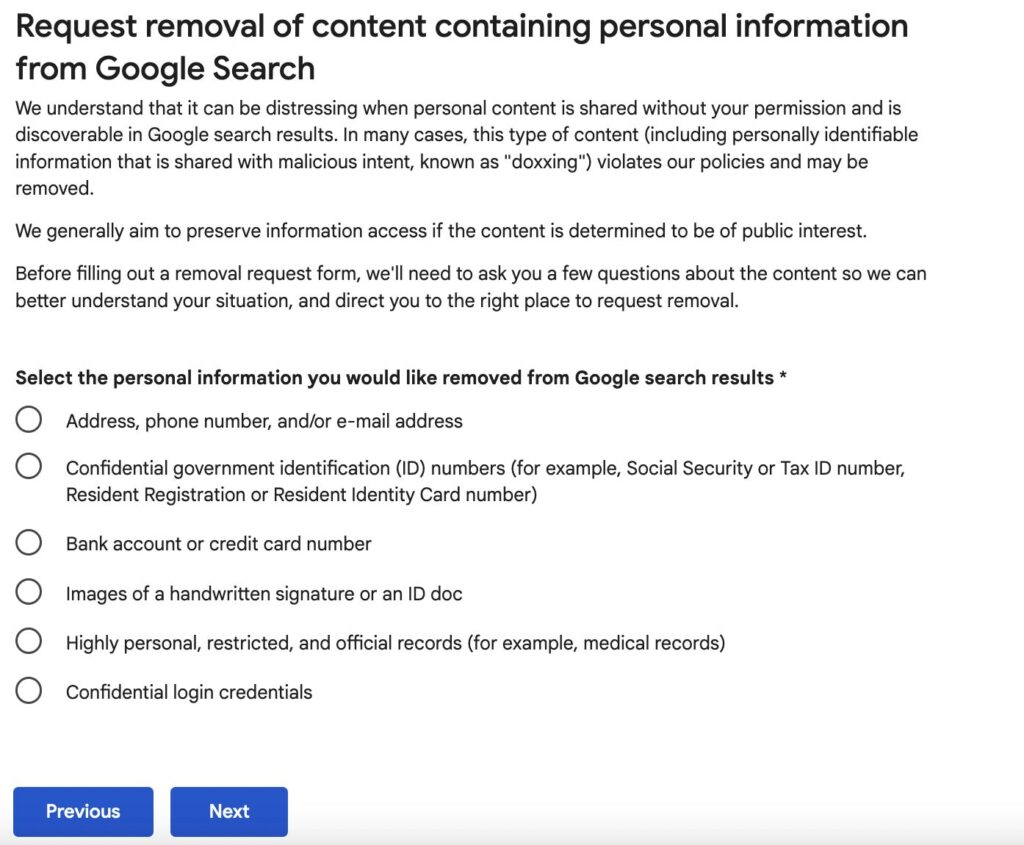
If Your Address Appears on Google Maps
- Report Incorrect Information: If your home is incorrectly listed as a business or landmark on Google Maps, you can suggest an edit to correct or remove the information. Open Google Maps, find the location, click on the place name or address, then choose “Suggest an edit.” Follow the prompts to report that it’s private information or doesn’t exist.
- Remove a Home Listing: If you’re trying to remove a listing for a home that’s been incorrectly set up as a business, you can claim the business and then request its removal. This process is a bit more involved and may require verification.
Additional Steps
- Use Google’s Legal Removal Request: For sensitive personal information, including home addresses, that poses a risk of identity theft, fraud, or other harm, you can submit a legal request to Google to have the information removed from their services.
The Dangers of Having Your Address Online
Having your address publicly available on the internet increases your vulnerability to privacy invasions, as anyone can learn where you live with just a few clicks. This information can be used by stalkers or individuals with malicious intent to harass or threaten you in your own home. Criminals might use your address for identity theft, scams, or fraud, leveraging this piece of personal information to impersonate you or gain access to your financial accounts and other sensitive details.
Publicly available addresses also make it easier for burglars to target homes. They can use this information to determine when you are likely to be away from home, based on your social media activity or other publicly available information, making your property a more appealing target for break-ins. Having your address online can lead to unwanted solicitation from marketers, spammers, or others who use personal information to target individuals for sales pitches or advertisements.
The ease of access to such personal information can lead to doxxing, where your personal details are published online to harass or intimidate you, potentially leading to real-world confrontations or dangers. The loss of control over your personal information undermines your privacy and can have emotional and psychological impacts, contributing to a sense of vulnerability and a lack of security.