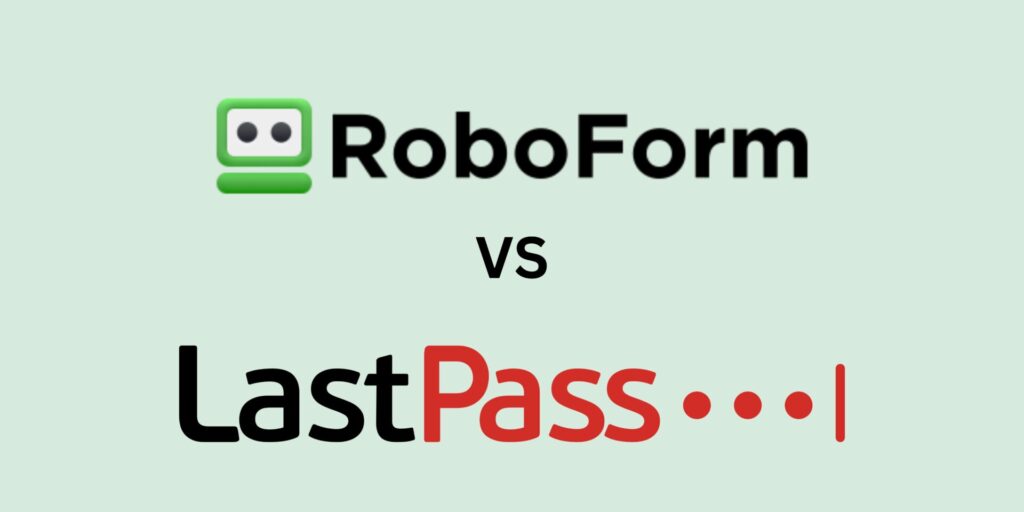
RoboForm and LastPass are two of the most recognized password managers in the market, offering users the ability to store, generate, and manage their passwords and other sensitive information securely.
Features
RoboForm distinguishes itself with its exceptional form-filling capabilities. It can automatically fill in a wide range of forms, including online registrations, checkout information, and even complex government applications, with a higher degree of accuracy than LastPass. This is particularly beneficial for users who frequently fill out varied and detailed forms online. RoboForm also offers local storage options for your passwords and data, allowing you to keep all your information on your device without necessarily storing it on the cloud. This feature appeals to users with high security concerns or those who prefer not to have their sensitive information stored online.
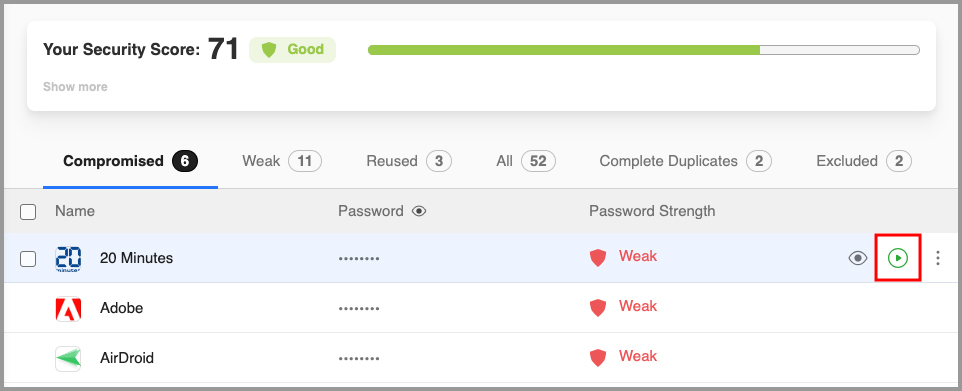
LastPass shines with its intuitive user interface and seamless integration across devices and platforms. It operates primarily through cloud storage, ensuring your passwords and data are accessible from anywhere, on any device, as long as you have internet access. This makes LastPass an excellent choice for users who prioritize accessibility and convenience. LastPass offers a more robust security challenge feature, analyzing stored passwords to identify weak, reused, or compromised passwords, which is crucial for maintaining strong online security. LastPass’s sharing feature is also more advanced, allowing users to securely share passwords with others without revealing the actual password, enhancing both convenience and security for collaborative work or family use.
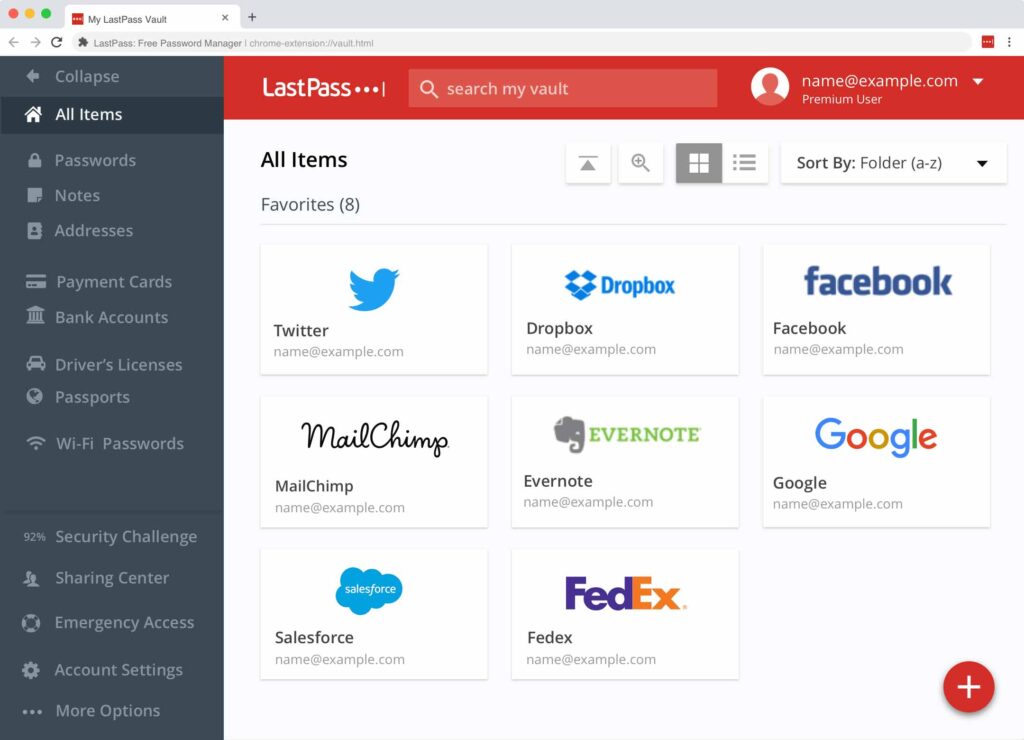
Security
LastPass uses a zero-knowledge security model, meaning that not even LastPass itself can access your stored passwords and data. This is made possible through local encryption and decryption of data on the user’s device, with the key never leaving the device. RoboForm employs a similar model, ensuring that your data is encrypted with a master password that only you know. The specifics of their encryption algorithms and security protocols do differ, with LastPass leveraging AES-256 bit encryption, one of the most secure encryption methods available.
Both services offer two-factor authentication (2FA), adding an additional layer of security. However, the methods and options for 2FA vary between the two, with LastPass providing a wider range of 2FA options, including compatibility with various 2FA apps and hardware tokens.
Conclusion
The choice between RoboForm and LastPass comes down to user priorities—whether one values the advanced form-filling and local storage options of RoboForm or the user-friendly interface, strong password auditing, and cloud-based flexibility of LastPass.
Comparison Table
| Feature | RoboForm | LastPass |
|---|---|---|
| Form-filling capabilities | Exceptional, capable of accurately filling a wide range of forms. | Basic form-filling capabilities. |
| Storage options | Offers local storage options, allowing offline access and control over data storage. | Primarily cloud-based storage, providing easy access from any internet-connected device. |
| User Interface and Accessibility | Functional, with a focus on security and form-filling. | Intuitive and user-friendly, emphasizing ease of use and accessibility. |
| Password Analysis and Security Challenges | Basic password analysis features. | Advanced, with robust security challenge features for identifying weak, reused, or compromised passwords. |
| Password Sharing | Allows password sharing, but with more limited features compared to LastPass. | Advanced sharing features, allowing secure password sharing without revealing the password itself. |
| Security Model | Employs a zero-knowledge security model with local encryption and decryption. | Also uses a zero-knowledge model, with AES-256 bit encryption and local decryption. |
| Two-Factor Authentication (2FA) | Supports 2FA, enhancing security. | Offers a wider range of 2FA options, including compatibility with various apps and hardware tokens. |