
NordPass is a reliable password manager, backed by a talented team of professionals. The same team developed the reputable VPN known as NordVPN. This password manager is equipped with all the tools you need for optimal security of your data and passwords.
This password manager offers an excellent, user-friendly interface that is inspired by a simple and consistent design. NordPass also offers a free trial plan that lasts for 7 days. Users can cancel the plan anytime. Moreover, it also offers a money-back guarantee that is applicable during the first 30 days of the purchase.
Let’s explore NordPass features and pricing plans to see how it compares to others in the industry.
NordPass Cost and Pricing Plans
- Free Plan – $0 per month
- Premium Plan – $1.49 per month
- Family Plan – $5 per month
Free Plan
The free NordPass password manager is accessible to everyone, but they’ll have to compromise on some exciting features exclusive only to paid plans.
Premium Plan
NordPass has a premium option that starts at only $1.49 per month. In this plan, users can store unlimited passwords and enjoy premium features. NordPass also offers a money-back guarantee, valid within the first 30 days of purchase.
Family Plan
The NordPass Family plan costs just $5 per month. The plan allows over five accounts at once. This deal is ideal for a big household since it can prove to be better than choosing individual plans.
NordPass also offers yearly deals where users can receive significant discounts. If they go for two-year deals, users can receive deep discounts on membership. Overall, NordPass offers affordable prices compared to others in the market.
NordPass Features
Password Vault
NordPass offers compelling safety through its password vault. Their password vault is accessible through numerous devices, including Mac, Windows, iOS, and Android. Users can add and save numerous passwords and entries in the related categories.
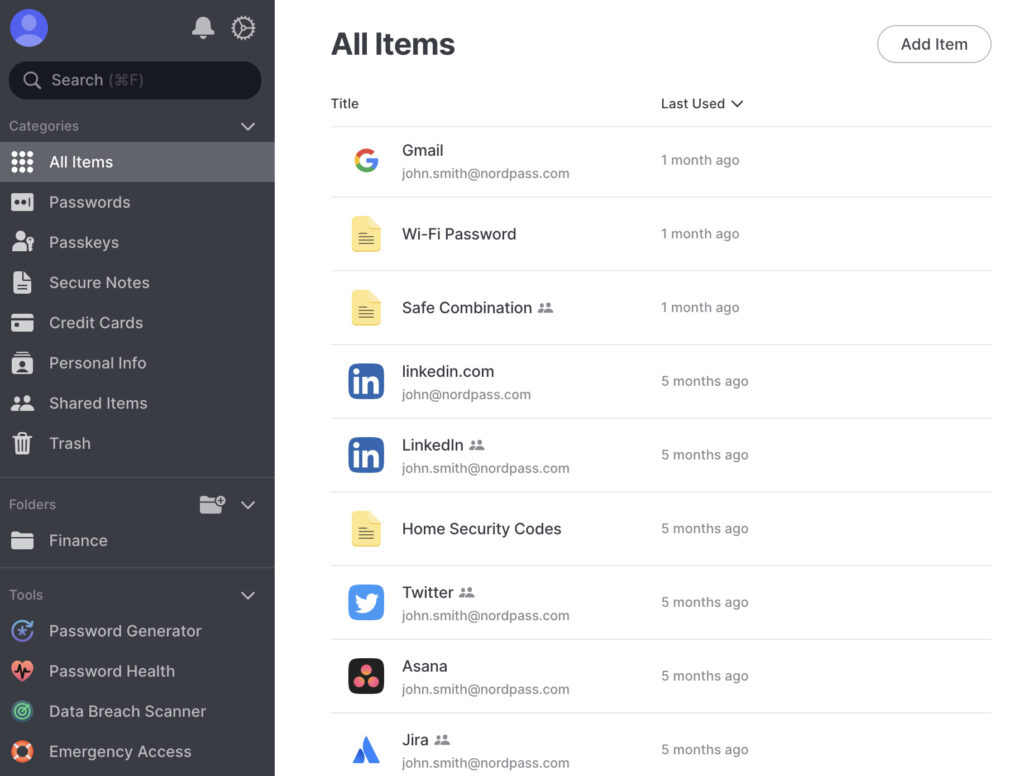
Users can store Wi-Fi passwords, credit card information, and other security notes that they need to keep safe. Moreover, it also offers fully customizable folders that let you categorize your important data. Overall, the NordPass vault contains all the important features and benefits that users typically expect.
The interface is easy, user-friendly, and interactive. However, many users of NordPass think they can add more options to this feature.
Browser Extension
With the help of the NordPass browser extension, users can access all its features in one place. The browser extension helps the user access all the data, including vault password, saved website data, and all NordPass tools. The extension is easily available on reputable search engines such as Google Chrome, Firefox, and Edge.
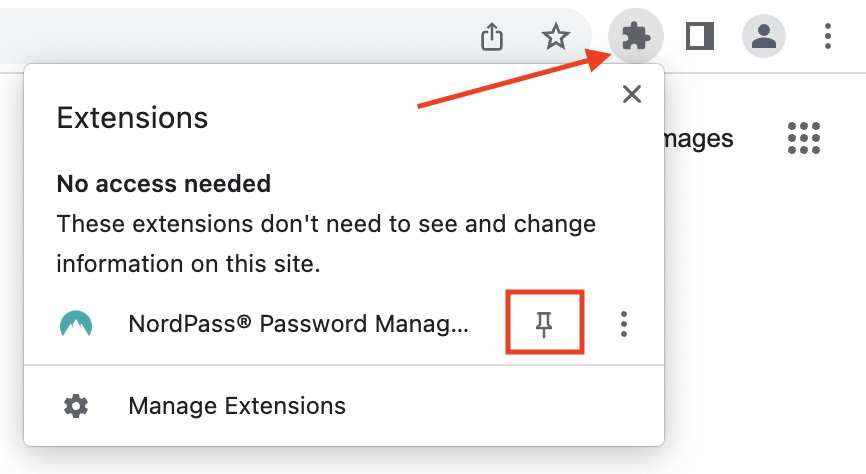
Upon installation, NordPass will automatically start saving your passwords and credentials to make the login process easier. Moreover, NordPass also shows users the strength of their passwords to spread awareness. If it shows that the password is weak, users should explore alternative passwords.
The browser extension offers all the basic features and decent functional tools, making it a safe option for users.
2 Factor Authentication
With NordPass, users can equip their data with multiple layers of security. This feature enables users to tackle logins from unknown locations and prevent hackers from getting access.
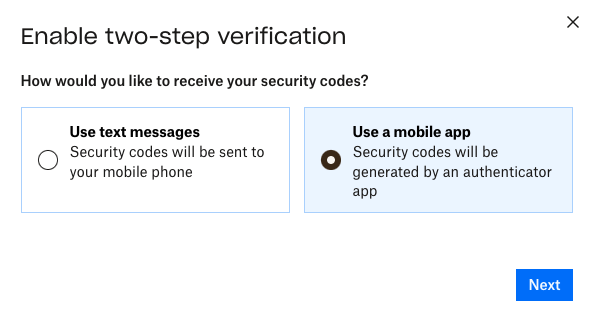
The way 2FA works is with the use of an authenticator’s app, which can be downloaded from mobile phone stores for free. Even if any user’s email gets compromised along with their password, their data will still be safe. This is because the six-digit code will be necessary for logging in.
Secure Backup and Sync
NordPass does not store users’ important data on a cloud or their servers, but they go with the local storage option. Even the employees from NordPass will not be able to access your data since it is not kept in their storage.
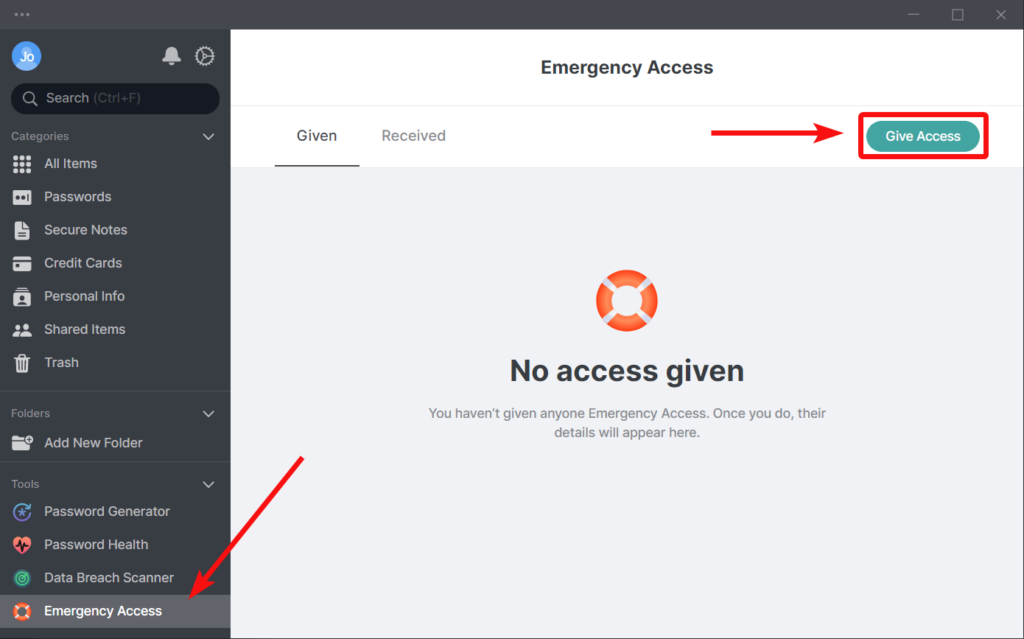
However, NordPass gives users the option to give emergency backup to close friends and family members. In case users cannot access their accounts, trusted members can help.
Encryption
One of the most important factors in keeping data safe is encryption. NordPass uses XCHACHA 20 technology for encryption. This encryption is much faster and safer than others in the market.
Final Thoughts
NordPass is perfect for individuals and families looking for great security within a limited budget. NordPass can significantly improve security at exciting prices.

James (J.T.) Moore
Systems Engineer and Lead Analyst