LastPass

1Password

Dashlane

What is an iPhone Password Manager?
An iPhone password manager is an application that securely stores your passwords and other sensitive information on your iPhone. These apps use strong encryption to protect your data from unauthorized access, and many offer additional features such as automatic form filling, password generation, and two-factor authentication.
Using a password manager on your iPhone can help you create and remember strong, unique passwords for all of your accounts, reducing the risk of hacking and data breaches. It also allows you to access your passwords and other information from anywhere, as many password managers offer cross-platform compatibility across a range of devices.
List of the Best Password Manager Apps for iPhones in 2025
- LastPass
- 1Password
- Dashlane
- Bitwarden
- Keeper
- iCloud Keychain
LastPass
LastPass is often regarded as a top choice for password management on the iPhone due to its comprehensive feature set and seamless integration with iOS ecosystems. With advanced encryption standards, specifically AES-256 bit encryption, it ensures that user data is stored securely. This encryption, coupled with zero-knowledge architecture, means that only the user can access their vault; even LastPass staff cannot view the stored passwords.
Integration with iOS is a significant advantage, offering features like autofill that streamline the login process for apps and websites. This integration is facilitated by support for Apple’s Password Autofill API, allowing LastPass to interact directly with text input fields across the operating system, making the user experience smooth and efficient.
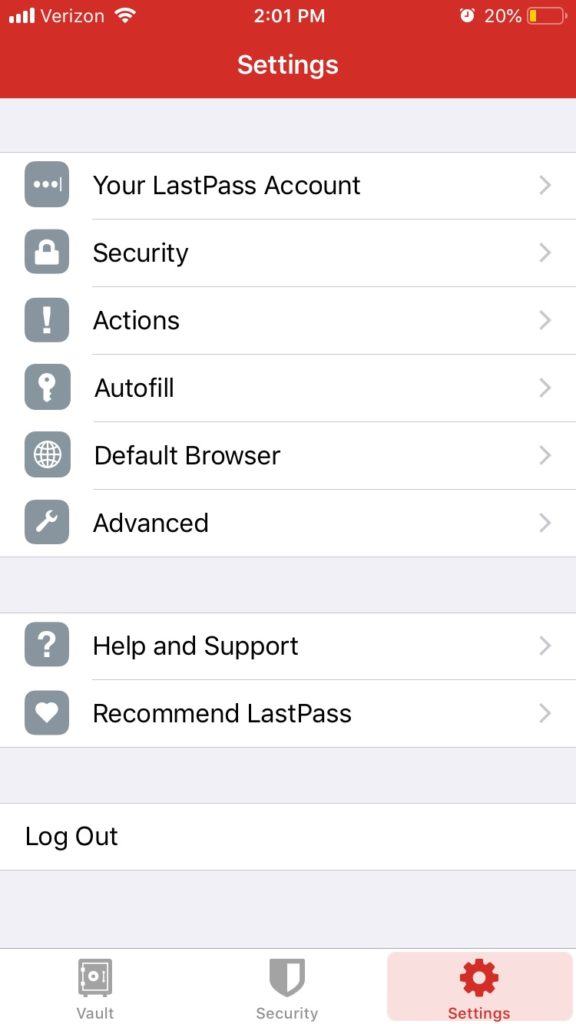
Another technical merit is its ability to generate strong, unique passwords for each account, mitigating the risk of password reuse across different sites—a common vulnerability in personal security. The strength of generated passwords can be adjusted based on user preferences for length, complexity, and the inclusion of numbers, symbols, or uppercase letters, adhering to the highest security standards.
Two-factor authentication (2FA) support adds another layer of security, requiring a second form of verification beyond just the master password. LastPass supports various forms of 2FA, including SMS codes, authenticator apps, and even hardware tokens, providing flexibility in securing accounts against unauthorized access.
The secure sharing feature is noteworthy, allowing users to share passwords or sensitive information with trusted contacts without exposing the information in plaintext. This feature is particularly useful for managing shared accounts without compromising security.
LastPass also offers a secure digital wallet for storing not just passwords but also credit card information, notes, and documents, encrypted and locked away, yet easily accessible on the go. This comprehensive approach to secure data management, beyond just passwords, makes it a versatile tool for personal security.
Cross-platform compatibility ensures that users can access their LastPass vault from any device, not just their iPhone, with changes synchronized in real time across all devices. This ensures that the user’s password database is always up to date, no matter where they make changes or additions.
The user interface of LastPass on iPhone is designed with simplicity and usability in mind, making it accessible even to those who may not be tech-savvy. The app’s design leverages familiar iOS elements, ensuring that users can navigate the app with ease and take full advantage of its features without a steep learning curve.
1Password
1Password stands out as a premier password manager for iPhone users, thanks in large part to its robust security model, exceptional user experience, and deep integration with the iOS ecosystem. The foundation of its security is the use of AES-256 encryption, the gold standard for data protection, ensuring that all stored information remains confidential and secure against brute-force attacks. Unique to 1Password is its Secret Key feature, which adds an extra layer of security by combining with the user’s master password to create a formidable barrier against unauthorized access. This means that even if server data were compromised, an attacker would not be able to decrypt user data without this Secret Key.
Integration with iOS features, such as Face ID and Touch ID, for biometric authentication enhances both security and convenience, allowing users to access their vault quickly without compromising on safety. The support for Password Autofill in iOS lets users seamlessly log into apps and websites, reducing the friction of entering login details and encouraging the use of strong, unique passwords stored in 1Password.
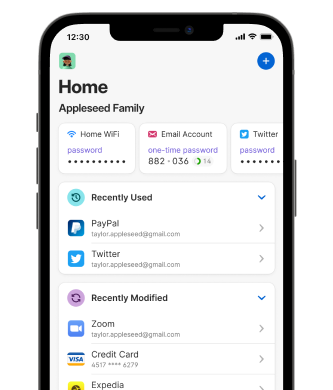
1Password excels in generating strong and unique passwords for each site or app, significantly reducing the risk associated with password reuse. The ability to customize password requirements for different sites ensures compatibility and security across a wide range of online services.
The inclusion of two-factor authentication (2FA) tokens within the app further bolsters account security. 1Password can store and generate time-based one-time passwords (TOTPs) for services that support 2FA, streamlining the login process by keeping both passwords and 2FA codes in one place.
Secure sharing through 1Password Families or Teams allows users to share sensitive information, such as passwords or secure notes, with designated individuals or groups. This feature is implemented with privacy in mind, ensuring that shared items can only be accessed by intended recipients.
1Password’s Watchtower service continuously monitors passwords for breaches or security vulnerabilities, such as reused passwords or those found in data breaches, and alerts users to change them. This proactive security measure helps keep users’ online identities safe.
Cross-platform compatibility ensures that users have access to their secure information not just on their iPhone but across all devices. Real-time syncing keeps the user’s data up to date, no matter where they add or modify their information.
Dashlane
Dashlane earns its reputation as a leading password manager for iPhone through a combination of advanced security features, user-centric design, and seamless integration with iOS. Its security framework is anchored by AES-256 bit encryption, ensuring that all user data is stored with the highest level of security against potential breaches. A unique aspect of Dashlane’s security approach is the use of a patented security architecture that encrypts information at the user level, making it virtually impossible for anyone other than the user to access their data.
The app leverages iOS’s biometric authentication capabilities, such as Touch ID and Face ID, offering users a secure and convenient way to unlock their password vault. This biometric integration enhances security by providing a physical layer of authentication on top of the master password.
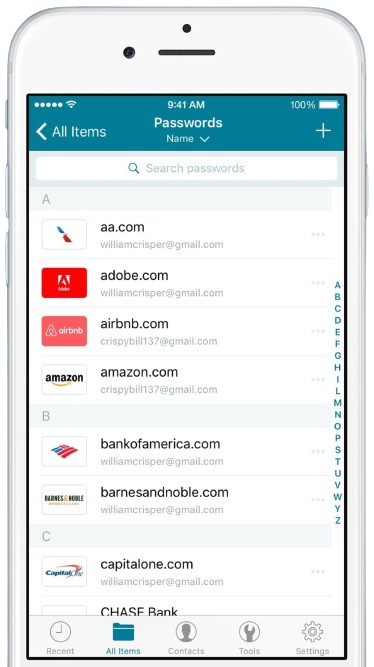
Dashlane’s autofill feature is robust, supporting not only login credentials but also payment and personal information across websites and apps on iOS. This functionality streamlines the process of filling out forms and logging into accounts, making it faster and reducing the temptation to reuse simple passwords.
The password generator tool within Dashlane is designed to create strong, unique passwords for each account, thus helping to eliminate the common security risk of password reuse. Users have the flexibility to specify the complexity and length of generated passwords, ensuring they meet various site requirements while maintaining high security standards.
Two-factor authentication (2FA) support adds an additional layer of security, requiring a second form of verification beyond the master password. Dashlane supports various 2FA methods, enhancing the security of users’ accounts against unauthorized access.
Dashlane also includes a feature known as the Security Dashboard, which provides users with an overview of their password health, identifying weak, reused, or compromised passwords. This proactive feature encourages users to update their security settings regularly, keeping their online presence secure.
For secure sharing of passwords and notes, Dashlane offers simplified yet secure methods to share sensitive information with trusted contacts, ensuring that shared data remains encrypted and only accessible to intended recipients.
Cross-platform compatibility and cloud syncing ensure that users can access their Dashlane vault from any device, with changes synchronized in real time. This feature is particularly beneficial for users who operate across multiple devices, ensuring they always have access to their up-to-date login credentials.
Bitwarden
Bitwarden distinguishes itself as a leading password manager for iPhone users through its open-source nature, comprehensive security features, and seamless integration with iOS. Being open-source allows for transparency and community review, ensuring that its security practices and codebase are up to industry standards and free from hidden vulnerabilities. This level of transparency builds trust among users and developers alike, offering reassurance that the platform is continuously scrutinized and improved.
The core of Bitwarden’s security is its end-to-end encryption, utilizing AES-256 bit encryption, salted hashing, and PBKDF2 SHA-256 to secure user data both at rest and in transit. This means that sensitive information is encrypted on the user’s device before it ever reaches Bitwarden’s servers, ensuring that only the user, with their master password, can decrypt and access their data.
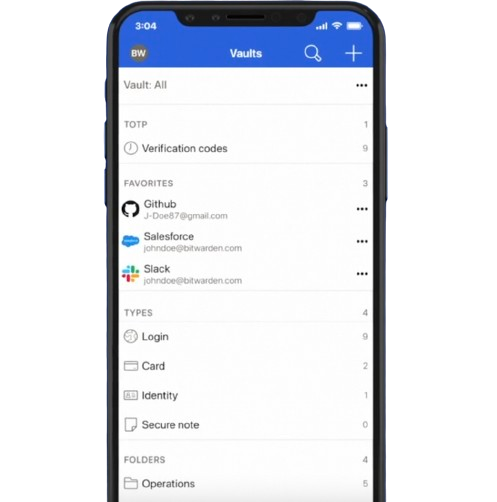
Bitwarden’s integration with iOS features such as Autofill and Face ID/Touch ID enhances both convenience and security. Autofill streamlines the login process on websites and apps by automatically filling in saved credentials, while biometric authentication allows for easy and secure access to the vault without compromising on security.
The platform offers robust password generation tools that help users create strong, unique passwords for each of their accounts, directly addressing the common issue of password reuse. The flexibility to customize generated passwords according to different criteria ensures that users can meet the specific requirements of various sites.
Two-factor authentication (2FA) support in Bitwarden adds an extra layer of security, requiring users to provide a second form of verification beyond the master password. Bitwarden supports a wide range of 2FA options, including TOTP, U2F security keys, and even Duo Security, catering to users’ diverse security needs and preferences.
Bitwarden’s cross-platform compatibility ensures that users can access their vault from any device, not just their iPhone, with real-time synchronization keeping their data consistent and up-to-date across all devices. This feature is particularly valuable for users who navigate between different operating systems and devices.
The platform also emphasizes user privacy and data control. Being open-source and allowing for self-hosting options, Bitwarden appeals to those who wish to have greater control over their data and the infrastructure it resides on.
Keeper
Keeper stands out as a premier password manager for iPhone due to its strong focus on security, user-friendly interface, and comprehensive feature set that caters to both individual users and businesses. At its core, Keeper utilizes AES-256 bit encryption, one of the most advanced encryption standards available, to protect user data. This ensures that all sensitive information stored within Keeper is safeguarded against unauthorized access, making it virtually impenetrable to hackers.
One of the key features that set Keeper apart is its zero-knowledge security architecture. This means that all encryption and decryption happen on the user’s device, and not even Keeper’s servers can access the user’s vault or passwords. This design philosophy ensures that the user retains complete control over their data, enhancing privacy and security.
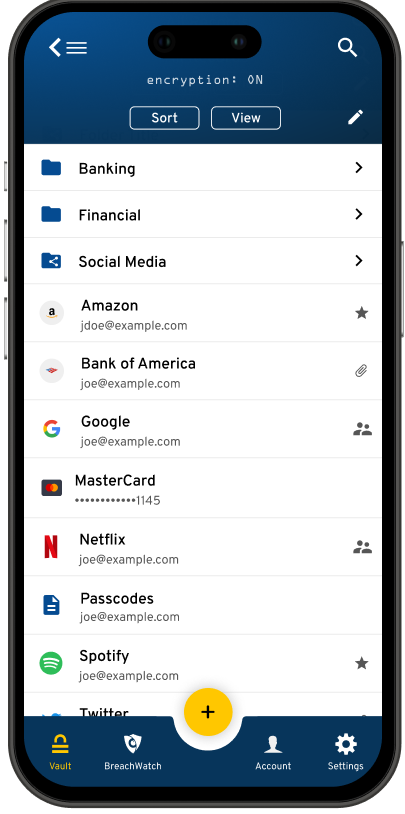
Keeper integrates seamlessly with iOS, leveraging features like Touch ID and Face ID for biometric login, which not only provides an additional layer of security but also significantly improves ease of use. The app’s autofill functionality works smoothly across apps and Safari, enabling users to quickly and securely log into accounts without the need to manually input passwords.
The platform offers a robust password generator that helps users create strong, unique passwords for each of their accounts, directly combating the common issue of password reuse across different sites and services. This tool is easily accessible and customizable, allowing users to specify the complexity and length of the generated passwords.
For users concerned about the security of their accounts beyond just passwords, Keeper offers secure file storage, enabling the encryption and storage of sensitive documents, photos, and videos. This feature extends the utility of Keeper beyond password management, making it a comprehensive digital vault for all kinds of sensitive information.
Keeper’s Security Audit feature is another standout, providing users with a detailed analysis of their password strength across all stored accounts. It identifies weak, reused, or old passwords, prompting users to update them to maintain optimal security levels. This proactive approach to security management helps users stay one step ahead of potential threats.
The platform also supports secure sharing of passwords and other sensitive information, making it easier for families or teams to manage shared accounts without compromising on security. Shared information is encrypted end-to-end, ensuring that it remains private and accessible only to designated individuals.
Moreover, Keeper’s flexibility in offering both cloud-based and local (device-only) storage options caters to a wide range of user preferences regarding data storage and accessibility. This flexibility, combined with the option for businesses to enforce policies and monitor compliance through Keeper’s admin console, makes it a versatile choice for both personal and professional use.
iCloud Keychain
iCloud Keychain secures its place among the best password managers for iPhone by leveraging the seamless integration and security features inherent to the Apple ecosystem. Its core strength lies in the use of end-to-end encryption, ensuring that passwords and other sensitive information are only accessible on the user’s trusted devices. This encryption model is backed by Apple’s sophisticated security architecture, which includes the Secure Enclave in Apple’s chips, providing an additional layer of protection for biometric data and encryption keys.
The seamless integration with iOS and macOS means that iCloud Keychain works effortlessly across all of a user’s Apple devices, syncing passwords, credit card information, and Wi-Fi networks without user intervention. This synchronization ensures that any change or addition made on one device is immediately available on all others, enhancing the user experience by eliminating the need to manually update or synchronize data across devices.

Autofill functionality is another significant advantage, allowing users to quickly and securely fill in passwords, credit card information, and personal details in Safari and in applications. This not only speeds up the login process but also encourages the use of strong, unique passwords by removing the inconvenience of having to remember and type them.
iCloud Keychain is designed with privacy in mind, ensuring that sensitive information is never shared with Apple or any third parties. The zero-knowledge principle means that all decryption happens locally on the user’s device, and even Apple cannot access the content of the Keychain.
The platform also supports two-factor authentication codes, storing them securely and autofilling them when necessary. This feature simplifies the process of logging into services that require additional security measures, making it more convenient for users to maintain high security standards without any hassle.
Another advantage is the ease of setup and use. Since iCloud Keychain is built into iOS, it requires no additional software or apps to be installed, making it an accessible option for users of all technical levels. The integration with Apple’s ecosystem means that users can manage their passwords and settings directly from the Settings app, providing a streamlined and intuitive user interface.
The security audits and password monitoring features alert users to reused passwords and suggest changing passwords that may have been involved in a data breach. These proactive security measures help users keep their online accounts secure and encourage the adoption of strong, unique passwords for each service.
iCloud Keychain’s focus on privacy, security, and seamless integration, coupled with the convenience of being a native feature of iOS, makes it a compelling choice for iPhone users. Its ability to effortlessly sync and manage passwords and other sensitive information across devices, all while maintaining high security standards, positions iCloud Keychain as a top contender among password managers on the iPhone.
iCloud Keychain vs Third-Party Password Manager Apps
iCloud Keychain differentiates itself from other iPhone password managers primarily through its deep integration with the Apple ecosystem, native support, and emphasis on a seamless user experience across all Apple devices. This native integration means that iCloud Keychain automatically syncs passwords, credit card information, and Wi-Fi network details across all a user’s Apple devices without requiring any third-party apps or extensions. This seamless experience is further enhanced by the use of Apple’s end-to-end encryption, ensuring that only the user can access their sensitive information.
Another key difference is the implementation of security features. iCloud Keychain relies heavily on Apple’s secure hardware, including the Secure Enclave, to protect users’ passwords and encryption keys. This level of hardware-based security is not something third-party password managers can directly leverage. Moreover, being a part of the Apple ecosystem, iCloud Keychain benefits from the same level of security scrutiny and updates that Apple applies to its operating systems, providing an added layer of trust and security.
iCloud Keychain is designed to be straightforward and minimalistic, focusing on ease of use and integration rather than offering a broad range of features. While it excels at storing and autofilling passwords and payment information, it lacks some of the more advanced features found in third-party password managers, such as secure sharing of passwords with others, advanced password health reporting, and support for secure notes beyond account credentials.
Privacy is another area where iCloud Keychain stands out. Being a product of Apple, it is designed with privacy in mind, adhering to Apple’s strict privacy policies. This means that the data stored in iCloud Keychain is not used for advertising or tracking purposes, a commitment that may not be as clearly defined in some third-party options.
The user interface and user experience are also points of differentiation. iCloud Keychain is built into the Settings app on iOS and macOS, offering a more integrated and less intrusive experience. Users don’t need to install a separate app or add browser extensions to use it, making it a more straightforward option for those already invested in the Apple ecosystem. In contrast, third-party password managers often provide more complex interfaces and additional features, catering to users who need more than just basic password management.
The cost factor is a significant difference. iCloud Keychain is included for free with iOS and macOS, making it an attractive option for users looking for a basic, no-cost password management solution. Third-party password managers, on the other hand, often offer free tiers with limited features and paid subscriptions for full functionality, including advanced security features, cross-platform support, and customer service.