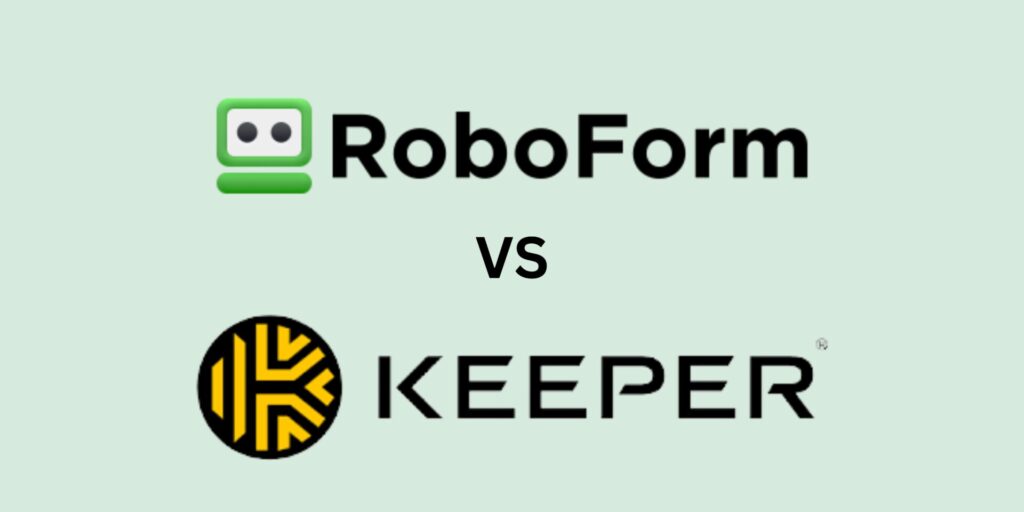
RoboForm and Keeper are both prominent password management solutions, but they cater to different needs and preferences based on their feature sets, security protocols, and usability.
Features
RoboForm, known for its ease of use and efficiency, emphasizes a user-friendly experience with features like form filling and password management. It uses strong encryption methods to secure data, specifically AES-256, and provides options for local and cloud storage, allowing users to choose based on their security comfort levels.
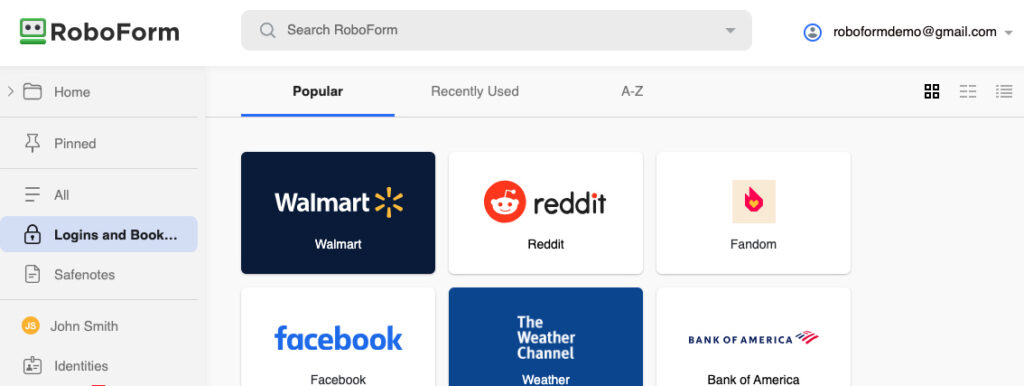
Keeper targets a slightly different audience by focusing on enhanced security features and versatility across devices and platforms. It also employs AES-256 encryption but adds an extra layer of protection with a zero-knowledge security architecture, ensuring that even Keeper’s own servers cannot access the user’s stored data. This makes it particularly appealing to security-conscious users and enterprises looking for robust password management solutions.
Security
Both platforms offer multi-factor authentication, but Keeper goes a step further by supporting a wider range of biometric logins and U2F hardware security keys, catering to users with higher security requirements. Keeper’s administrative console for businesses is more comprehensive, offering detailed reporting tools and advanced password policies, which makes it better suited for enterprise use where policy enforcement and user management are critical.
Ease of Use
RoboForm, while offering a secure environment, places a stronger emphasis on user convenience and accessibility, with features like bookmark storage and easy access to frequently used passwords and forms. This makes it particularly appealing for personal use and for those who value efficiency and simplicity in their password management solution.
Compatibility
In terms of platform compatibility, both services offer extensive support across Windows, macOS, iOS, and Android, ensuring users can access their credentials regardless of the device used. Keeper often receives praise for its user interface across these platforms, providing a consistent and intuitive experience that makes navigating the app seamless for users of all technical backgrounds.
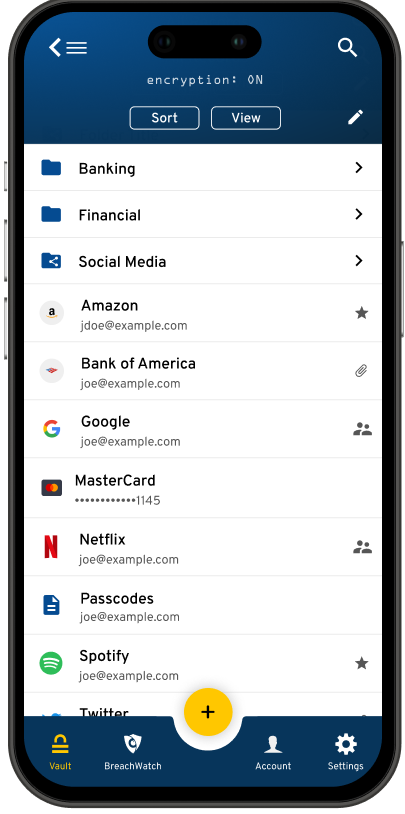
Summary
The choice between RoboForm and Keeper ultimately depends on the user’s specific needs: RoboForm for those prioritizing simplicity and efficiency, and Keeper for users seeking advanced security features and enterprise capabilities. Each solution offers a trial period, allowing users to evaluate their offerings firsthand before committing to a subscription.
Comparison Table
| Feature | RoboForm | Keeper |
|---|---|---|
| Target Audience | User-friendly experience for personal use | Security-conscious users and enterprises |
| Encryption | AES-256 | AES-256 with zero-knowledge security architecture |
| Storage Options | Local and cloud storage | Primarily cloud storage with a focus on security |
| Multi-Factor Authentication | Supported | Supported with a wider range of biometric logins and U2F hardware security keys |
| Enterprise Features | Limited | Comprehensive administrative console, detailed reporting tools, and advanced password policies |
| User Convenience | High, with features like form filling and bookmark storage | Intuitive user interface across devices |
| Platform Compatibility | Windows, macOS, iOS, Android | Windows, macOS, iOS, Android |