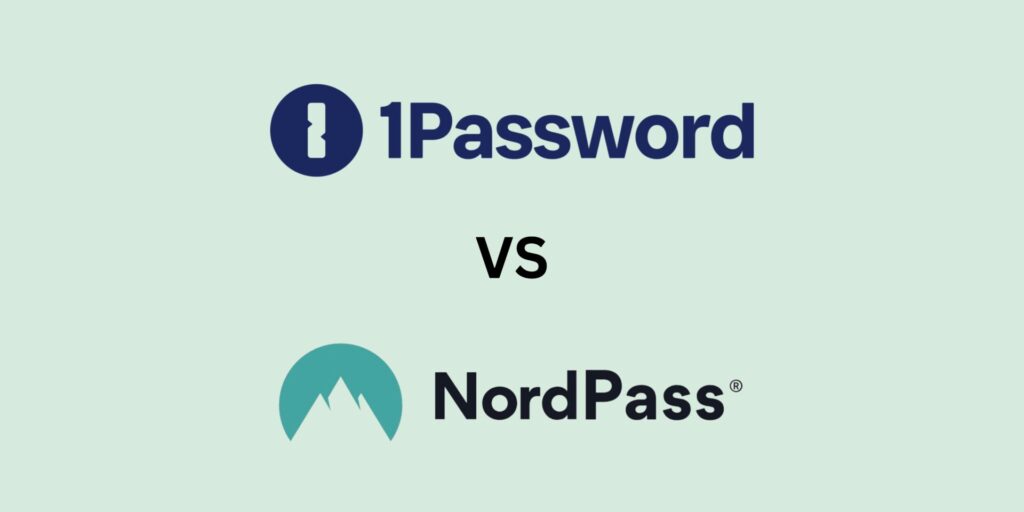
In today’s digital age, online security has become a top priority. With the ever-increasing number of online accounts, it can be challenging to remember and manage multiple passwords effectively. This is where password managers like NordPass and 1Password come into play. Both NordPass and 1Password offer robust solutions to help users generate, store, and secure their passwords. In this article, we will compare these two popular password managers, highlighting their features, security measures, user experience, and pricing, to help you make an informed decision about which one suits your needs best.
| Features | NordPass | 1Password |
|---|---|---|
| Password Generation | Yes | Yes |
| Autofill | Yes | Yes |
| Secure Notes | Yes | Yes |
| Credit Card Storage | Yes | Yes |
| Browser Extensions | Yes | Yes |
| Mobile Apps | Yes | Yes |
| Advanced Features | No | Yes |
| Travel Mode | No | Yes |
| Secure Document Storage | No | Yes |
| Password Sharing | No | Yes |
| Pricing | Affordable | Higher Price Point |
Features
NordPass and 1Password offer a range of features designed to simplify password management. Both applications allow users to generate strong, unique passwords, autofill login credentials, and store sensitive information such as credit card details and secure notes. They provide browser extensions and mobile apps for seamless access across devices. Password stands out with its advanced features like travel mode, secure document storage, and the ability to share passwords with family or team members.
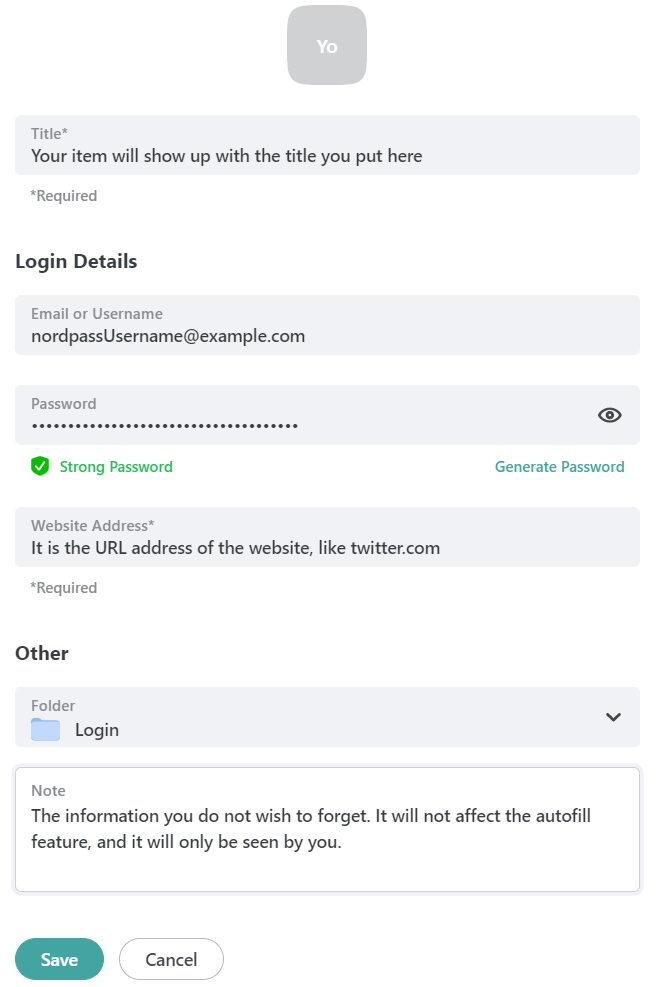
Security
When it comes to security, both NordPass and 1Password take stringent measures to protect user data. They use robust encryption algorithms to safeguard passwords, employ zero-knowledge architectures to ensure only the user has access to their data, and implement multi-factor authentication for an added layer of protection. Both services also conduct regular security audits and have a track record of no significant breaches. 1Password’s travel mode, which allows users to temporarily remove sensitive data when crossing borders, offers an additional level of security for frequent travelers.
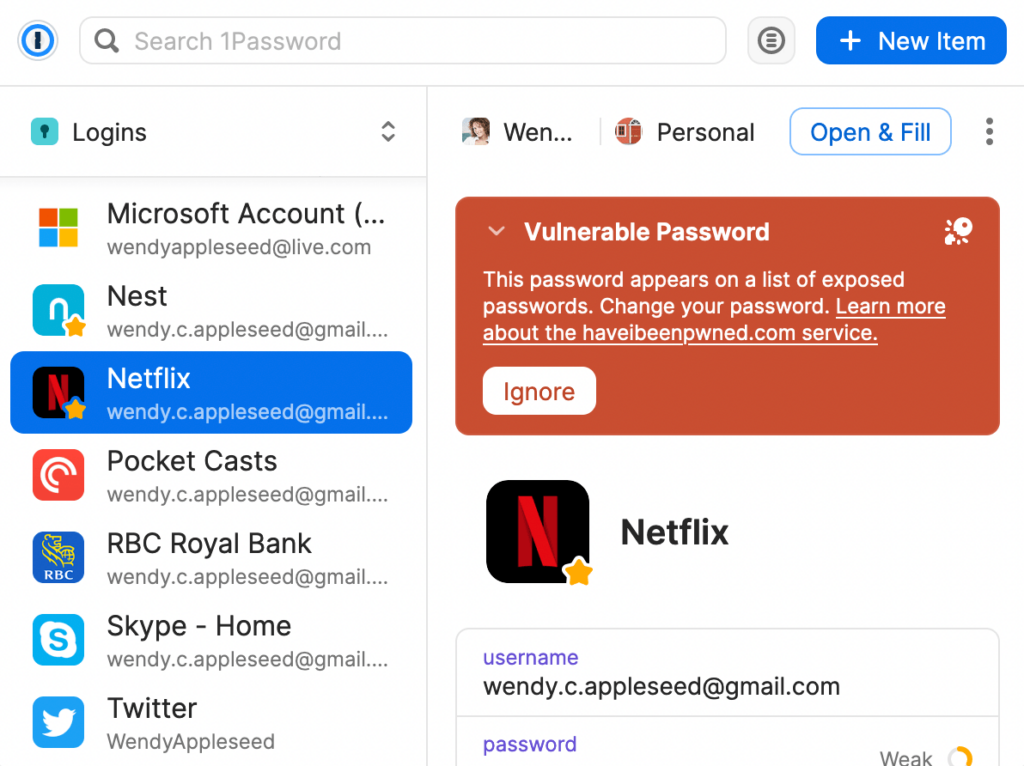
User Experience
The user experience plays a crucial role in determining the effectiveness of a password manager. NordPass and 1Password offer intuitive interfaces with easy-to-use features. NordPass provides a clean and straightforward design, making it ideal for beginners. On the other hand, 1Password offers a more feature-rich interface, which may require a bit more time to familiarize yourself with but provides more customization options. 1Password’s integration with various browsers and operating systems enhances the overall user experience.
Pricing
Both NordPass and 1Password offer free trials and premium subscriptions. NordPass offers affordable pricing plans with options for individuals, families, and businesses. Their premium plans include additional features like data sharing and priority customer support. In contrast, 1Password has a slightly higher price point, but it offers a more comprehensive set of features, including advanced security options, travel mode, and item history restoration. 1Password’s family and team plans also provide excellent value for those who require password sharing and collaboration features.
Final Comparison
Choosing the right password manager is crucial for maintaining online security and convenience. NordPass and 1Password are both highly regarded password managers that excel in various aspects. NordPass offers an affordable and straightforward solution, making it a great choice for individuals and small teams. On the other hand, 1Password stands out with its advanced features, such as travel mode and secure document storage, making it an excellent option for power users and those with specific security requirements. Ultimately, the choice between NordPass and 1Password depends on your individual needs, preferences, and budget.