
RECENT SECURITY NOTICE
LastPass experienced a security incident in December of 2022. Read more about this incident here.
LastPass is one of the safest and most secure password managers on the market. It is equipped with multiple layers of security that offer optimum safety to its users. LastPass has many compelling safety features and benefits at a very reasonable price. In addition, LastPass also offers a free version that users can use without any strings attached.
This password manager is one of the most popular choices due to its rich security features and because it doesn’t compromise on security. Those interested in LastPass can try the full-featured version for 30 days free of charge, making it one of the more generous trials in the industry.
In our Lastpass review, we will cover the costs and features of this highly-regarded password manager. Without further ado, let’s dive in.
Features
Multi-Device and Browser Support
LastPass works on both macOS and Windows devices. They also offer apps for both iOS and Android with the following ratings:
- LastPass for iOS: 4.5/5 stars with 47 thousand reviews
- LastPass for Android: 3.8/5 stars with 219 thousand reviews
The LastPass browser extension is available for the following browsers:
- LastPass for Chrome: 4.5/5 stars with 29 thousand reviews
- LastPass for Firefox: 3.7/5 stars with 7 thousand reviews
256-Bit AES Encryption
LastPass uses state-of-the-art 256-bit AES encryption to ensure the best possible level of security. This level of encryption is also used by organizations such as banks, governments, and even militaries.
Multifactor Authentication
LastPass offers multifactor authentication options to ensure that user data is as secure as possible. Some of the MFA options available to LastPass users include the following:
- Mobile device authentication
- Biometric authentication
- SMS codes
- Voice recognition
- One-time passcodes
LastPass works with some of the most popular MFA services including some of the following:
- Google Authenticator
- Microsoft Authenticator
- Toopher
- Yubico
- Salesforce Authenticator
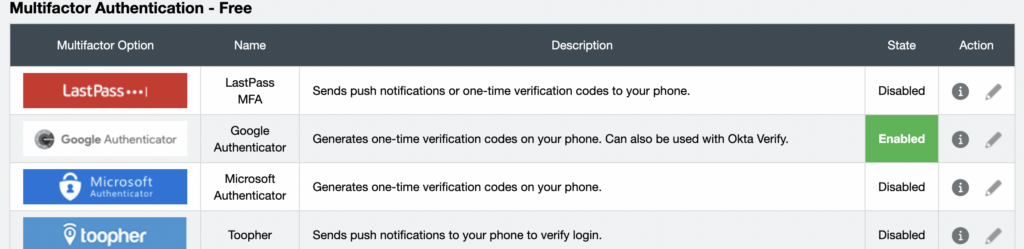
Reliable Password Generator
Like other password managers, LastPass provides a robust password-generation tool. The default password length in the tool is 12 characters., but you have the option to create passwords that are as long as 50 characters.
Another unique feature of the LastPass password generator is that you have the option to produce passwords that are pronounceable. You can include or exclude symbols, numbers, uppercase letters, and lowercase letters. This is by far one of our favorite password generator tools available.
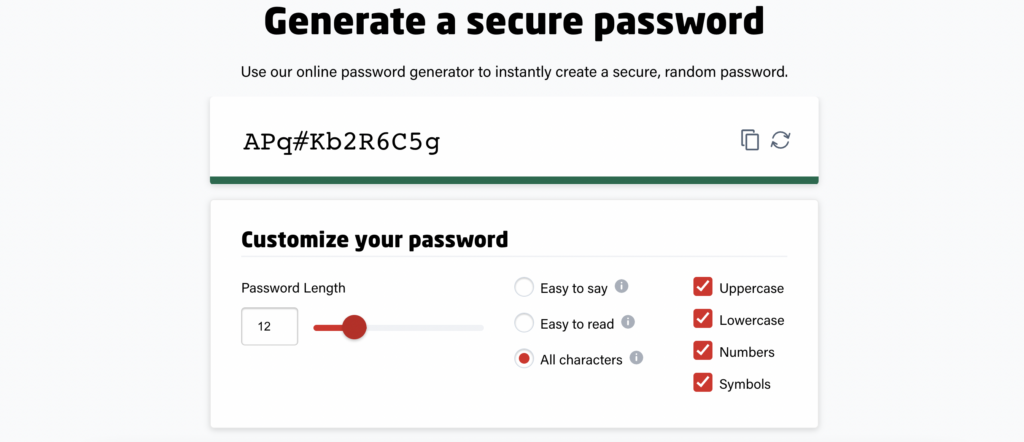
Emergency Access
Some users may want to pass on information such as bank accounts, personal journals, and pictures to a trusted person in their lives. LastPass enables data sharing with close family members or friends to ensure the right people are able to access important logins.
To access this feature, users need to define at least one key member and add them as trusted individuals.
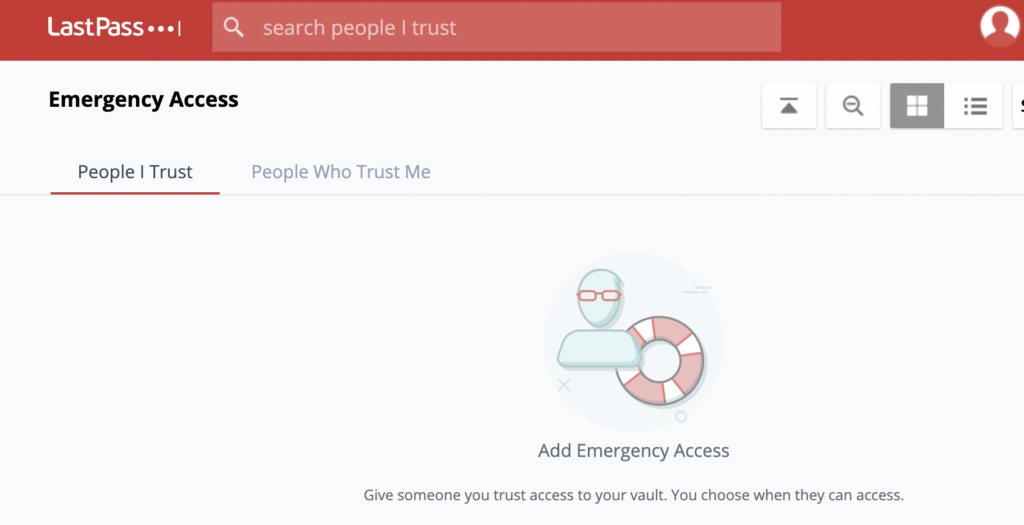
LastPass Cost and Pricing Plans
- LastPass Premium: $3 per month charged annually at $36 per year
- LastPass Families: $4 per month charged annually at $48 per year
LastPass offers a free plan to users as well as two paid plans. They also offer 2 business plans for enterprise users. The following is a summary of the different plans offered by LastPass:
| LastPass Plan | Monthly Cost | Annual Cost | # of Users | # of Devices |
| Free | $0 | $0 | 1 | 1 |
| Premium | $3 | $36 | 1 | Unlimited |
| Families | $4 | $48 | Up to 6 | Unlimited |
| Teams | $4 per user | $48 per user | Up to 50 | Unlimited |
| Business | $6 per user | $72 per user | Unlimited | Unlimited |
Premium Plan
The LastPass Premium plan costs $3 per month but is billed at $36 per year. The Premium plan has an extensive list of features including the following:
- Unlimited passwords
- Save and autofill passwords
- Passwordless login
- Password generator
- Access on unlimited devices
- One-to-many sharing
- 1 GB encrypted file storage
- Dark web monitoring
- Emergency access
Family Plan
LastPass also has a family plan which is ideal for anyone needing more than one user. The LastPass Family Plan allows up to six members for only $4 per month, billed at $48 per year. The family plan includes all of the same features as the Premium Plan.
Business Plans
- LastPass Teams: $4 per user per month charged annually at $48 per year
- LastPass Business: $6 per user per month charged annually at $72 per year
LastPass also offers business plans for companies looking to take their security to the next level. The LastPass Teams plan is an ideal plan for businesses with less than 50 users and offers the following features:
- Private vault for every user
- Passwordless login
- Shared folders
- Zero-knowledge security model
- Multifactor Authentication (MFA)
- Security Dashboard
- Dark web monitoring
The plan above this is the LastPass Business Plan and offers all the same features as LastPass Teams for an unlimited number of users, plus the following:
- 3 SSO apps with MFA
- LastPass Families for employees
- 1,200+ pre-integrated SSO apps
- 100+ customizable policies
- Customizable user management
- Advanced SSO & MFA add-ons
LastPass Free Plan and Free Trials
LastPass offers a free plan that doesn’t require a credit card in order to sign up. The free plan offers the following features:
- Unlimited password storage
- Autofill passwords
- Password generator
- Secure note storage
- Multi-factor authentication
On top of the free plan, LastPass also offers a 30-day free trial of their Premium and Family plans. After the 30-day trial, you will need to cancel if you do not want to be auto-enrolled in the Premium or Family plan.
Final Thoughts
LastPass does not compromise on security and ensures that all the data, including passwords, are secure. Users can start with a free trial and then switch to paid options later on making LastPass one of the best password managers around.
LastPass FAQs
What is LastPass?
LastPass is a secure password manager and browser extension that stores website logins in an encrypted vault. Login credentials can be automatically and securely populated into login screens.
How do you use LastPass?
LastPass is used by installing the browser extension or app on your device and then adding your login credentials into their secure vault. Logins can then be securely accessed or even automatically populated into login screens on websites.
Who owns LastPass?
LastPass is owned by GoTo which was formerly known as LogMeIn, Inc.
How much does LastPass cost?
LastPass costs between $3 per month and $6 per month depending on the features needed and the number of users. All plans are billed on an annual basis.
How safe is LastPass?
LastPass is very safe since they incorporate all of the most recent security protocols including 256-bit encryption, two-factor authentication, and PBKDF2-SHA256 to name a few.