
1Password stands out in the password management domain through its comprehensive suite of features designed to enhance both security and convenience for individual users, families, and businesses alike. At its core, 1Password serves as a secure vault for passwords, allowing users to store and manage login credentials, credit card information, secure notes, and other sensitive data. Encryption is fundamental to 1Password’s security model, utilizing AES-256 bit encryption, one of the most robust encryption standards available, ensuring that all data stored within the vault is protected against unauthorized access.
It also comes with tons of convenient tools and budget-friendly pricing. What’s more, it has multi-platform support including some of the following:
- PC
- MacBook Air
- Android
- iOS
We are going to talk all about 1Password, its features, pricing, and options in this guide.
Features
1Password Password Manager offers several options for its users, depending on your subscription, usage, and accessibility needs.
Secret Key
One of the distinguishing features of 1Password is its Secret Key, an additional layer of security unique to each user’s account. This Secret Key is required to access the vault, alongside the master password, significantly enhancing security by making it practically impossible for unauthorized users to gain access even if the master password is compromised, as long as they don’t have the Secret Key.
Customizable Vaults
1Password’s customizable vaults act as a secure digital locker where users can store not just passwords but also a wide array of sensitive information including bank account details, software licenses, and personal documents.
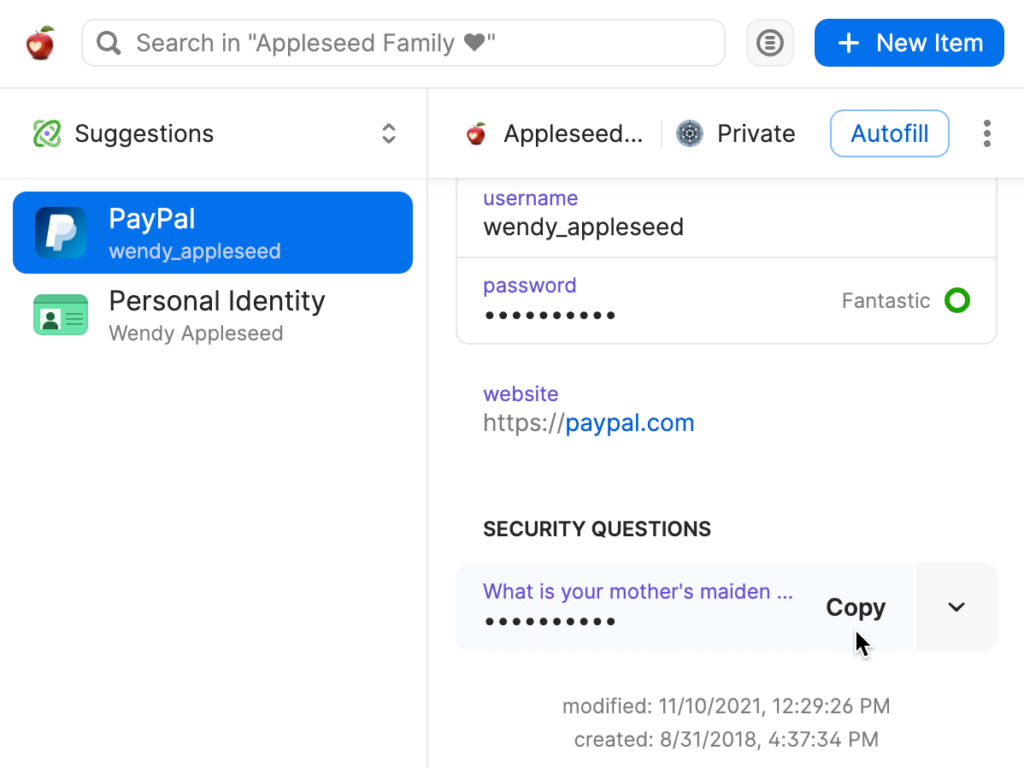
Local Storage Options
For users concerned with the privacy and security of their data, 1Password offers local storage options for sensitive information, allowing data to be stored on the user’s device rather than on the cloud. This feature appeals to those who prefer to maintain control over their data’s physical location.
Watchtower
Another key feature is the Watchtower service, which continuously monitors for breaches and reused passwords, alerting users to potential vulnerabilities in their saved logins. This proactive security measure helps users stay one step ahead of potential threats by encouraging timely updates to compromised or weak passwords.
Cross Platform Compatibility
Integration capabilities are extensive, with 1Password offering browser extensions, mobile apps, and even command-line tools, ensuring seamless access across devices and platforms. This cross-platform compatibility enhances user experience by enabling easy and quick access to stored information, regardless of the device or operating system being used.
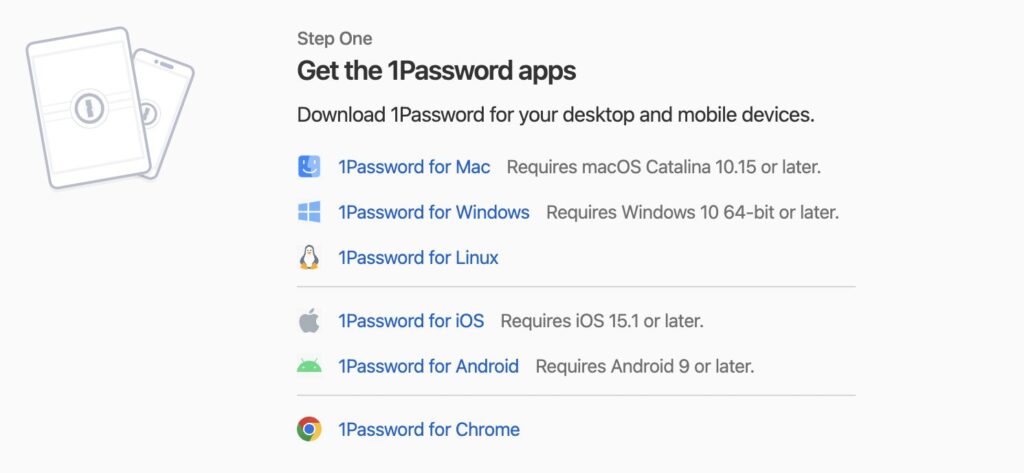
Travel Mode
The Travel Mode is another noteworthy feature, allowing users to temporarily remove sensitive data from their devices when crossing borders, reducing the risk of forced access by authorities. Once the mode is disabled, all removed information is restored, ensuring data is only accessible when needed.
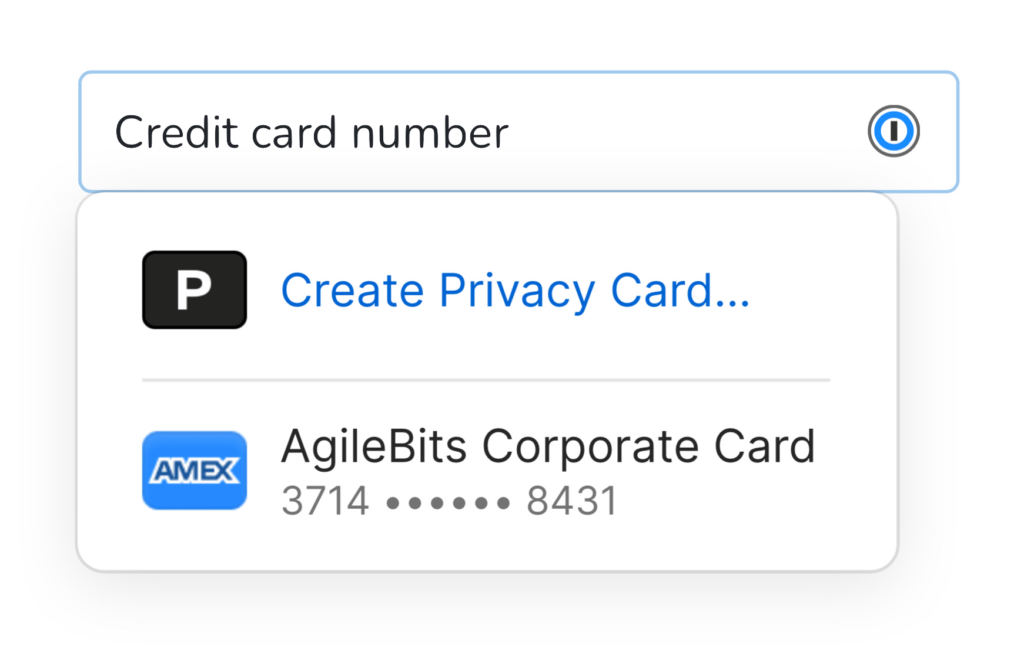
AES-256 Bit Encryption
Each piece of information stored in the vault is encrypted with AES-256 encryption, the gold standard in the industry, ensuring that data is virtually impervious to brute force attacks and unauthorized access.
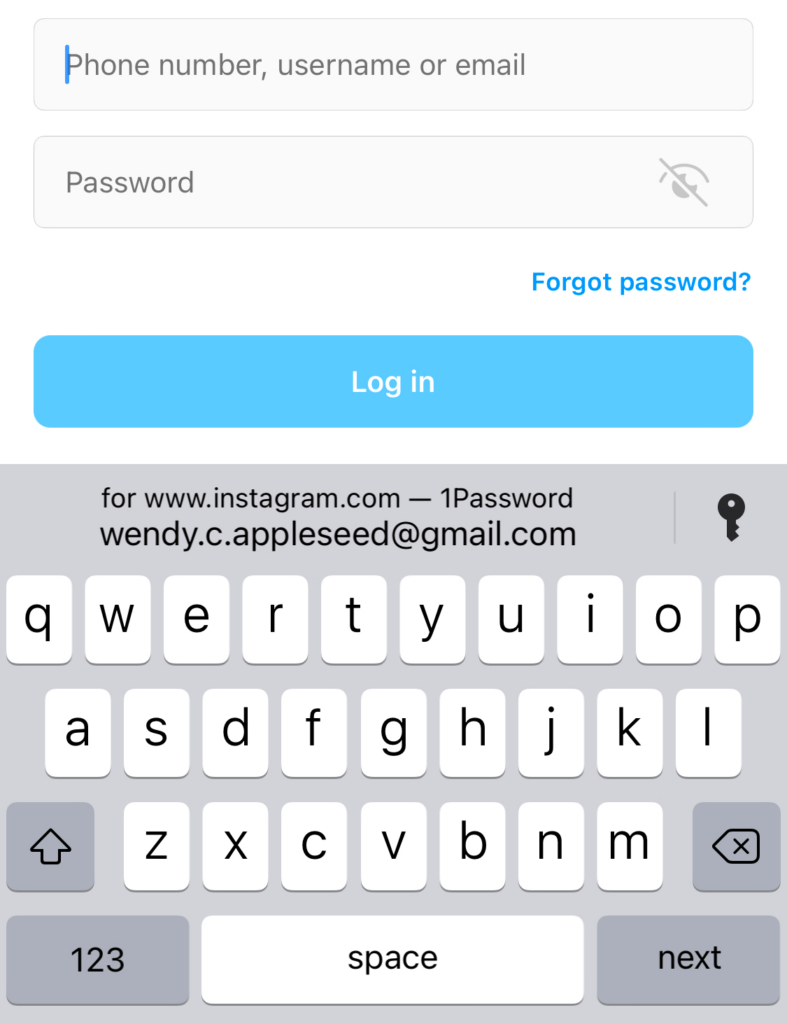
Zero-Knowledge Policy
1Password has a standard zero-knowledge policy, preventing it from storing or selling any user information to third-party users. This also prevents attackers and hackers from accessing sensitive information.
Additional Security Features
1Password has several other security features including some of the following:
- Browser extension
- Clipboard customization
- Password strength monitoring
- Travel Mode
- Two-factor authentication (2FA)
- Virtual payment cards
All these features make 1Password one of the most secure and feature-heavy password managers on the market.
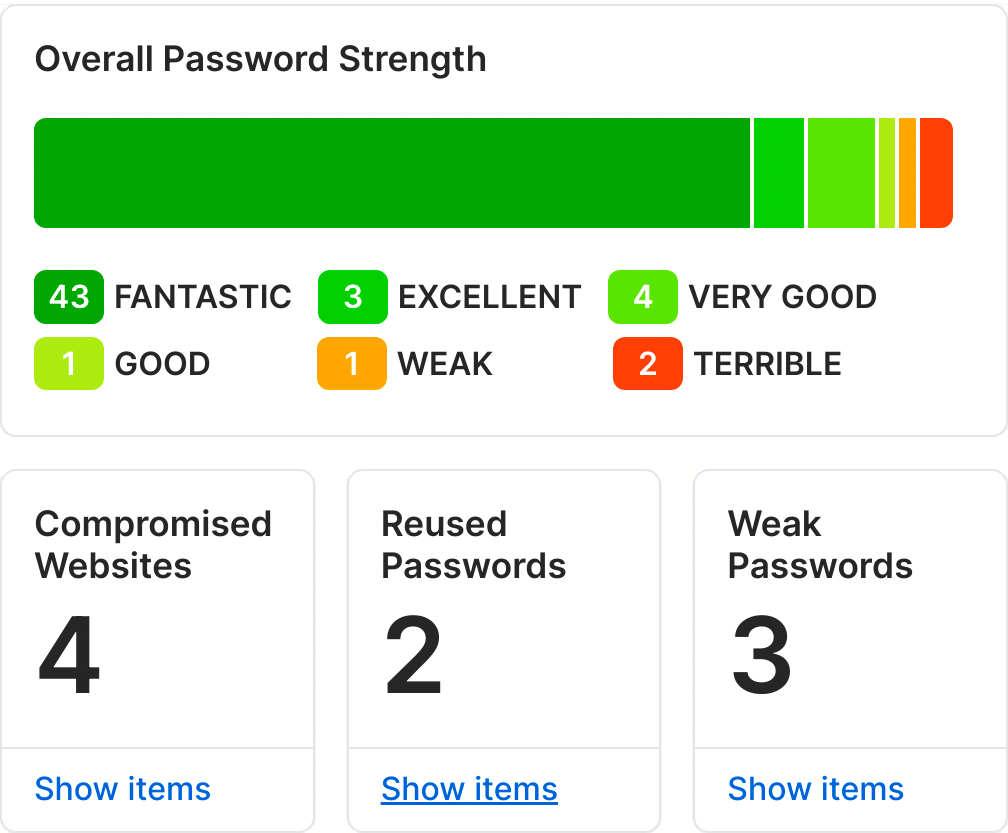
Random Password Generation
1Password’s password generation feature is a robust tool designed to enhance users’ security by creating strong, unique passwords for each account or service they use. This feature addresses a common security vulnerability: the reuse of passwords across multiple sites, which can lead to widespread account compromise if a single site is breached. By leveraging advanced algorithms, 1Password generates passwords that are both highly secure and complex, incorporating a mix of upper and lower case letters, numbers, and symbols to ensure that each password is difficult to guess or crack through brute force attacks.
For sites that have specific requirements (such as omitting certain characters or including at least one number and one symbol), 1Password allows users to customize the generation criteria to comply with these rules, ensuring the generated passwords can be used across a wide range of sites and services without issue.
Another important aspect of 1Password’s password generator is its integration within the application and browser extensions. This seamless integration allows users to generate a new password directly at the point of creating a new account or changing an existing password, streamlining the process of maintaining strong security practices without the need to leave the browser or app. Once a password is generated, it is automatically saved to the user’s vault, eliminating the risk of forgetting to save the new password or losing it.
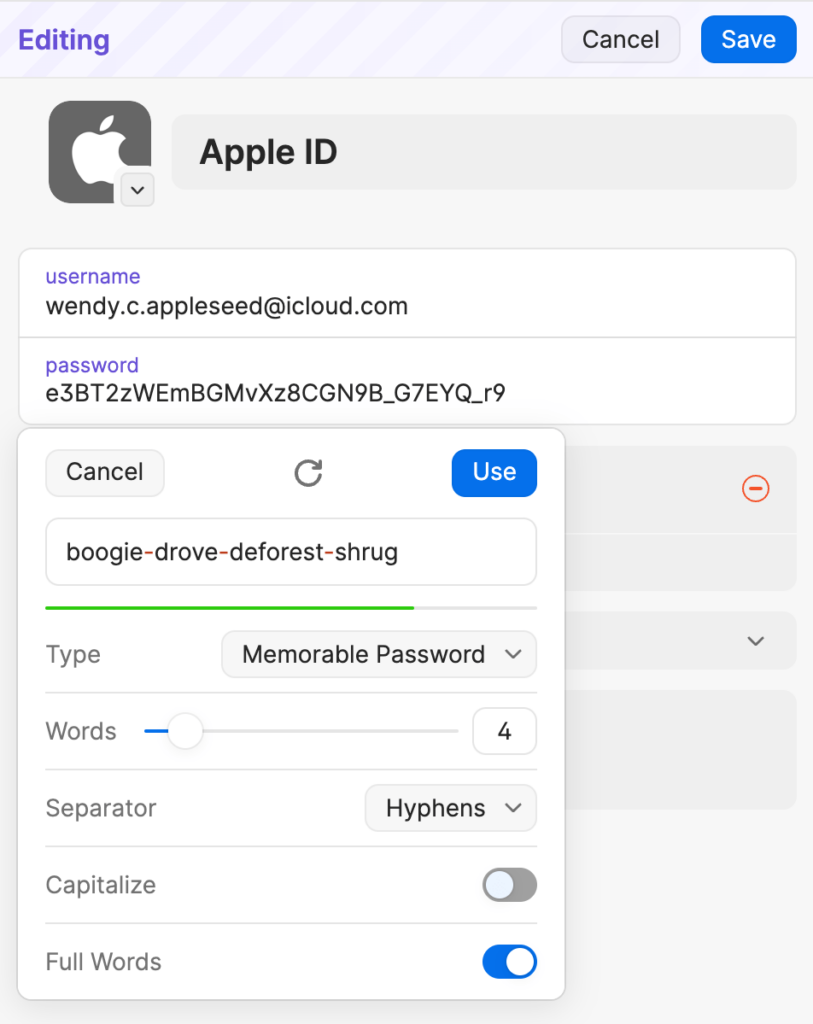
1Password Costs and Pricing Plans
1Password offers multiple plans depending on the need:
- Individual Plan – $3.99 per month or $35.88 per year
- Family Plan – $6.99 per month or $59.88 per year
- Business Plan – $95.88 per user per year
- Teams Starter Pack – $239.40 per year for up to 10 users
These plans all offer very similar features and only really differ if you are using the Business plan.
Individual Plan Features
- Email Support: Friendly, helpful support included
- 1 GB Storage per Person: Securely store and share documents
- 365 Day Item History: Restore deleted items & passwords
Family Plan Features
- Email Support: Friendly, helpful support included
- 1 GB Storage per Person: Securely store and share documents
- 365 Day Item History: Restore deleted items & passwords
- Sharing: Securely share passwords & documents
- Permission Control: Manage what members can see and do
- Account Recovery: Restore access for locked out members
Teams Starter Pack Features
- 10 User Accounts: Create accounts for up to 10 people in one plan
- Email Support: Friendly, helpful support included
- 1 GB Storage per Person: Securely store and share documents
- 30 Day Item History: Restore deleted items & passwords
Business Plan Features
- Custom Groups and Roles: Organize your team & delegate responsibilities
- Audit Log and Reporting: Track your team’s activities and usage
- Unlimited Item History: Restore deleted items & passwords
- Directory Integration: Automate user management with Azure AD & Okta
- Free Family Accounts: Protect your team at work and home
- Priority Support: Friendly, helpful support included
1Password Free Trial
1Password offers a 14-day free trial of each plan that does not require a credit card when signing up. All you need to provide is your name and a valid email address. You get the full features of 1Password for 14 days without any financial obligation.
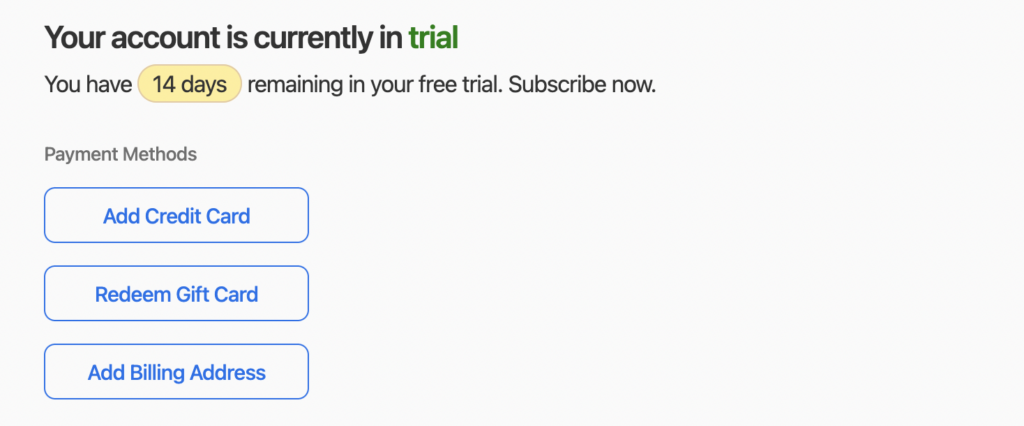
1Password for Business
1Password also caters to teams and businesses with features designed for collaboration and management. These include customizable group vaults, which allow for the secure sharing of passwords and sensitive information within teams, and advanced permission settings, enabling administrators to control who has access to specific information. Additionally, 1Password’s Activity Log and usage reports are invaluable tools for monitoring and auditing access to shared resources, bolstering security and compliance efforts within organizations.
Bottom Line
1Password is a reputable and feature-filled password manager that offers one of the best free trials in the industry. Priced affordably and highly secured, 1Password should be in consideration set when shopping for a password manager.