Spyware is a type of malicious software designed to collect information from a computer system without the user’s knowledge or consent. This information can include personal data such as login credentials, credit card information, browsing history, and other sensitive information.
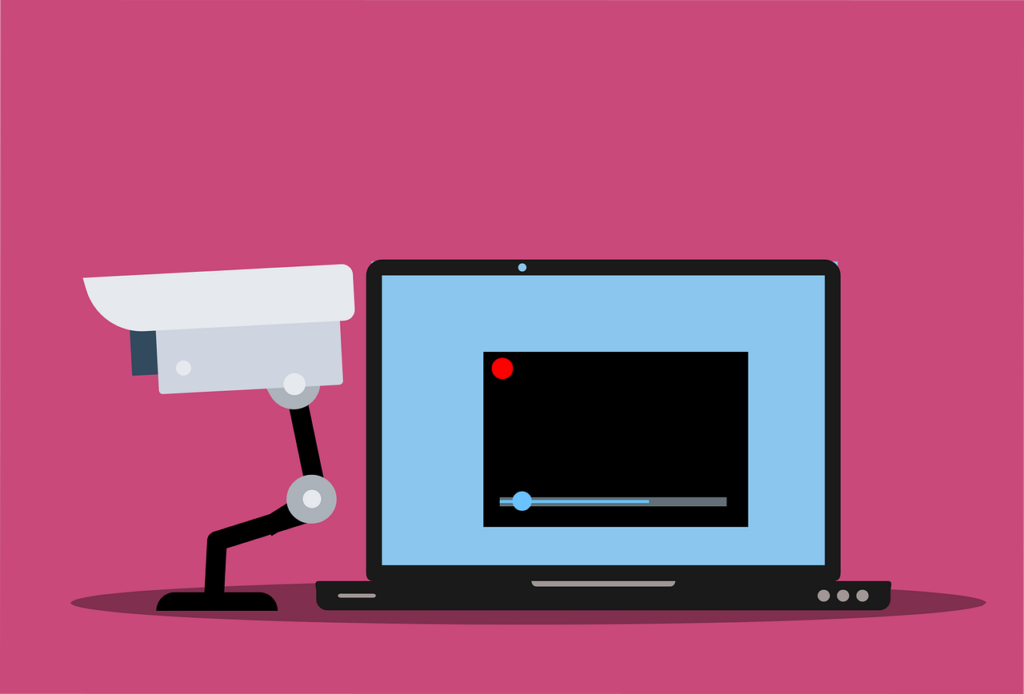
Spyware can be installed on a computer in various ways, including through email attachments, file-sharing programs, and even legitimate software downloads. Once installed, spyware runs in the background and can send the collected information back to the attacker.
Spyware can also cause a range of other problems, such as slowing down the computer, causing pop-up ads, and redirecting web searches. It is important to protect your computer from spyware by using anti-spyware software, being cautious about downloading files from untrusted sources, and regularly updating your operating system and security software.
Types of Spyware
Spyware encompasses a range of malicious software designed to infiltrate, monitor, and exploit users’ digital activities without their consent.
- Keyloggers
- Adware
- Trojan spyware
- Infostealers
Keylogger spyware captures and logs every keystroke a user makes, targeting sensitive information like passwords, credit card numbers, and personal messages. This type of spyware is particularly insidious because it can bypass encryption, capturing data before it’s securely transmitted.
Adware, often bundled with free software, monitors a user’s browsing habits to display targeted advertisements. While not always malicious, its aggressive data collection methods and impact on system performance classify it as spyware in many security circles.
Trojan spyware masquerades as legitimate software, tricking users into downloading and installing it. Once activated, it can carry out a variety of malicious activities, including data theft, system monitoring, and downloading additional malware.
Infostealers specifically target and transmit personal and financial information from infected devices to cybercriminals. They scan for and extract information stored on the device, such as account details, login credentials, and personal documents.
Devices and Operating Systems Susceptible to Spyware
Spyware can infiltrate a wide range of devices, targeting their vulnerabilities to monitor user actions, steal data, and compromise security.
Desktop and Laptop Computers
Desktop and laptop computers running Windows, macOS, and Linux are common targets due to their widespread use and the valuable information they often store. These systems can be compromised through malicious software downloads, email attachments, or compromised websites.
Smartphones and Tablets
Smartphones and tablets, running operating systems such as Android and iOS, are also vulnerable. These devices are attractive targets for spyware due to the vast amount of personal information they contain, from location data to sensitive communications. Infections can occur through malicious apps, phishing attempts, or system vulnerabilities.
Network Devices and IoT Devices
Network devices, including routers and IoT (Internet of Things) devices like smart thermostats, cameras, and home automation systems, can also be compromised. These devices often have less rigorous security measures and can be exploited to gain access to personal networks, facilitating further attacks on other connected devices.
Wearable Technology
Wearable technology, such as smartwatches and fitness trackers, although less commonly targeted, can still be vulnerable to spyware, especially when they are connected to or synchronized with infected smartphones or computers.
Enterprise Hardware
Enterprise hardware, including servers and network infrastructure, can be affected by more sophisticated spyware designed to infiltrate business environments. This can lead to significant data breaches, intellectual property theft, and espionage.
How Does Spyware Get Installed?
Devices can get infected with spyware in various ways, including:
- Malicious downloads: Spyware can be bundled with legitimate software downloads, such as freeware or shareware. When a user downloads and installs the software, the spyware also gets installed on their device.
- Phishing emails: Spyware can be delivered through phishing emails that appear to be from a legitimate source, such as a bank or an online retailer. The emails may contain a link to a malicious website that downloads spyware onto the user’s device.
- Drive-by downloads: Spyware can be downloaded onto a device when a user visits a website that has been compromised by hackers. The spyware may be disguised as a legitimate software update or as a pop-up advertisement.
- Infected removable media: Spyware can be spread through infected removable media, such as USB drives or CDs, which are inserted into a device.
- Social engineering: Hackers can use social engineering tactics, such as tricking users into installing fake antivirus software, to install spyware on a device.
To protect your device from spyware, you should avoid downloading software from untrusted sources, be cautious of suspicious emails and links, and use antivirus and anti-spyware software to detect and remove any potential threats.
Signs of Spyware
Recognizing spyware on a device requires vigilance, as its presence can often be subtle and designed to avoid detection.
- Slow device performance
- Changes in browser settings
- Increases in data usage
- Unfamiliar apps or programs
- Unfamiliar system changes
- Increased security notifications
- Difficulty connecting to the internet
- Fast battery drain
- Unknown charges
- Influx of spam message
Slow device performance is a common symptom, as spyware consumes system resources to carry out its tasks, potentially leading to frequent crashes or unresponsiveness. Difficulty in connecting to the internet or unusually slow internet speeds can result from spyware using the network connection to send or receive data.
Battery drain on mobile devices can also be more rapid due to spyware running in the background. An unexpected increase in data usage signifies spyware transmitting data to remote servers. This is particularly noticeable on mobile devices where data plans are limited. The appearance of unknown charges on phone bills for premium-rate numbers or services not subscribed to can be the work of spyware designed to commit fraud.
Changes in browser settings, such as new homepages or search engines that appear without user action, can indicate spyware. These alterations are often accompanied by an increase in browser crashes or slowdowns. Unexpected or excessive pop-up advertisements, especially those that appear without a browser being open, suggest adware infection.
Unfamiliar apps or programs that are installed without consent can be a direct sign of a spyware infection, often resulting from trojan spyware. Similarly, unauthorized changes to system settings or configurations without user input can signal the presence of more sophisticated spyware like rootkits. Additionally, receiving spam emails or messages from your accounts or noticing posts you did not make appearing on your social media profiles can indicate that spyware has compromised your account information.
Frequent security notifications from antivirus or anti-spyware programs, particularly warnings about blocked attempts to change system settings or install unauthorized software, are clear indicators of spyware attempts or presence. Encountering difficulties in updating or installing antivirus software, as some spyware variants actively try to disable or interfere with security software to avoid detection and removal, underscores the sophisticated nature of these threats.
Detecting Spyware
Detecting spyware requires a combination of software tools and keen observation of device behavior. Antivirus and anti-spyware programs are fundamental, utilizing real-time monitoring and heuristic analysis to identify and quarantine suspicious activities. These tools are regularly updated to recognize the latest spyware signatures and behaviors.
Network monitoring tools play a critical role, analyzing incoming and outgoing traffic for unusual patterns or connections to known malicious servers. Such tools can pinpoint spyware communicating with external control servers or transmitting stolen data.
Behavioral analysis extends beyond traditional signature-based detection, focusing on the actions and tendencies of programs. This method is effective against new or evolving spyware that might not yet be in security databases. It involves monitoring applications for actions typical of spyware, like unauthorized access to files, system settings changes, or unexpected network activity.
Rootkit detectors specialize in uncovering spyware that uses rootkit technology to hide deep within the system. These tools scan for discrepancies that rootkits often cause in the operating system, file system, and registry.
System auditing tools offer a comprehensive overview of the system, highlighting recently installed programs, changes to system settings, and modifications to startup programs. These audits can reveal spyware installations and system alterations made without user consent.
Sandboxing environments allow for the execution of suspicious programs in a controlled, isolated environment to observe their behavior without risking the main system. This is particularly useful for analyzing unknown software or email attachments for spyware characteristics.
Manual checks involve scrutinizing installed applications, browser extensions, and system settings for unauthorized or unknown changes. This method requires a thorough understanding of the system’s normal state to recognize deviations.
Employing a secure and updated operating system, along with keeping all software up to date, significantly reduces the risk of spyware infections by closing known vulnerabilities. Vigilance in not clicking on suspicious links or downloading unknown software is equally crucial in preventing spyware entry points.
Spyware Protection
To protect yourself from spyware, you can take the following steps:
- Use antivirus and anti-spyware software: Install and regularly update reputable antivirus and anti-spyware software on your device. These programs can help detect and remove spyware and other malicious software.
- Keep your software updated: Regularly update your operating system and other software to ensure that known vulnerabilities are patched, which can help prevent spyware from infecting your device.
- Be cautious of downloads: Only download software from reputable sources and verify that the source is legitimate before downloading anything. Avoid clicking on pop-up ads or suspicious links, which may lead to spyware downloads.
- Use a firewall: A firewall can help block unauthorized access to your device and prevent spyware from communicating with the attacker’s server.
- Be cautious of email attachments: Do not open email attachments from unknown sources, and be cautious even when the email is from someone you know. Always scan attachments with antivirus software before opening them.
- Use strong passwords: Use unique, strong passwords for all accounts and avoid using the same password across multiple accounts. This can help prevent hackers from gaining access to your accounts and installing spyware.
Spyware Removal
If you suspect spyware is on your device, you should take the following steps:
- Disconnect your device from the internet: This will prevent the spyware from communicating with the attacker’s server.
- Run a full system scan with your antivirus software: This can help detect and remove any potential spyware or other malicious software on your device.
- Update your antivirus software: Make sure your antivirus software is up to date with the latest virus definitions to ensure it can detect the latest threats.
- Change your passwords: If you suspect that your passwords have been compromised, change them immediately.
- Backup your data: If you have important data on your device, back it up to an external drive or cloud storage to ensure that you don’t lose it during the cleanup process.
- Consider seeking professional help: If you’re not confident in your ability to remove the spyware yourself, consider seeking professional help from a reputable IT security firm.
It’s important to act quickly if you suspect spyware is on your device to prevent the attacker from stealing any sensitive information.
2025 Data Sources