
1Password and Bitwarden are both top password management solutions, offering robust solutions to secure and manage sensitive information. While they share common ground in their primary function—to store passwords securely—there are nuanced differences in their feature sets, security architectures, pricing models, and user experiences that merit a closer look.
Security
Security is paramount in a password manager, and both 1Password and Bitwarden take this seriously, employing end-to-end encryption to ensure that only the user has access to their data. 1Password uses the PBKDF2 algorithm for key derivation, which is highly effective at resisting brute-force attacks by making them computationally demanding. Bitwarden, on the other hand, opts for Argon2, which is the winner of the Password Hashing Competition and is recognized for its ability to efficiently thwart attacks even from powerful adversaries.
Both services utilize AES-256, a standard recognized for its strength and used by governments and security agencies worldwide. However, 1Password adds an additional layer of security with its Secret Key feature, a unique 128-bit code generated locally on the user’s device during account creation, which is not stored on 1Password’s servers. This Secret Key must be combined with the user’s master password to unlock their vault, enhancing security by adding a second factor that is never transmitted over the internet.
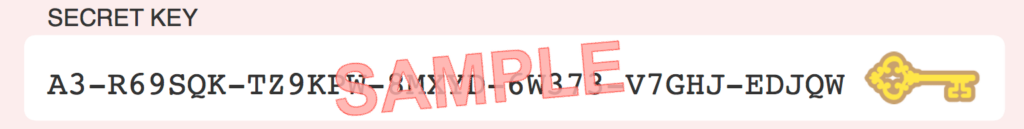
The open-source nature of Bitwarden is one of its most distinguishing features, allowing anyone to review its code for security vulnerabilities, which fosters a transparent security posture. This contrasts with 1Password, which, while not open source, has undergone multiple independent security audits to verify its security measures.
Compatibility
1Password and Bitwarden both offer wide-ranging support across Windows, macOS, Linux, iOS, and Android, in addition to browser extensions and web access. However, 1Password’s interface is often praised for its more polished and intuitive design, potentially offering a smoother experience for users who prioritize ease of use and aesthetics.
Pricing
Bitwarden offers a competitive edge with its free tier, which includes unlimited password storage and cross-device sync, making it an attractive option for individual users.
1Password, while not offering a free tier, does offer a 14-day free trial. Plans start at $3.99 per month for a single user.
Business Plans
1Password’s Business plan includes unique tools like custom group and role creation for granular access control, as well as advanced reporting capabilities for overseeing security compliance across the organization. Bitwarden, while offering a robust set of features for teams and enterprises, including user groups and directory sync, often comes at a lower price point, which may appeal to budget-conscious businesses.
Final Take
Choosing between 1Password and Bitwarden boils down to prioritizing certain aspects over others. If one values open-source transparency, a free tier, and cost-effectiveness, Bitwarden stands out.
For those who place a premium on a more polished user interface, advanced security features like the Secret Key, and comprehensive business tools, 1Password may be the preferred choice. Both platforms excel in their commitment to security, offering users peace of mind in an era where digital security is more critical than ever.
Comparison Table
| Feature | 1Password | Bitwarden |
|---|---|---|
| Security Algorithm | PBKDF2 for key derivation, AES-256 encryption | Argon2 for key derivation, AES-256 encryption |
| Unique Security Feature | Secret Key feature for an additional layer of security | Open-source codebase for transparency |
| Platform Support | Windows, macOS, Linux, iOS, Android, browser extensions, web access | Windows, macOS, Linux, iOS, Android, browser extensions, web access |
| User Interface | Polished and intuitive design | Functional, less polished compared to 1Password |
| Pricing Model | No free tier, subscription-based with additional features | Free tier available, subscription for premium features |
| Enterprise Features | Custom group/role creation, advanced reporting | User groups, directory sync |